Like most websites, we use own and third party cookies for analytical purposes and to show you personalised advertising or based on your browsing habits.
Generally, the information does not directly identify you, but can provide you with a more personalised web experience. Because we respect your right to privacy, you may choose not to allow us to use certain cookies. However, blocking some types of cookies may affect your experience on the site and the services we can offer.
For more information, you can read our cookie policy.
How to Improve Client Work With a Social Media Approval Process
When it comes to working closely with clients and your marketing team, it takes efficient communication and organization to stay on track, especially when it comes to something as key as content planning. That’s why having a social media approval process is a game-changer.
This feature will improve your social media planning workflow both with your clients, and team.
Metricool’s Content Approval Process
With Metricool’s social media approval process, all contributors are part of the workflow. Your client, team, design manager, all are part of the process, from start to finish.
⚠️ Available for Advanced and Enterprise plans
How to approve social media content
In Metricool there is now a system for content approval that allows you to create a natural flow, starting with the content creator/planner, to the reviewer, and then Metricool publishes the content automatically.
How does this process work?
- Go to the Planner and click on Create new post.
- Highlight the social networks you will post to, and add in the content.
- Select the time and day that this will be published.
- At the bottom, click on the drop down menu next to “Save draft”.
- Choose the option “Send to review”.
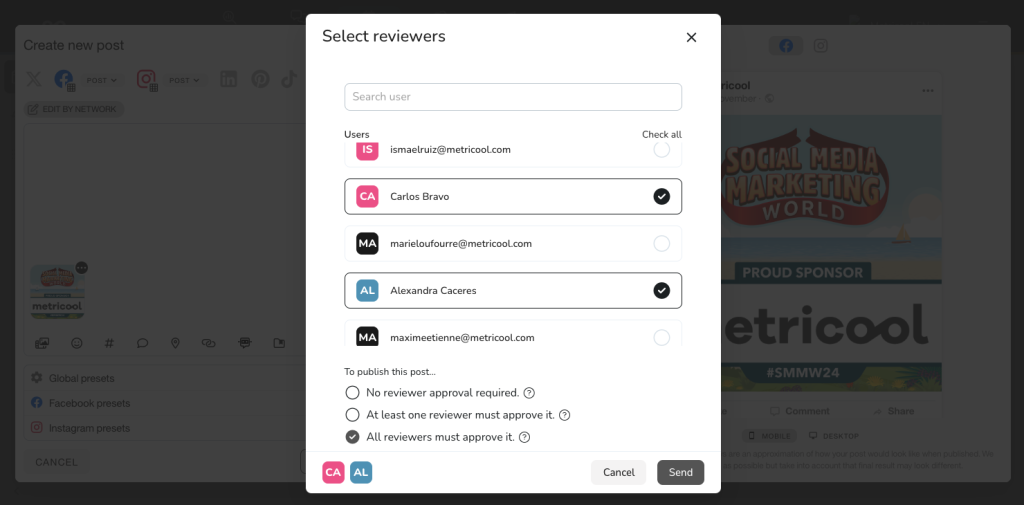
- In the “Select reviewers” window, you can select which users will review the content, and which approval option you want for that post.
What are the review options?
- The reviewer receives a notification, but if no action is taken, the content will be posted automatically.
- At least one reviewer must approve the post, and if the content is rejected, it will not be posted.
- In order for the content to be posted automatically, all reviewers need to approve it.
- Click on Send and it will be emailed to the reviewers.
If you notice, the scheduled posts inside the calendar will have a specific color according to their status.
➡️Yellow indicates that the content is pending approval.
➡️Green means the content has been approved.
➡️Blue means the post is waiting to be posted.
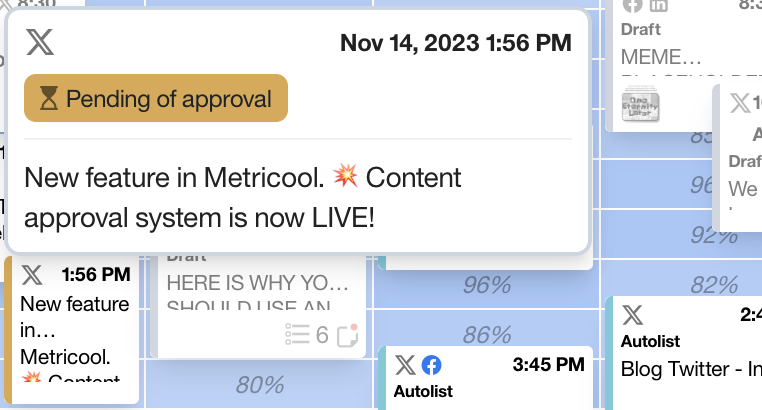
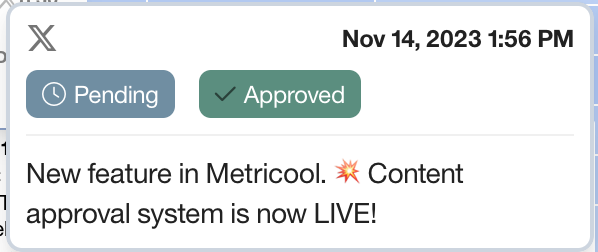
Now, the content is all ready for your client to approve it. But remember that you must give this access to users.
Manage pending posts
Where do the posts go that are waiting to be approved?
In the top right corner, you will a three-lined icon, which has a drop-down menu with different options. Click on the “My tasks” option.
This will open a new window with four tabs:
- Open: Here will be all the posts you either need to review or those that have been rejected by the reviewer, depending on your role.
- Pending approval: All posts waiting for approval.
- Rejected: Any posts you sent for review that have been rejected.
- Approved: Any posts that you have approved.
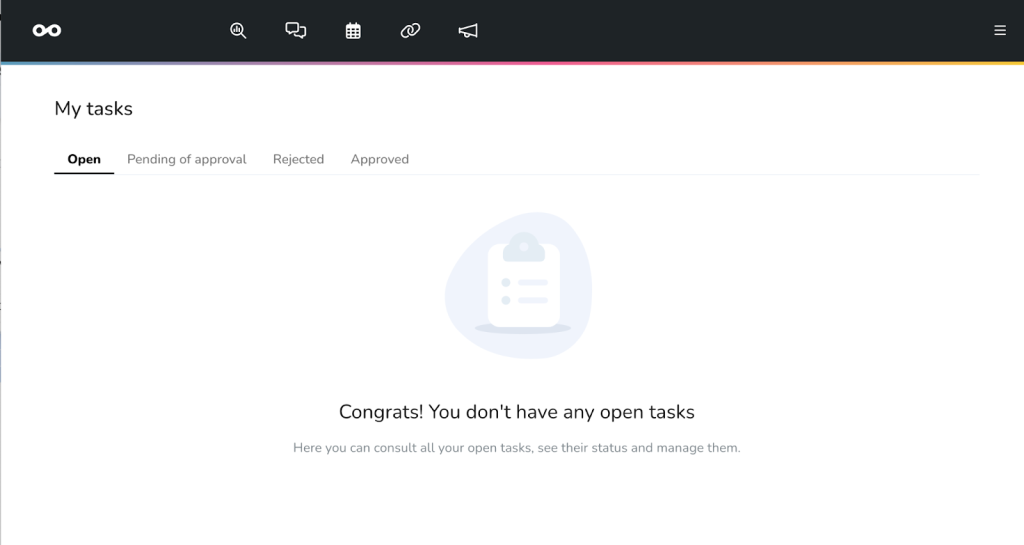
How to assign roles to other users
Giving access to your clients or team members allows you to create more fluid communication and an efficient workflow.
With Metricool you have several roles:
- Manager: This user has access to all features, and can control the account.
- Analyst: Access to all metrics of the brand.
- Editor: Ability to modify content in the Planner, and access to analytics, Inbox, SmartLinks, and Ads.
- Content Creator: Has the same access as the Editor, however, their content needs to be approved before being published.
- Client: Same access as the analyst, access to account analytics, but also has the power to approve or reject posts.
You can also create customized roles that fit the needs and processes of your team and clients. Give this role a name, and a description, and activate the permissions that correspond with this role.
Other Content Approval Process Options
There are other ways you can create a content planning and approval process with your client or team, however, these are not automated, like in Metricool.
For example, in Slack, the instant messaging application for professionals, you can connect with your team members and clients. From here, you can create public or private channels, to send messages that the content is ready to be reviewed.
However, this already adds a few more steps because they will need to see the message, then enter the calendar, make any changes, go back to communicate this, and give the passwords to whoever is posting… In the end, it’s more of a hassle than a solution.
Another tool, like Asana, allows you to create tasks and template workflows for your team members to see, leave comments, and mark them as complete. However, when it comes to sharing communication outside of the company, this is where it gets a little more complicated.
⚠️In any case, on both platforms you cannot schedule content and have it automatically posted after your team members/clients review it.
Advantages of an Approval Workflow
Improving your social media planning workflow isn’t the only benefit of implementing a content approval system. What are the other advantages?
- Avoid passwords
With the user roles and content approval process, you skip an annoying step in the communication process with your client, which is having to send usernames and passwords.
Sharing passwords can get messy, especially in terms of security, so by assigning different roles you can keep all your information under control.
Also, keep in mind that if you stop working with a team member or client, you can remove their role and they will no longer have access.
- Streamline processes
Going through multiple communication channels to receive a client’s approval seems silly because it just slows down the entire communication process. In addition, it could be possible that messages get lost, or that your client gets busy.
With the content approval process, you can leave the content scheduled, notify the client, and let them approve the content. This allows you to plan ahead, and not wait for confirmation at the last second.
- Ensure content is ready to post
The approval flow allows you to work hand-in-hand with your client so that all content is ready to go and approved by the client.
In the case it’s not, there is the option to reject the post with notes, so it can be changed accordingly.
- Content creation, editing, and publishing
Control the entire content creation process from start to finish. Schedule the content, send it to be reviewed, change anything if necessary, and allow the content to auto-publish.
All in the same place, from Metricool.
Have you tried our content approval process yet? Let us know if you have any questions or doubts in the comments!

