Like most websites, we use own and third party cookies for analytical purposes and to show you personalised advertising or based on your browsing habits.
Generally, the information does not directly identify you, but can provide you with a more personalised web experience. Because we respect your right to privacy, you may choose not to allow us to use certain cookies. However, blocking some types of cookies may affect your experience on the site and the services we can offer.
For more information, you can read our cookie policy.
Instagram Stories Guide 2023
Want to know everything you need to know about Instagram Stories?
What are Instagram Stories?
You are probably already aware of one of Instagram’s most used content formats. In fact, from our 2023 Instagram Study, we found that Stories are the most frequently posted content on the network.
Instagram Stories are image or video posts that last for 24 hours on the app. These can be up to 60 seconds.
After the 24-hour period, the Story will be removed from the Stories feed, however, you can save Stories in your Highlights.
However, a common question that we hear is, are Stories important in a marketing strategy? Here are a few advantages to using Stories:
✅ They can provoke conversations and boost engagements with your audience.
✅ You can promote limited-time offers, new product launches, or go behind the scenes of your business.
✅ Save Stories to your Highlights, to include evergreen information about your business or FAQs.
Read this guide to Instagram stories and see how you can use stories to stay connected with your community.
How to Post Instagram Stories
Instagram stories can be seen on mobile devices and computers, but can only be uploaded from the mobile application.
Check out this step-by-step guide on how to upload a story:
Upload the content
▶️ Clicking on the ‘Your story’ icon on the top left.
▶️ Swiping to the right when you are browsing the Instagram home.
▶️ By tapping on the ‘+’ button at the top right of the home page or on your profile page.
Take Your Content Directly from the App or Upload
These are the two options:
▶️ Take a photo, video, or boomerang directly from the app recording.
If you are going to make the content from the app, you can place filters and use layouts with different grids. These options are not available when uploading content from the gallery.
▶️ Uploading the content from your mobile gallery.
Edit Your Video Using Instagram’s Editing Features
Once the Story is recorded, this is where you can fine-tune the video to your liking, and brand style.
Here are some of the editing capabilities you have:
- Add text, choosing from different colors and fonts.
- Add stickers such as location, mentions, add yours, hashtags, captions, GIFs, music, links, quizzes, donations, etc.
- Choose from Instagram’s filters by swiping to the right to see all the options.
Take advantage of the options that Instagram provides, and try mixing up the elements.
Last Check
Check that everything looks good, and click “Your story” or “Close friends” at the bottom.
Posting to “Your Story” will appear to all your followers, and if your account is public, anyone can view this content. Posting to your “Close friends” is a select list of users that you can share exclusive content.
💡 Metri Tip
Try some tools and applications to edit Instagram stories available in the market: Canva, Unfold or Mojo allow you to create personalized stories. Unleash your creativity.
Reposting a Story
If someone tags you in a story, you can repost this to your Story. You will see a DM from the user that tagged you, and a button to share it to your Story.
Share Feed Post to Stories
You can share someone’s feed post or Reel in your Story as well, only if their account is public. You can do this by clicking on the Share icon, and selecting Story.
How to Schedule Instagram Stories
Scheduling Stories can help you plan your content ahead of time and save time, so you can focus on other daily tasks. Plus, we all know that manually posting can be a pain.
So Metricool is here to help you!
It will allow you to schedule several stories on Instagram ahead of time, and then Metricool will publish your content automatically at the time you selected.
- ⚡️ Go to Metricool, tap on Planning, and select the Instagram icon after clicking on Create New Post.
- ⚡️ Click on the tab to the right of the Instagram icon and select the ‘Story’ option.
- ⚡️ Upload the images or videos that will be part of your story and choose the time and date to schedule.
- ⚡️ Metricool will publish the Story automatically.

Save Instagram Stories
As we have mentioned, Instagram stories only last 24 hours. They are then saved to your account file, from where you can view them again and share them as a memory in stories.
⭐️
Go to your profile > click on settings (button with three horizontal lines on the top right) > Archive to find old stories.
Of course, if you upload it as a memory, it will register new stats and views. They are independent of the original story.
Another option to keep them handy and be able to upload them again is by downloading the content. You can do it with Save-Insta: you just have to copy the story link (click on the three points at the bottom right) and add it to the download box. Ready!
Open this page from your mobile to have your stories on your device, or do it from your PC.
Track Instagram Stories Performance
Like other content, you need to analyze the performance and impact of your stories.
With both Instagram and Metricool, you can measure how your stories have performed. Let’s see how two do it with both platforms:
Analytics with Instagram
To access the Instagram stories insights in the app, you have to open each of them and swipe up.
When you open the statistics window, you will see:
✅ Number of viewers who have seen your story.
✅ Accounts reached.
✅ Impressions.
✅ Interactions: times it has been shared and replies received.
✅ Navigation: users who have advanced to the following stories on your profile, moved to another account, abandoned the story, or tapped back.
✅ Profile activity: visits you have generated, new followers, and taps on the Community Manager button.
⚡️
Depending on the content you’ve added to the story, you’ll be able to see other metrics. For example, you can measure how many clicks you have achieved if you have added a link sticker.
To see the likes you have achieved with your story, you will have to go to the notification center: the heart icon located at the top right of the Instagram home page.
Instagram Analytics with Metricool
Are you wanting to have an overview of your uploaded stories? What information will you find?
✅ Evolution
This is a summary of how your Instagram stories strategy is evolving.
These include the impressions obtained, average reach per story, and the number of stories posted. This way, you can compare the number of stories with the data achieved.
✅ List of Stories
A list of your top Instagram stories with key data to know the performance of your content includes impressions, organic and paid reach, responses, tap backs, tap forwards, or exits.
✅ Reports
With Metricool, you can download PDF or PPT reports with the performance of your stories.
Customize these reports with the data you need, other social networks you want to include, or with the logo of your client or company.
⭐️ The first step to success is to measure!
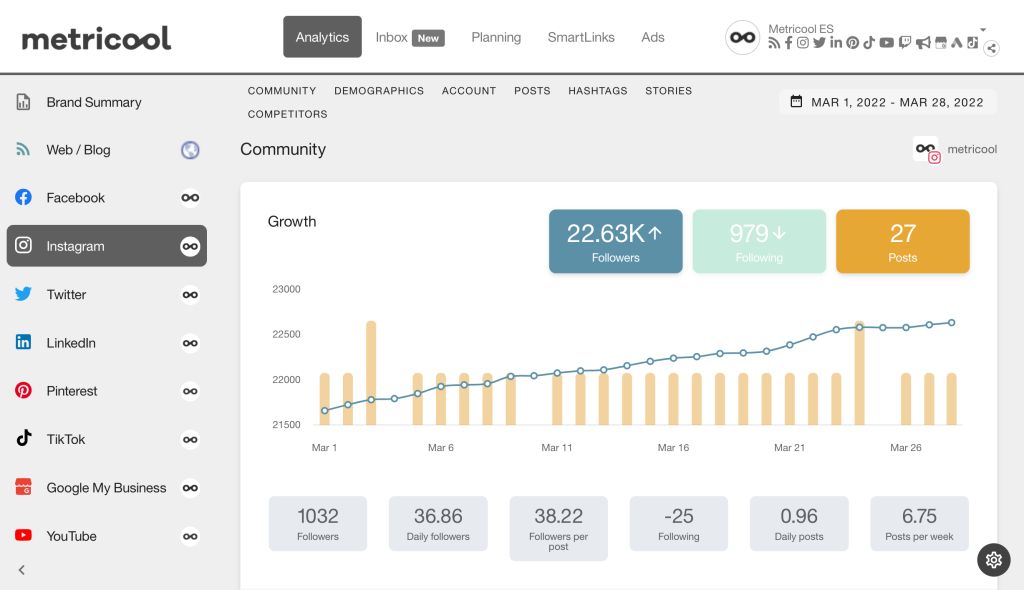
How to Get More Instagram Story Views?
Do not count out Instagram Stories in your 2024 Instagram strategy. Over 500 million people watch Instagram stories daily, so if you utilize this feature effectively, this could help your online marketing immensely!
Here are some tips to increase your engagement on Instagram stories:
Add a Sticker
Instagram offers a few stickers that have the ability to drive engagement. Some of the stickers include customizable quizzes, polls, and emoji sliders. See below for the examples:
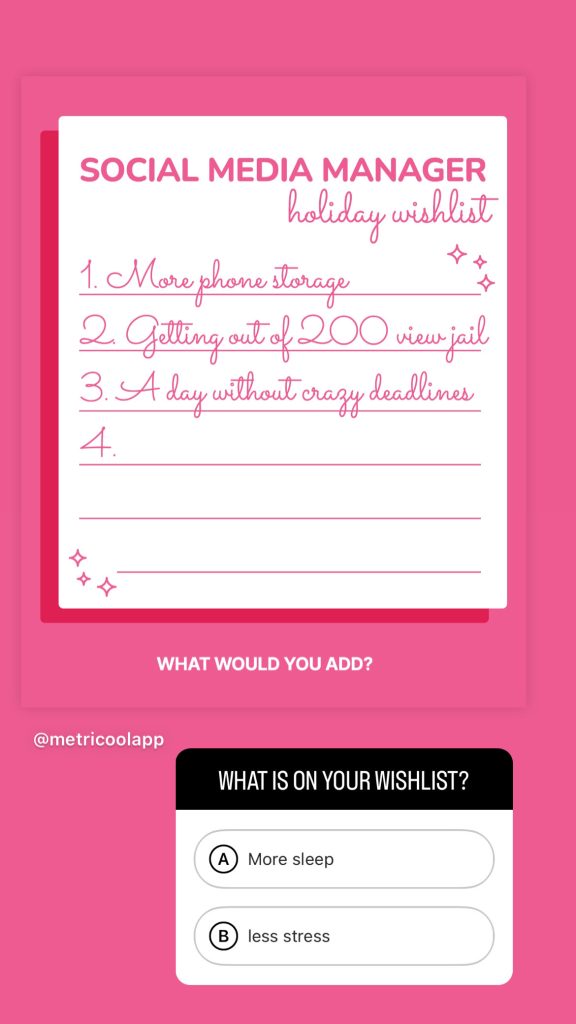
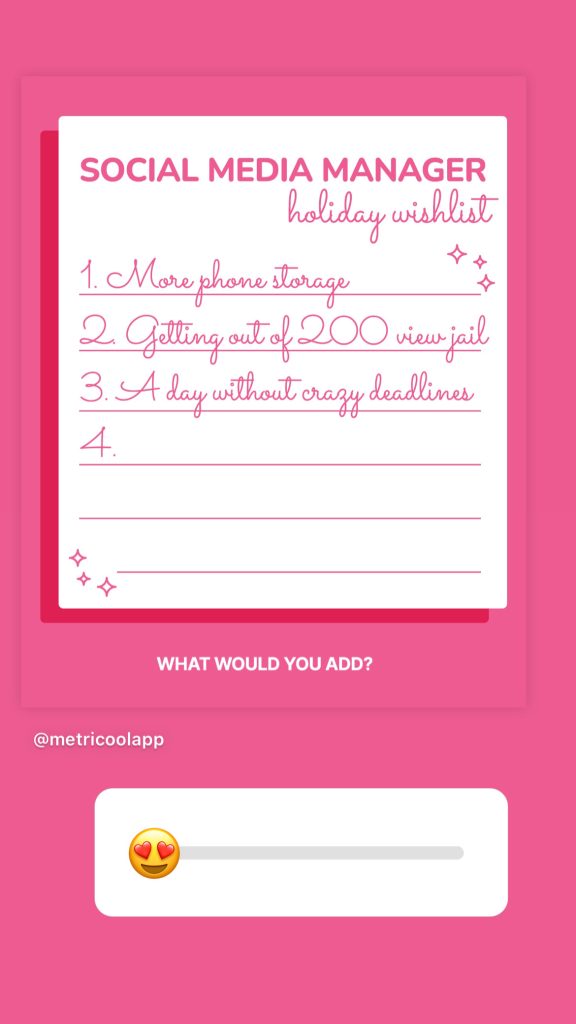
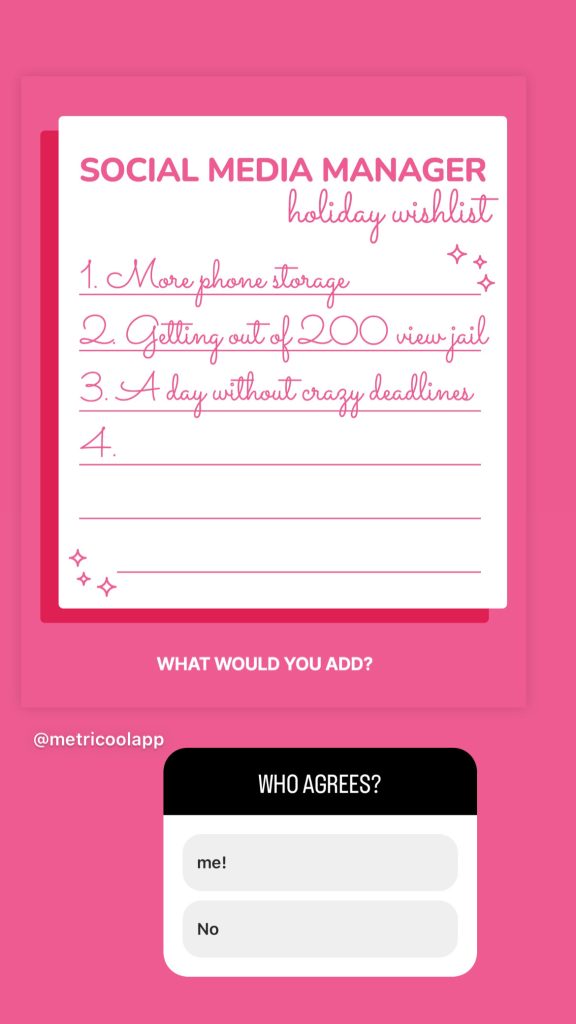
Post a Story at the End of Your Day
As we are aware, stories only last 24 hours unless they are added to our highlights. So adding a story at the end of the day helps increase the likelihood of more users seeing your story.
Share Secrets, Increase Exclusivity
Everyone loves to feel like they have heard a secret or to be in on some exclusive knowledge. Sharing temporary sales, limited-time products or services, etc will boost your views as well!
Try Using Close Friends Feature
This feature on Instagram Stories also makes people feel that they are part of an exclusive club of some sort. The bright green border around these types of stories also makes your content stand out above others, which is also an easy way to gain some more views!
With this Instagram stories guide, you now have everything you need to grow with your content and community. Want more ideas for your Instagram Stories? Make sure to watch this video:

