Like most websites, we use own and third party cookies for analytical purposes and to show you personalised advertising or based on your browsing habits.
Generally, the information does not directly identify you, but can provide you with a more personalised web experience. Because we respect your right to privacy, you may choose not to allow us to use certain cookies. However, blocking some types of cookies may affect your experience on the site and the services we can offer.
For more information, you can read our cookie policy.
Google Business Profile: The definitive tool for your local businesses
What’s Google Business Profile? Previously known as Google My Business, this tool is the perfect ally for local stores and businesses that want to appear on Google Maps and boost their services. The best part is that you can access this tool for free.
Keep reading to discover how it can help you.
What’s Google Business Profile?
Google Business Profile is a free tool created by Google to help businesses rank higher in search results and find new customers.
This tool allows physical stores and businesses to stand out on Google searches. Meaning, these businesses will show up in the first results without even having a website.
Now on the map, the local results shown when you are searching on Google are the result of business listings created on Google My Business. Look at this example:
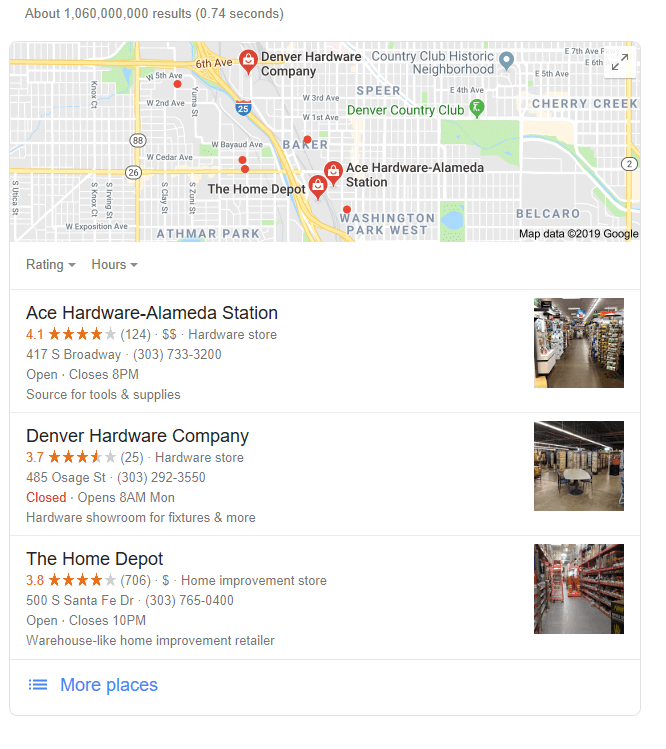
If you are looking for a hardware store, the first thing you will see is the local businesses near you, even before Google’s organic results. If you click more places, all the stores with Google Business Profile cards situated close to your current location will be displayed with reviews and ratings.
Basically, Google Business Profile, enhances the visibility of local stores and businesses and, assists users in finding what they are looking for in a specific area.
❓ However, how does Google know which businesses to show me?
Google knows the geolocation of your mobile phone if you have it activated. On the other hand, if you are searching from a computer, it will know where you are through your searches, your Google account and the IP address.
If you have a local business or provide a home delivery service, is it worth using Google Business Profile?
The answer is a categorical, yes.
Pay attention to all the things this tool can offer you can:
- Show up on Google without a website.
- Find more potential customers who are searching for the type of services you offer.
- Appear on Google twice. Through your card and through your website.
- Post offers and events that will be displayed to searches of your business name.
- Allow users and Local Guides to add reviews, images and photos of your business.
It’s all advantages!
More information about managing Google Business Profile with Metricool by clicking here.
How Google Business Profile works:
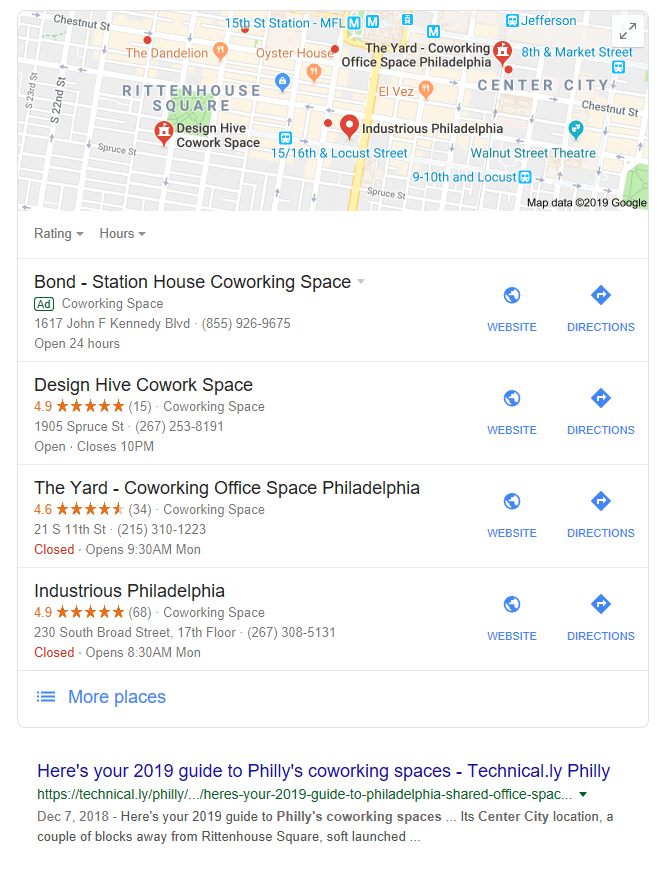
Now that you know what Google Business Profile is, we should go deeper and learn how to use it to your advantage.
Google Business Profile helps you manage and organize the visibility of your business on Google. It used to be unthinkable that a small local fashion store could appear on Google above the most popular fashion stores. Now, thanks to the geolocation on searches, it is possible. This means that this tool also helps to improve positioning.
So, what can you do with Google Business Profile?
It allows you to:
- Add photos of your business
- Contact your customers directly
- Reply to questions and reviews
- Manage your business info
- Check key insights about your business and website
- Create offers and posts
All these possibilities will facilitate the growth of your digital brand and manage your reputation on the Internet.
How to open a GMB account
As easy as clicking this URL https://www.google.com/business/ and tap “Manage now”.
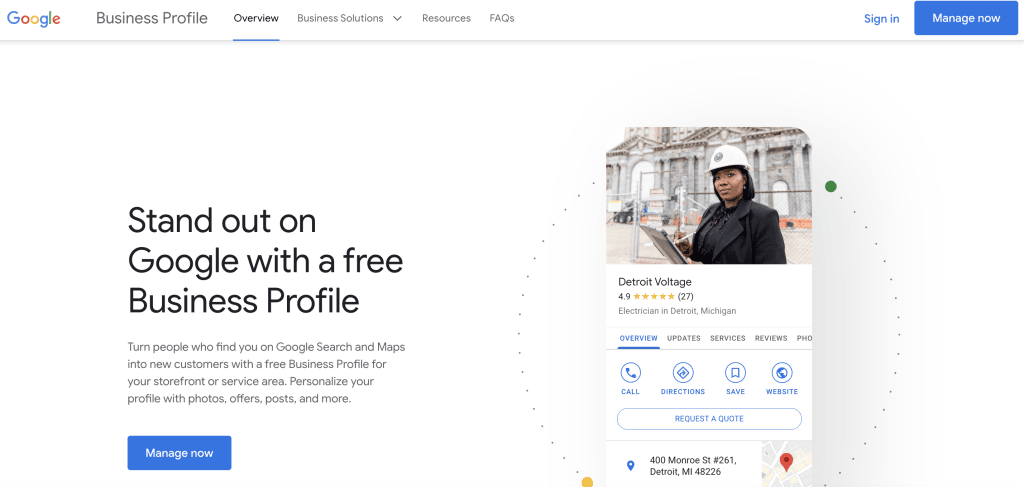
Then, simply follow the steps provided by Google Business Profile.
✅ Business name
✅ Location
✅ Business Category
✅ Etc.
How to increase your visibility on Google Business Profile with Ads
Once you have a Google Business Profile tab, your business will appear on the Google map.
You can reach more audience and get more customers by advertising on Google Maps, this will bring you more benefits…
⏩ In addition to the physical visits to your business will increase visits to your website and improve your SEO.
⏩ You will gain visibility and brand recognition.
⏩ Clients will have an easier option to contact you.
With Google Maps ads you will gain many potential customers that right now go unnoticed in front of your store.
Through Google Maps ads you can get that missing visibility.
If you are interested in knowing how to make these ads step by step to achieve your goals I leave you a guide…
Google Business Profile with Metricool
With Metricool you can organize and manage your local Google Business Profile and SEO strategy.
⭐️ Analyze your Google Business Profile file
⭐️ Schedule content
⭐️ Download and customize reports on your performance
Want to know more about what’s Google Business Profile?
Here you have all the tutorials developed to stand out, get customers and succeed in Google Business Profile.
➡️ How to open step by step your Google Business Profile card
➡️ How to optimize your Google Business Profile
➡️ What publications are and how they influence positioning within Google Business Profile
➡️ Google reviews and how they affect your positioning
➡️ How to add Google reviews to your website
➡️ How to see my Google Business Profile reviews
➡️ How to create Google Business Profile reports
➡️ How to contact Google Business Profile
➡️ How to add multiple locations on Google Business Profile

