Like most websites, we use own and third party cookies for analytical purposes and to show you personalised advertising or based on your browsing habits.
Generally, the information does not directly identify you, but can provide you with a more personalised web experience. Because we respect your right to privacy, you may choose not to allow us to use certain cookies. However, blocking some types of cookies may affect your experience on the site and the services we can offer.
For more information, you can read our cookie policy.
How to Carry Out a Pinterest Marketing Strategy
Did you know that Pinterest has over 400 million active users every month? That’s right, Pinterest is a social network that is not far behind other major networks.
Plus, if you want to dive into your niche or to publicize your company, this is the guide that will help you design a successful Pinterest marketing strategy.
What is Pinterest For?
Before you jump into the deep end … Do you really know what Pinterest is all about? If your answer is yes, you can continue with the next step, but if you are still not entirely clear about what Pinterest is and what it is for, let me explain it to you.
Pinterest is a social network that was born in 2008 to share images and videos. It is different from Instagram. On this social network, users look for inspiration or ideas for their hobbies, work, and tips for decorating their home, etc.
The social network’s name comes from combining the words: “pin + interest”, that is, pins of interest. This explains why this social platform looks like a giant cork with pushpins.
Each image you upload to Pinterest is called a Pin, and it can be accompanied by a link, making it a social network that allows you to bring traffic to your website easily.
If you want to know more about Pinterest’s features and learn the specific terminology they use, I will leave you with this complete and updated tutorial:
Pinterest Marketing: Step-By-Step
Let’s review all the steps you have to follow to design a marketing strategy on Pinterest from scratch.
#1 Pinterest Basic Concepts
You are not the first person who wants to start on Pinterest, so don’t worry if you are still confused on how it works.
I will give you a brief summary and leave some general guidelines to help kickstart your Pinterest journey.
The Pinterest social network works through pins and boards:
- Pin: Posts you upload to Pinterest, that you can download. This social network revolves around these types of posts, they can be images or videos, and you also have the possibility of adding links.
- Boards: Here is where you can save your Pins. You can save only your content so users can easily find the boards that interest them. You can also save mixed content from other accounts by creating boards with all the information you consider relevant and interesting: learn how to download your boards from Pinterest.
- Feeds: Pinterest has three feeds so you can differentiate what content you want to see.
The first of the feeds is the home feed, where you can see content based on your likes, your boards, and the people you follow. It is a 100% feed to find inspiration.
The second feed is that of explore. If you use Instagram, it will look familiar, you will see trends and the most popular pins on Pinterest.
And the third feed, but not the least, is the following. This will be familiar if you know TikTok. Here you can see what the people you follow are doing: which pins they post, which ones they save, which boards they create …
- Search Engine: You can think of Pinterest as a social network or as a search engine for inspirational images and videos. I’m going to give you an example: If you want to find wallpapers on Pinterest, you just have to search for it and you will see pins from many different accounts: illustrators, companies, anonymous users, etc.
So if you want to appear in user searches, be sure to use keywords in your pin captions.
Now that you know a bit about the main concepts, and how the content you upload to Pinterest works, it’s time to start developing your strategy.
#2 Create your Pinterest Profile
First things first, before you get started, you will need to create an account on Pinterest. You can create a business account from scratch or transform a personal profile into a business one.
If you have a Pinterest account for personal use, access the section to create business accounts, check the link here: You can also manage multiple Pinterest accounts.
You simply have to fill in the details of your company, choose a username, add a profile photo and that’s it.
In the event that you want to use that personal account that you had before and you simply want to convert it into a business account, you can also do it. Enter your Pinterest account, click on the three dots that appear in the upper right corner, and select the option to upgrade to a business account.
Personalize and optimize your profile with the possibilities offered by the social network: profile photo, cover photo, dashboards, etc.
Your Pinterest account is created! A great feat.
How do you log into Pinterest?
If you want to take a break from Pinterest or close your account permanently, you have to go to Account Settings and click on Close or Deactivate account.
Be aware that depending on the option you choose, you can end up losing your content forever.
#3 Pinterest Content
As I mentioned at the beginning of the article, Pinterest is the social network of inspiration par excellence. Here you can find inspiration for everything you want, and even new ideas from any niche.
In general, the posts have a good design, to attract attention and fit in with the style of the network itself.
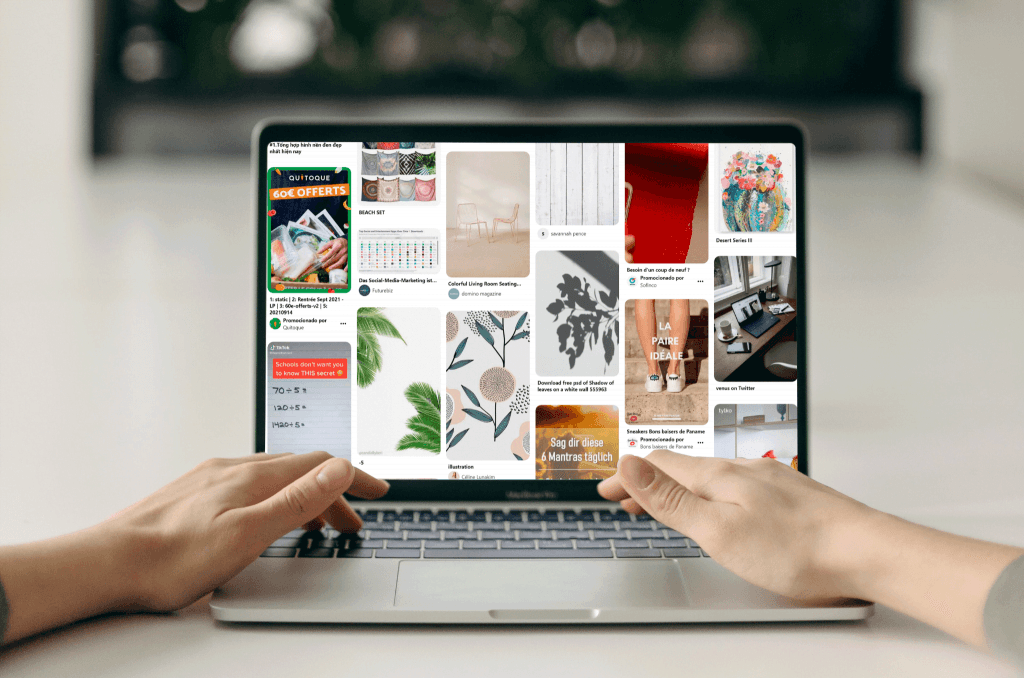
So when you think about what content you want to publish, you need to consider the style of the social network and what type of images best fit your account within Pinterest.
Here are some of the top tips for growing on Pinterest with your content:
- Use high-quality images and videos – make sure you upload pins that look good and take care of the aesthetics. Pinterest is like Instagram, visual content is crucial. Images have to enter through the eyes of the users, so don’t neglect the quality and aesthetics of your images.
- Don’t extend with the texts on the pins – keep in mind that most users use Pinterest from their phone and search for images. These pins or images can be linked to articles, landings, etc. so don’t write a long text since users can access more information on the link you add.
- Write strategic, searchable captions: Pinterest is like an image and video search engine for inspiration. Use keywords in the captions of your images so users can find them quickly.
#4 Pinterest with Metricool
With a Metricool account you can manage your Pinterest profile: you will save time at work.
It’s the platform you need for your daily tasks, what can you do with Metricool?
- You can measure your strategy on the social network: impressions, interactions and engagement.
- Generate reports with the metrics obtained: analysis of all your data in PDF or PPT format.
- Schedule content on Pinterest through the planner and create autolists so you never leave your boards “empty”.
- Use Metricool SmartLinks to add a link to your Pinterest bio. A link to a landing page with buttons, images, or videos with multiple links to attract traffic to your different pages.
#5 Analyze your Pinterest Marketing Strategy
Like any social media marketing strategy, you have to analyze all the actions you carry out over time.
So when you have been uploading content to Pinterest for about a month, it’s time to analyze it to find out what types of content are working well for you and which ones are not, so you can optimize and improve your content strategy.
In the top menu, go to the analytics section and click on the different options, such as the overview section to understand how your account is working.

Measure Pinterest Engagement
To measure engagement on Pinterest, you need to know the impressions and number of interactions you get from pin clicks, saves, and outbound clicks.
The formula divides these two data (Interactions/Impressions) and multiples the result by 100. You can do it manually or register with Metricool to keep this information handy.
To use Metricool with Pinterest, you must first connect your account with the platform. Here we show you how to do it.
#6 Pinterest Ads: Run Ad Campaigns
Like on other social networks and search engines, you can create ads to boost the results of your Pinterest marketing strategy.
So if you are looking to reach more people with your pins, advertising is the best option.
If you are attracted by the Pinterest world and want to follow other accounts to seek inspiration on any subject, you can’t miss this article with a top 6 accounts that you have to follow.
So, tell me, have you started developing your Pinterest Marketing strategy yet?

