Like most websites, we use own and third party cookies for analytical purposes and to show you personalised advertising or based on your browsing habits.
Generally, the information does not directly identify you, but can provide you with a more personalised web experience. Because we respect your right to privacy, you may choose not to allow us to use certain cookies. However, blocking some types of cookies may affect your experience on the site and the services we can offer.
For more information, you can read our cookie policy.
Create Facebook Ads reports with Metricool
Advertising on Facebook Ads is vital for your Facebook marketing strategy. If you don’t analyze, you won’t improve. The solution: a Facebook Ads reports that includes a comprehensive analysis of the performance of your actions to measure their success or if necessary, find a solution for those actions that perform low.
With Metricool, you can create, manage and analyze your actions on Facebook Ads. Also, you can download custom reports with your logo and the period of time of your choice, in PDF or PowerPoint.
Why Facebook Ads reports
At first, creating Facebook Ads reports can be a tedious task. However, you can’t avoid it. Why? Because Facebook Ads reports bring more advantages than disadvantages.
✅ It helps you discover whether your investment in ad campaigns on Facebook Ads is producing results or you are wasting time and money.
✅ You can analyze the evolution of your Facebook Ads account and your campaigns in the long term.
✅ You’ll learn if you are reaching your goals by measuring the ROI of your actions.
✅ You can make informed decisions based on real data to implement the necessary changes or improvements on your Facebook ad campaigns.
✅ It allows you to clone the best performing campaigns based on: the time of the year, image used on the ad or the copy.
Without this analysis and Facebook Ads reports is difficult to take these actions. It’s hard to improve or optimize results if you don’t measure.
How to create Facebook Ads reports with Metricool
With Metricool, creating your Facebook Ads reports will become a piece of cake.
To obtain Facebook Ads report with Metricool, connect your ad account from your Facebook business manager. Our tool will start gathering data and you will see all the information and metrics related to your Facebook ads on a dashboard.
➡️ To see the dashboard with all the relevant information, tap Evolution and then, Facebook Ads.
➡️ To download your report, click Evolution and then, Generate Report.
These are the 4 steps to download your Facebook Ads report in less than five minutes.
STEP 1
Select the period of time and language for your report.
STEP 2
If you have a Advanced or Enterprise Premium account or higher level plan, you will be able to create your own customized templates for your Facebook Ads reports.
STEP 3
Then select Facebook Ads and the metrics that you want to analyze will show in your report.
STEP 4
Personalize your report and download it. Choose the logo that you want to display in your report. Choose yours or the one of your client.
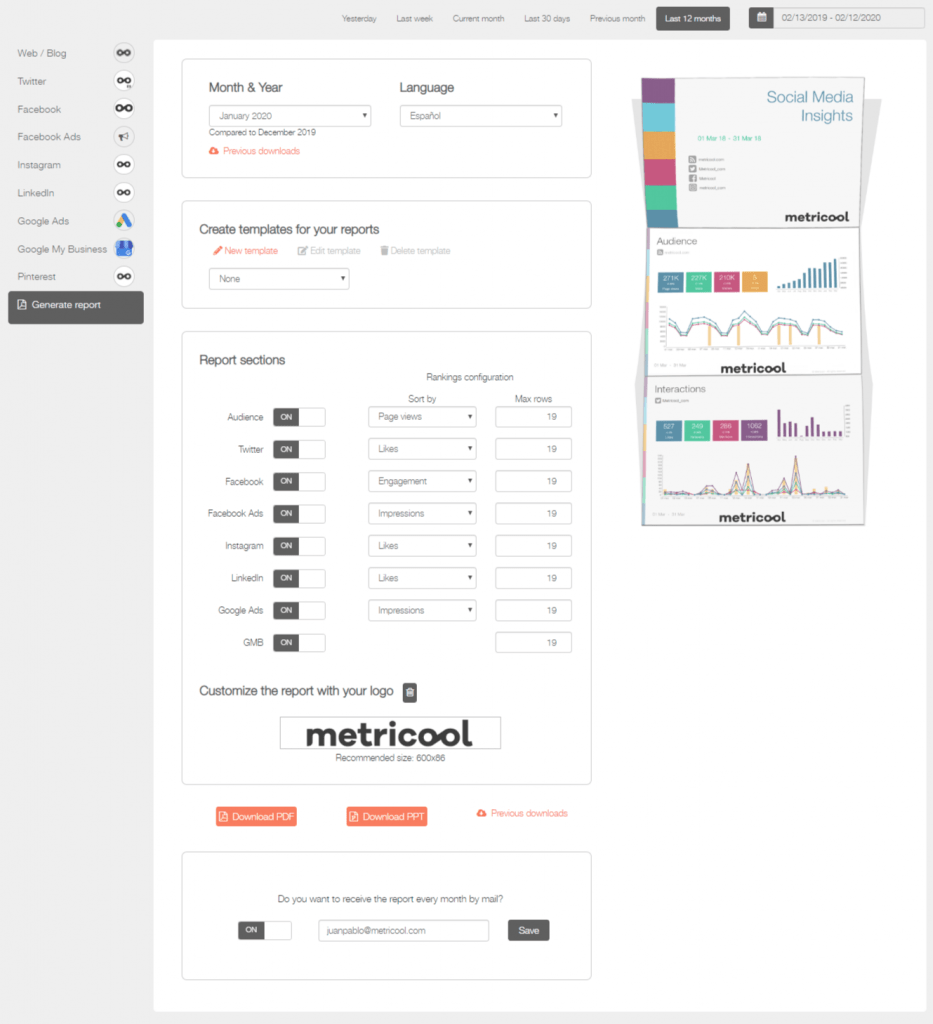
Download your report in PDF or PPT.
Also, you can set it up to receive the same report updated each month in your inbox, simply add your email address at the bottom of the page.
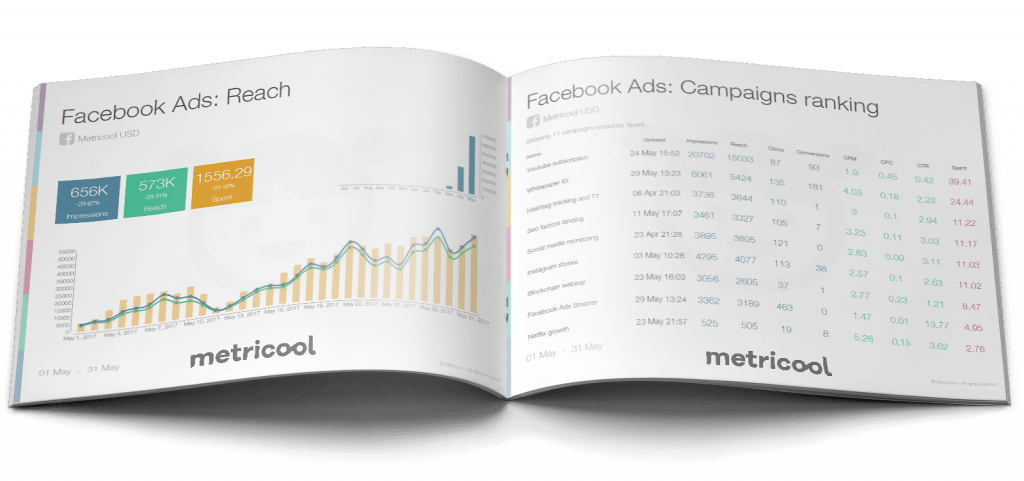
Use Metricool’s download manager
With Metricool your can manage your reports and keep your reporting organized.
➡️ Metricool lets you download your last 10 reports. With this feature you can have access to instant downloads with one click, in the format that you previously used for your reports.
Click the section previous downloads:
A window will pop up with the last 10 reports that you previously downloaded.
✔️ Download the last 10 reports whenever you need.
✔️ Once you click download, your report will be kept in this download manager and you will be able to access it whenever you need. Click and go.
Advantages of using Metricool for your Facebook Ads reports
✅ Create custom reports with no need to take screenshots of the insights offered by the different social media platforms.
✅ Personalize your report with the periodicity you need: weekly, monthly or annual.
✅ Show an attractive, visual and easy-to-understand report for your customers or members of your team. Your reports will have a professional look.
✅ Include other data related to your web/blog, Twitter, Instagram, LinkedIn or Facebook.
✅ You can create reports of your campaigns on Facebook Ads or Google Ads.
✅ You can include all the relevant metrics of your Google My Business listing.
✅ It allows you to include your logo or the one of your customer on each page of the report.
✅ Choose the format that best fits your taste and interests: PDF or PowerPoint.
✅ Ready in a few minutes.
✅ You can manage the reports that you download.
If you want to learn more about what you can achieve with Metricool, check out this tutorial:

