Like most websites, we use own and third party cookies for analytical purposes and to show you personalised advertising or based on your browsing habits.
Generally, the information does not directly identify you, but can provide you with a more personalised web experience. Because we respect your right to privacy, you may choose not to allow us to use certain cookies. However, blocking some types of cookies may affect your experience on the site and the services we can offer.
For more information, you can read our cookie policy.
How to tag products on Instagram
Do you have an online shop and also post your items to Instagram? Then, you might already know about product tags on Instagram, right?
What if I told you that you can schedule your posts and add the product tag in the same place?
Tag products on Instagram with Metricool
If you have a Metricool account and an online store with Instagram, you can plan all your posts and add a product tag from Metricool.
📍Sign up for FREE at Metricool
What requirements do you need to meet in order to use this feature?
- A business account on Instagram.
- A store on Instagram.
- Accept the new permissions of Metricool and Instagram: the catalog and the product tags.
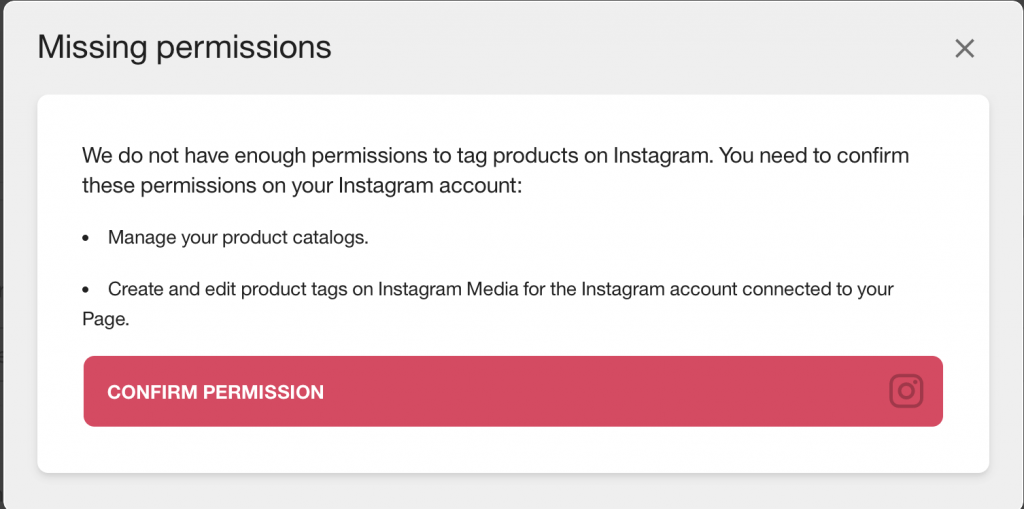
If you meet the requirements and have accepted these new permissions, you can now schedule your Instagram posts and add a product tag!
Add a product label with Metricool
Now that you have created an account with Metricool or have logged in, it’s time to get down to work and plan content for your Instagram store.
- Enter your Metricool dashboard and click on ‘Create Post’ or choose the best one one, now on the calendar.
- Choose the Instagram option from the social networks that you can schedule with Metricool.
- To tag a product on Instagram, you can use the image format or image carousel.
- When you have your content ready, click on the three dots that appear in each multimedia element and click on ‘Add product tag‘ and Metricool will open a new window with the image to tag your product in the part of the image you want.
- In the product catalog displayed by Metricool, choose the one you want to label and click save.
- You can review each tag and photo in the feed preview on the right side of the scheduler.
- Finish your post with the copy, hashtags, mentions, etc. then click Save.
- You’re all done!
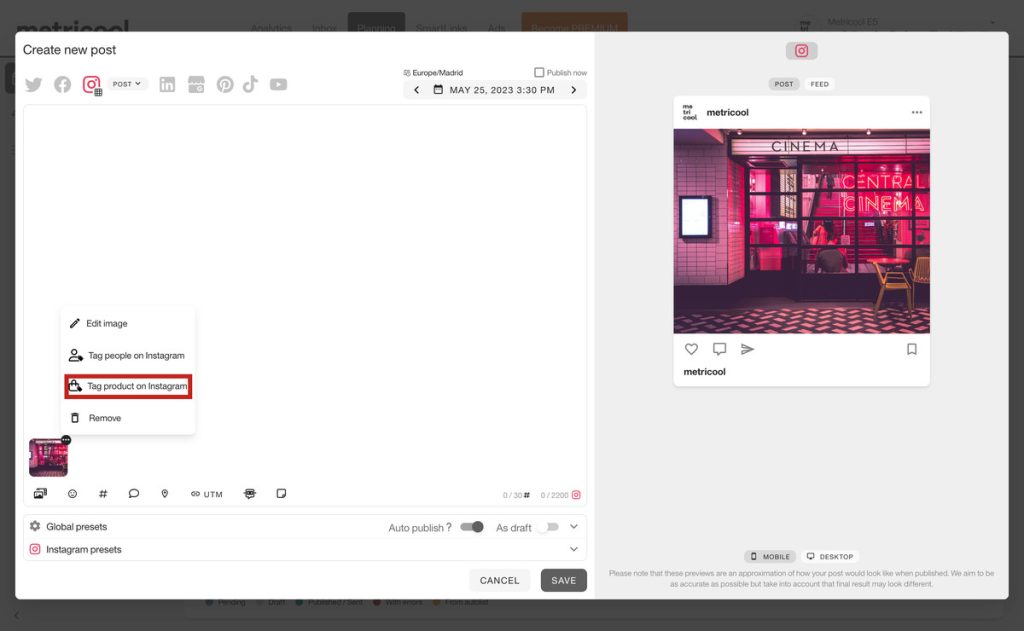
Now you have the keys to schedule your Instagram post with the label of the product you want to sell. Want to tag a product on Instagram?
Tag products on Instagram
If instead of scheduling a post, you want to publish it directly from Instagram with your product tagged, keep reading.
Check out these steps to tag products in both posts and stories:
Upload a product-tagged photo to your feed
Do you want to add a carousel post or images to your feed and add a product tag? Follow these steps!
- Go to Instagram and click on the ‘+’ button at the top right.
- Upload your photo, add the caption and click on the product label.
- Click on the part of the image where you want to label the product.
- In the list of products that Instagram shows you, select which one you want to add or use the search engine.
- Click on ‘Done,’ check everything is good to go and share!
Tag products on Instagram stories
How do you put tags on Instagram in a story?
- Go to Instagram and swipe right.
- Upload the content to your story and in the edit options, click on the sticker button.
- Tap on the product sticker and label the product you want.
- Put the tag wherever you want within your story and click on ‘Your story.’
At this point, you should have your tagged product posted to your feed or on your story, if you want to advertise your product for 24 hours.
Do you have any questions about tagging products on Instagram? Leave us any questions in the comments below!

