Like most websites, we use own and third party cookies for analytical purposes and to show you personalised advertising or based on your browsing habits.
Generally, the information does not directly identify you, but can provide you with a more personalised web experience. Because we respect your right to privacy, you may choose not to allow us to use certain cookies. However, blocking some types of cookies may affect your experience on the site and the services we can offer.
For more information, you can read our cookie policy.
Metricool Video Bank
With Metricool’s video bank, you have a content library on-hand to add to your posts you are scheduling.
Do you want to know all about this feature and how to add vides to your content inside our planner? Keep reading!
Metricool’s own video library
The Metricool video bank is the perfect assistance when you need to schedule video content.
What do you do when you don’t have video content at that moment? Search for royalty-free that complement the copy on your posts.
With this gallery, you have direct access to a wide-variety of videos inside the Metricool planner. That is, you can tackle planning content much quicker while still creating quality content.
You can also bypass going to external sources in whole. No more downloading content and then re-uploading it. Here you can search specific keywords and add the content to your scheduled post.
Metricool’s video bank is accessible to all users.
You only need to have an account on the platform: Try Metricool for FREE.
Videos found inside the Metricool video bank attribute to Pexels, one of the largest search engines for both images and videos, with a library of more than 3 million files.
Add a video to your scheduled post
After you have your account registered and connected all your social networks to Metricool, you can enter your dashboard and locate the Planner tab.
Let’s see how to add a video to your content:
- Open the Planner by clicking on Create new post or on a time slot of the Calendar.
- Click the image/video icon in the bottom left corder. Then choose the Video Bank option.
- In the new window, type the keywords related to your desired video.
- Among the results, choose the one you like. If you do not find the right one, try changing the keyword or orientation, to panoramic, retro or square.
- When you select the video, you have the option to edit the video with Metricool’s Video Editor.
- Depending on the social network you are posting to, you can choose the thumbnail, either from sliding through the video or uploading your own.
- Finally, click Save.
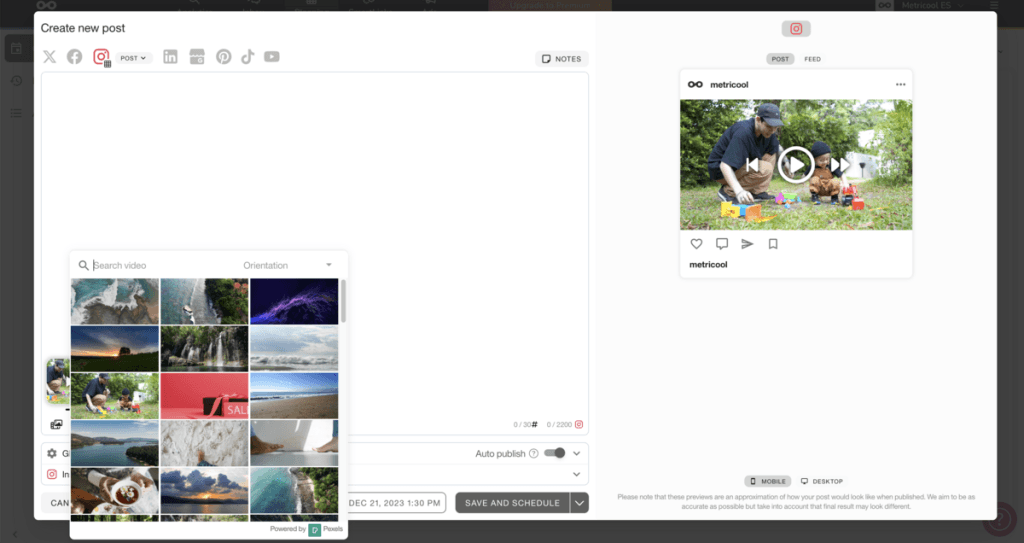
Then all you have left to do is schedule the content that will be posed to your socials.
You add the copy, hashtags, tags, mentions users, etc.
How do you feel about this feature, Metricooler? If you want to review all of our features, I will leave a Metricool Megatutorial for you to explore.
Try it and tell us what you think!

