Like most websites, we use own and third party cookies for analytical purposes and to show you personalised advertising or based on your browsing habits.
Generally, the information does not directly identify you, but can provide you with a more personalised web experience. Because we respect your right to privacy, you may choose not to allow us to use certain cookies. However, blocking some types of cookies may affect your experience on the site and the services we can offer.
For more information, you can read our cookie policy.
Schedule up to 10 images per post on Instagram and Facebook with Metricool
From now on, you can publish more images on Instagram an Facebook from Metricool’s planning tool. You can schedule up 10 images:
▶️ Program carousels on Instagram
▶️ Program albums with up to 10 images on Facebook (photos, videos or both formats combined).
How to schedule 10 images with Metricool
If it’s not the first time that you are planning your posts with our tool, this short tutorial will be familiar to you. The way you schedule 10 images is the same way as you have been planning your content with Metricool until now.
Step 1: Access Metricool planner
First, you must access Metricool’s planning calendar either from your app on your mobile device or from your pc, whatever you prefer.
Once you are in this section, click on Share new post placed on the left side of the screen, in order to create a new publication.
Step 2: Create a publication
In the new window that will display, you can choose the social network where you want to plan your content. Also, the date and time when you want it to be published.
Then, it’s time to write the content and upload the images. To add images to your publication, click on the picture icon under the text box and select up to 10 images to share on your profile.
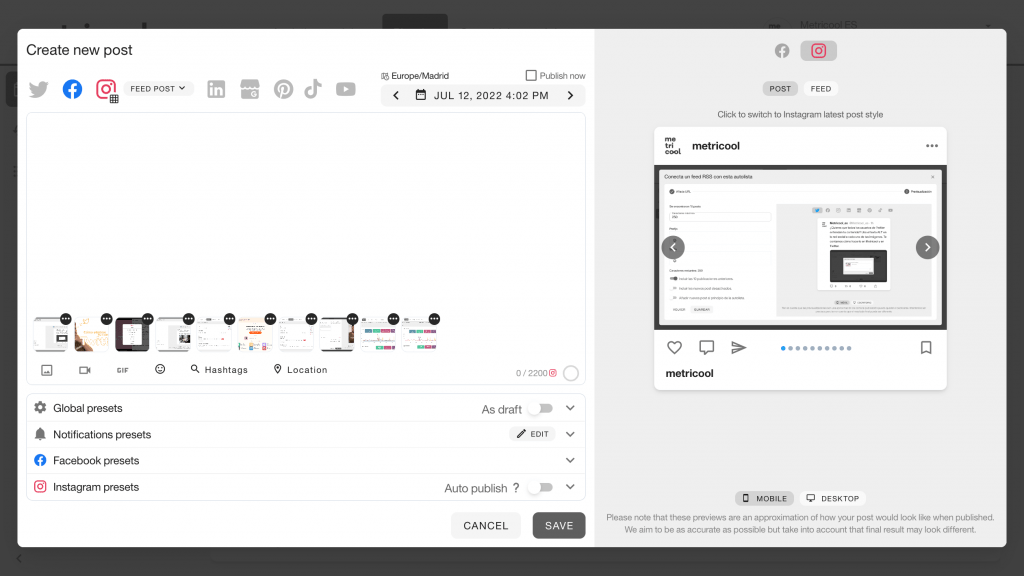
As you can see in the image above, in the preview box on the right side, you will be able to see how your images will display and how the carousel will be shared on your Instagram account.
✳️ The images will be published on social media following the same order you used for uploading your images on Metricool
Tip: Adjust the size of the images to the required dimensions by each social media platform before you schedule them.
Programming 10 images with Metricool
Programming 10 images doesn’t change the way that you have normally programmed with Metricool.
1️⃣ Schedule the images from Metricool
2️⃣ Receive a push notification to your phone or email.
3️⃣ Log into Instagram and upload your publication with all the images that have automatically uploaded in your gallery.
Advantages of sharing 10 photos or videos on social media
✔️ Sharing multiple photos or videos in one publication makes easier to share relevant content without sending spam to feeds.
✔️ They are perfect to share step-by-step tutorials or to publish products showing different points of views.
✔️ For companies, the new “albums” or “galleries” are very useful when they want to share photos or videos of an event, or want to show a new product combined with life style images.
What do you think about this new update from Metricool? If you want to learn more about all of Metricool’s features click on this mega guide.

