Like most websites, we use own and third party cookies for analytical purposes and to show you personalised advertising or based on your browsing habits.
Generally, the information does not directly identify you, but can provide you with a more personalised web experience. Because we respect your right to privacy, you may choose not to allow us to use certain cookies. However, blocking some types of cookies may affect your experience on the site and the services we can offer.
For more information, you can read our cookie policy.
How to schedule videos on YouTube with Metricool
If your YouTube channel is more alive than ever, we will tell you the secret to staying on top: schedule your YouTube videos with Metricool and let our tool publish them for you.
What are the advantages of programming your videos with Metricool?
▶️ You save time in your daily work: Leave your videos scheduled and dedicate yourself to other tasks: Metricool takes care of publishing them automatically. Maxime your efficiency!
▶️ Manage everything related to your YouTube channel without leaving the Metricool platform: schedule your videos on the day and time you want and analyze your channel’s performance in the analytics section.
▶️ Manage all the social networks you work with from one place: Metricool. Connect YouTube, Twitter, Instagram, and all the channels you usually work with… easy!
Want to know more about scheduling your YouTube videos with Metricool? This post will explain how to do it step by step.
Schedule your YouTube videos with Metricool
The first thing you need to plan your YouTube content with Metricool is… a Metricool account!
We’ll give you a couple of minutes to create it, which is all you’ll need.
Now, let’s get to work and schedule your first YouTube video or short with Metricool.
1. Enter Metricool and go to the Planning section at the top.
2. Once in the planner, select what content you will schedule: a video or a short.
Pay attention to the two formats:
❇️ Video: Long videos, over 60 seconds and in a horizontal orientation;
❇️ Short: short videos lasting less than 60 seconds and in a vertical orientation. TikTok or Reels style.
3. Add a cover photo by clicking on the three dots of the video’s thumbnail and clicking on ‘Upload video thumbnail’.
4. Write the description of your video in the text box. You can see how it will look on the right side of the planner.
Note that YouTube hides the description in a submenu if you choose the mobile preview. If you want the preview in Web/Browser, you will be able to see it in full.
5. Finally, in YouTube Settings, choose the title of the video, if you want it to be public or private, if it’s suitable for children, the category of the video, and any tags or mentions.
6. Choose the date and time to publish your video and click ‘Save’. Done!
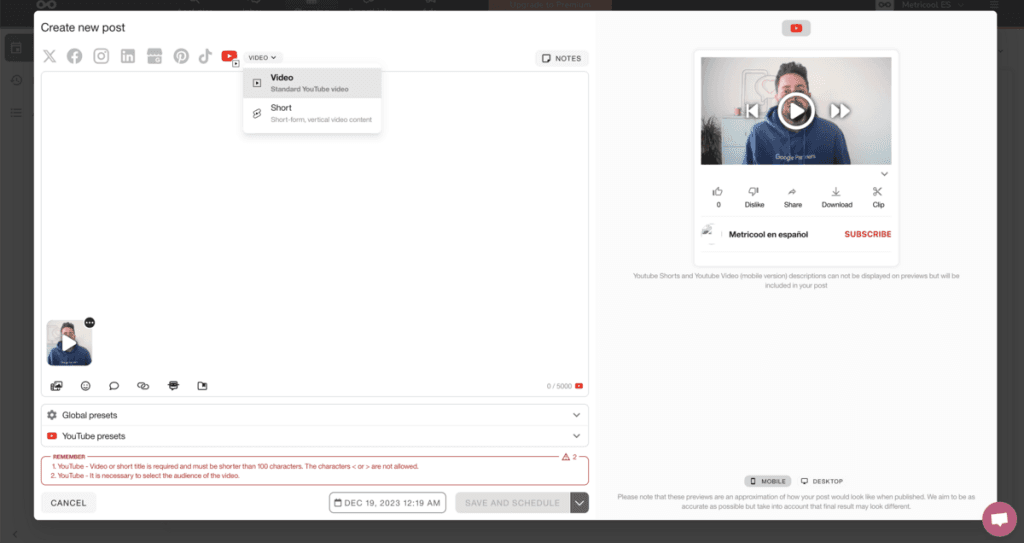
Schedule your YouTube videos, and Metricool will publish them for you. It’s that easy!
What else do you need from Metricool? If you want to get to know the tool in depth, we have prepared this MegaTutorial, so you don’t miss a thing.

