Like most websites, we use own and third party cookies for analytical purposes and to show you personalised advertising or based on your browsing habits.
Generally, the information does not directly identify you, but can provide you with a more personalised web experience. Because we respect your right to privacy, you may choose not to allow us to use certain cookies. However, blocking some types of cookies may affect your experience on the site and the services we can offer.
For more information, you can read our cookie policy.
Instagram Reels Guide 2023
In the last two years, Instagram Reels have taken off. In fact, from our 2022 and 2023 Instagram Studies, Reels are the content type that performs best in terms of interactions and reach. Although this year we have seen a universal decline in reach, Reels are the format that generates the highest reach.
From our research, we also found that Reels have grown by 282%, meaning that more and more brands are utilizing Reels in their social media strategies.
If you’re looking to grow your professional Instagram account, Instagram Reels are the way to go. Follow this Instagram Reels guide to learn how to best use Reels in 2023.
What are Instagram Reels?
You are probably already familiar with Reels, which stemmed from TikTok’s viral success. Therefore in 2020, Instagram added Reels in August of 2020, and Facebook a year later in September of 2021.

✅ Instagram Reels are short-form videos up to 90 seconds, where users can edit clips together, add creative transitions and elements, layer on music, and post to their feed.
Reels appear both on the main feed, as well as on the Reels tab, which is represented by this icon:

Since this content has its own dedicated tab, Reels have higher discoverability, and can reach new audiences. This content also has its own special characteristics, that make it different from TikTok videos.
Although these two platforms are very similar, there are some key differences such as video length, what content you can upload, editing capabilities, and where you can share the content. Learn about all the differences and similarities below.
How to Record Instagram Reels
There are two ways to upload Instagram Reels: either recording a video directly from the Instagram camera, or by uploading your own clips. You can utilize Instagram’s native editing tool, or upload your already edited video.
Within Reels, you also have the option to choose from a template, but we will explain that further down.
So, want to know how to record and edit an Instagram Reel?
How to record Reels from Instagram
- Enter the Instagram application and click on the Create (+) button in the bottom center of the screen.
- You will see the option to either publish a Post, Story, Reel, or LIVE. Select Reel.
- Next you will see this screen appear, allowing you to either record your Reel directly from the app, or to choose from your camera roll.

- Select Camera, and record your video by pressing the middle record button. You can take multiple shots by pressing the middle button again to stop, and then record again to make a new clip. When you’re finished, select Next.

- This will take you to the editing screen, where you can edit, add clips, audio, text, stickers, filters, effects, and change the volume.
- Then, you will choose the cover photo, by selecting a clip or uploading another photo from your camera roll.
- Finally, add your caption, the related hashtags, profile mentions, location tag, etc.
Share it and wait for likes! 🙂
The music that you add to your Reels should be in the Instagram audio library, where you will have the top trending songs, and a section to explore other songs.
You can also upload Reels with other audios or your own audio. Of course if you do this, you will have to record the video outside the application.
Be careful if you upload music from another creator, because Instagram can automatically change your description and add the author of it.
How to upload an Instagram Reel
If you have already recorded multiple clips, or have your edited video ready to upload to Instagram Reels, here’s how to do it:
- Instead of using the Instagram camera, you will select a clip, or clips, and then head to then press Next, to head to the editing page.
- You will then be able to edit your video, pictured in the first image below. Once you have edited to your liking, press the blue arrow in the top right corner.
- Again here is where you will select the cover photo, either by sliding to select a specific frame, or click on Add from camera roll to upload another cover photo.
- Press Done, add your caption, tags, topics, and then hit Share.
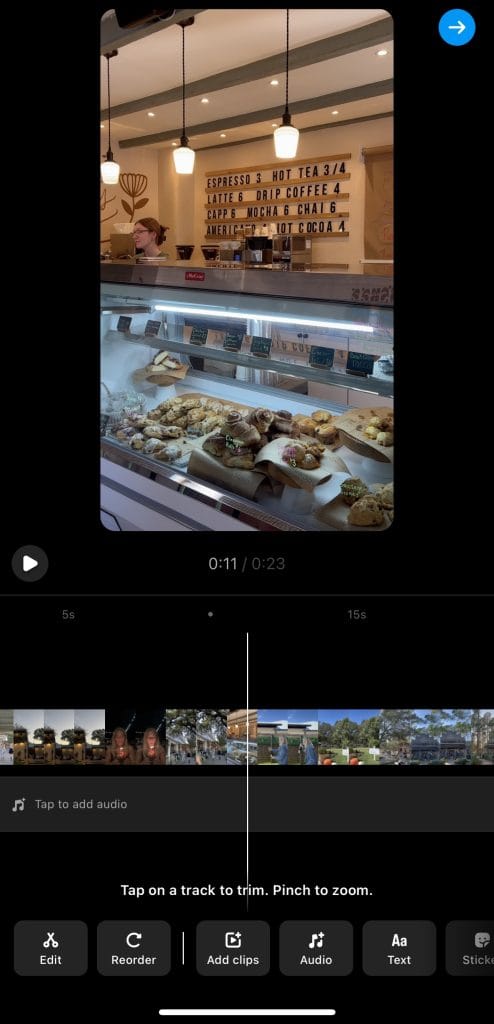
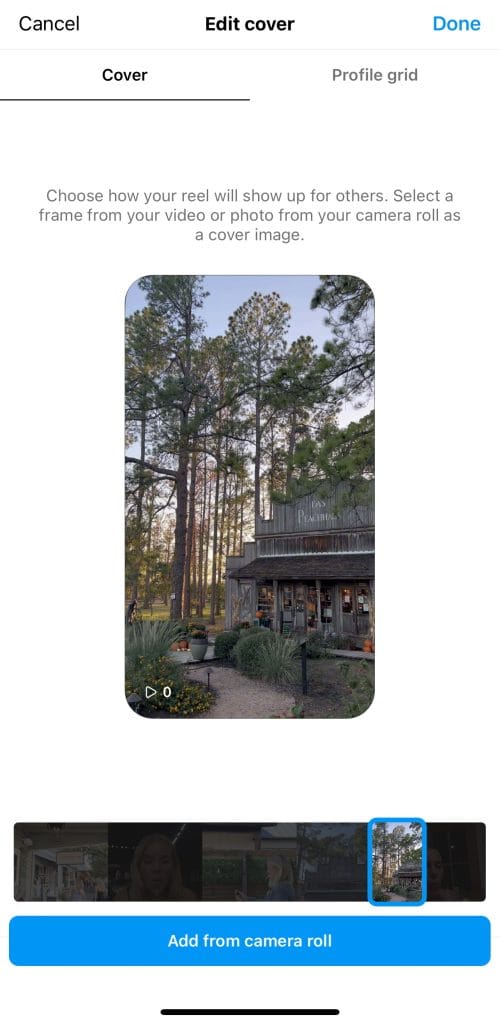
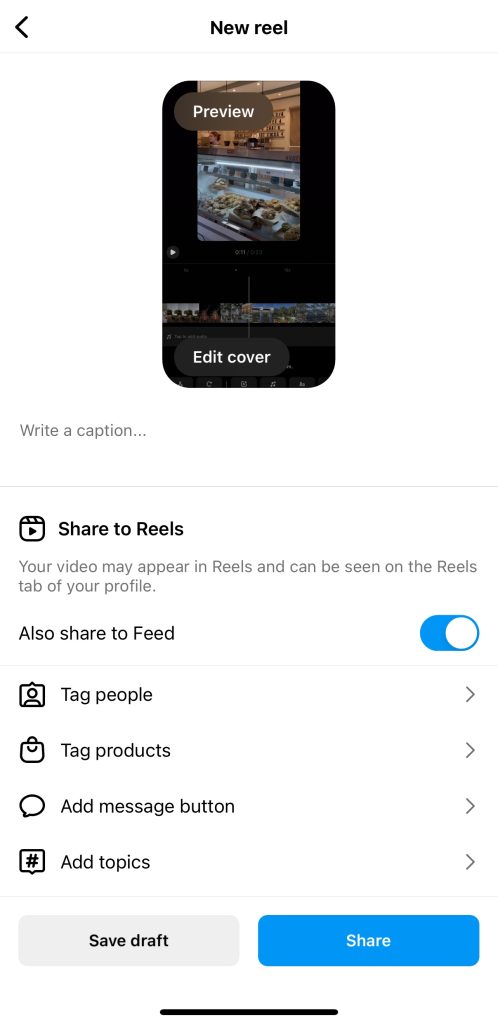
In the last screen before posting a Reel, you will see the Also share to Feed option, which you can toggle on or off. Turning this off means it will only be posted to the Reels tab feed, and your profile feed.
Instagram Reels FAQ’s
As brands, content creators, and everyday users like you and me navigate Instagram Reels, a lot of questions arise that aren’t clear from the app. So, let’s see the answers to some of the most commonly asked questions about Instagram Reels!
How long can Instagram Reels be?
Instagram Reels can be up to 90 seconds long, whether you’re recording a video directly from Instagram, or if you upload your own clips.
Can you comment on an Instagram Reel?
Yes! In fact, beyond commenting, anyone can reply to a comment with a new reel, as long as the reel is public. When going to reply to a comment, click on the camera icon, and record a response! The comment will appear on the screen as well.
Can you download Instagram Reels?
You have the option to download the Reels you post, as well as other public Reels that users have posted. To download a Reel, find the Reel you want to download, click on the Share icon, and find the Download button.
If you want to turn off downloading on your Reels, you can do this by clicking on the three dots in the right-hand corner. You will see an option that says, Turn off downloading.
What audio can I use in my Reels?
This depends on which account type you have, however you will be able to select music from Instagram’s audio library. Business accounts will need to use songs approved for commercial use. Instagram will recommend songs suitable for commercial use. You can select the part of the song you want to include in the Reel.
Can you boost an Instagram Reel?
You can boost a reel, as long as it doesn’t include any copyrighted music, GIFs, interactive stickers, or camera filters from a third party site. You can boost a reel by clicking on the Boost button below the reel. From here you can choose the ad goals, audience, budget, and duration.
What aspect ratio should Instagram Reels be?
Instagram recommends a reel with an aspect ratio between 1.91:1 and 9:16. The minimum frame rate should be 30 FPS (frames per second) with a minimum resolution of 720 pixels.
Instagram Reel cover photos are recommended to be 420 px by 654px (1:1.55 ratio).
Can you hide likes on Reels?
Similar to how you can hide likes in your Instagram posts and carousels, you can do the same with reels. Click on three dots in the reel, and then find the Hide likes button. You will still be able to view the total likes when viewing your Reel insights, which appear below the reel.
Trends and Ideas for Instagram Reels in 2023
Trends on social media move fast, and it can be hard to keep up with what is popular. However, we have compiled a list of some content ideas that are sure to grab your audience’s attention.
You can also stay up to date with trending Reels by navigating to your Professional Dashboard, if you have an Instagram business account. From here, find the Inspiration button, and here you can see what other professionals are doing in their Reels.
Use an Instagram Reels template
Instagram has recently added Reels templates, so you can create professional videos in an easy way. When going to create a Reel, you will see a Templates option. You can scroll through different templates created by users, and save your favorite ones.
These are also broken into different categories such as trending, and recommended. After selecting a template you want to use, you can add in your own clips and edit the video to your liking.
This is a great way to create quality content, without needing to invest a ton of time in editing. Plus these templates are free, so why not try it out!


Add on-screen text and subtitles
Closed captioning can make your videos much more accessible, and allow users to watch your video without needing to fully listen. When editing your Reel, if you go to the stickers section, you will see a Captions sticker.
By selecting this, Instagram will automatically transcribe the audio in your video. You can then edit the text and change the font, to make sure the subtitles are accurate.
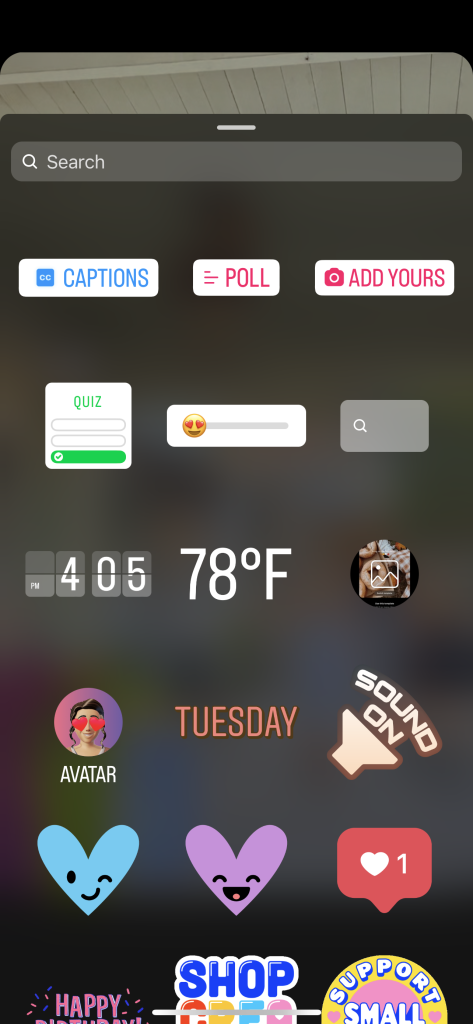
Voice-over videos
Another way to grab your readers attention is to create a reel with a voice-over. This allows you as the creator to record small clips, and then combine them together and add a video recording at the end.
This is a great idea if you are walking your audience through a day-in day-in-the-life, an explanation, or an experience you had.
You can easily add a voice recording in the Music section, by clicking on Voiceover. You can add both music and a voiceover, but make sure to adjust the volume levels so you can hear the audio clearly!
Memes and trends
We all have to admit, memes and trends never get old. There are always new trends and memes emerging that become viral. Hopping on these trends at the right time can help boost your content and engage with new users.
To create a meme Reel, you can find trending GIFs using GIPHY, and easily download them to create your own video. Trends can sometimes be tricky to find, however we recommend spending some time scrolling through social networks to see what is popular, and if any news trends have emerged.
You can also utilize Instagram’s Tips and resources in the Professional Dashboard for inspiration and to see what’s trending. Inside here you will find inspiration for reels, guides, and even content from similar creators or businesses.
Quote text
Sometimes, all we need is a little positive reminder or motivational push. Adding a quote text to a reel is a great way to engage your audience, with just a few words. Gather what pain-points your clients are having, where they may be feeling stuck, and what daily issues they face. Provide solutions to your audience by adding a quote text, and a soothing audio.
Add your location
Did you know that in Instagram Reels feed, you can now see a “Location” feed, allowing you to see local business and recommendations. If you have a local business, or want are wanting to grow a following by recommending local spots, this is a great option!
See what your competition is doing
The last tip I will leave you with is to spy on your competitors. Not literally, but just in what content they are posting, and what has worked best for them. You can do this using a third-party tool such as Metricool. With Metricool, you can connect your Instagram account, and view in-depth analytics of how your content is performing. You can also add your top competitors, view analytics of their content, and gain insights on what has worked well for them.
Metricool is completely free, and you can add up to 5 competitors for free. Want to learn more about your competitor analysis feature? Read this guide below!
We know that Instagram is a mouthful, and it can be hard to not bite off more than you can chew. Focus on the fundamental building blocks, and make sure you have a complete marketing strategy before diving into posting content.
To learn more about constructing a thorough Instagram marketing strategy, read this guide below to help you! Have any questions? Let us know in the comments!

