Like most websites, we use own and third party cookies for analytical purposes and to show you personalised advertising or based on your browsing habits.
Generally, the information does not directly identify you, but can provide you with a more personalised web experience. Because we respect your right to privacy, you may choose not to allow us to use certain cookies. However, blocking some types of cookies may affect your experience on the site and the services we can offer.
For more information, you can read our cookie policy.
Tutorial: Canva with Metricool
Are you a frequent Canva user? Do you manage social media accounts or plan content? Well, you’re in luck because you can now create visuals on Canva, and then transfer them directly to Metricool to be scheduled out. I mean… Metricool and Canva, name a better duo!
In this post, we have prepared a mini tutorial to understand how this integration works and what you can get out of it.
Let’s get started!
How to Schedule Canva Content with Metricool
We know you are itching to understand how this integration works so let’s dive right in!
How to “schedule” your content from Canva:
- Open Canva in your web browser.
- Design your post for the social network of your choice. You have a large number of templates to design for any social network.
- Then once you finish your design, click on ‘Share’ at the top right corner and then ‘More’ at the bottom of this window.
- Search for Metricool by typing the name in the search box or scrolling to the bottom under ‘More options’.
- In the window, choose the file type and write the copy for your post. Now you can edit it in Metricool if you want to save time.
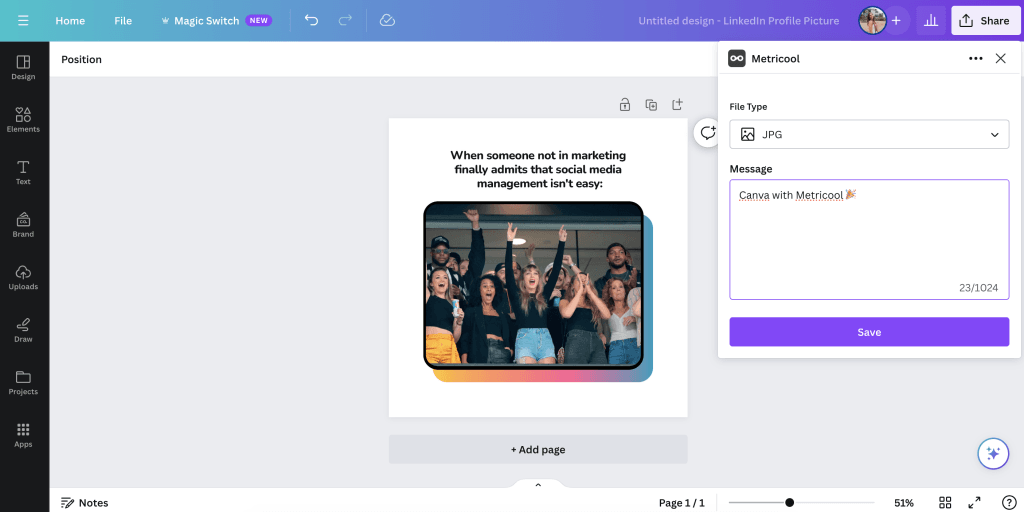
- Canva will then load the multimedia content and enjoy the famous quotes that the tool leaves you with.
- Canva will show you a pop-up window for ‘Continue editing’, ‘Go to home page’, or ‘View on Metricool’. Click on the latter.

- The design tool will take you to Metricool’s planner, with the design you created and the copy you added.
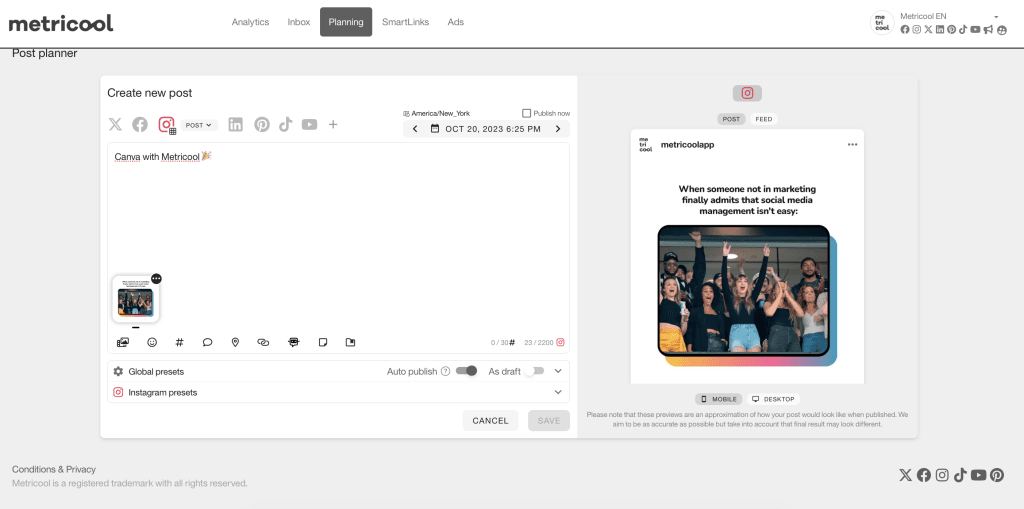
- Now all that’s left is to add the final touches to your post, choose the social network where you want it to be published, and select the date and time.
- That’s it! The first post was designed with Canva and published from Metricool.
Benefits of Using Canva with Metricool
The summary of this feature and the fusion of Canva with Metricool can be summed up in one simple sentence:
Design in Canva and schedule content from Metricool on any social network without switching apps.
Some key benefits of this integration are:
- Saves you tons of time: instead of having to switch back and forth between apps, having it all on one site will save you time for so many other tasks!
- Better quality content: Canva templates are very professional and pleasing to the eye. They also offer many different ideas and pieces of content to choose from.
- Cohesive-looking content: by using Canva you can keep the same fonts and colors to help with brand recognition.
The integration of these two tools will allow you to increase the efficiency of your social media management. Wasting time figuring out where you saved your Canva design to scheduling on Metricool will be something from the past.
Remember to register with Metricool to enjoy this feature.
Canva Magic AI Studio
Now Canva offers an artificial intelligence tool known as Magic Design AI tool. This tool is here to help creators get over that creative block. It is extremely easy to use and offers a huge variety of templates from meeting agendas, to presentations, to landing pages.
All you have to do is type your prompt into the magic design tool with your brand’s voice or personality and bam! You’ve got a variety of different copies to choose from!

As you can see here, I just typed in a meeting agenda for my next marketing meeting and Canva came up with several templates! You can integrate your Canva designs directly into the Metricool planner, for a seamless content creation and planning process.
What do you think about this functionality? Have you tried it yet? Let us know in the comments!
If you want to know more about Metricool and how to get the most out of it, click on our mega tutorial.

