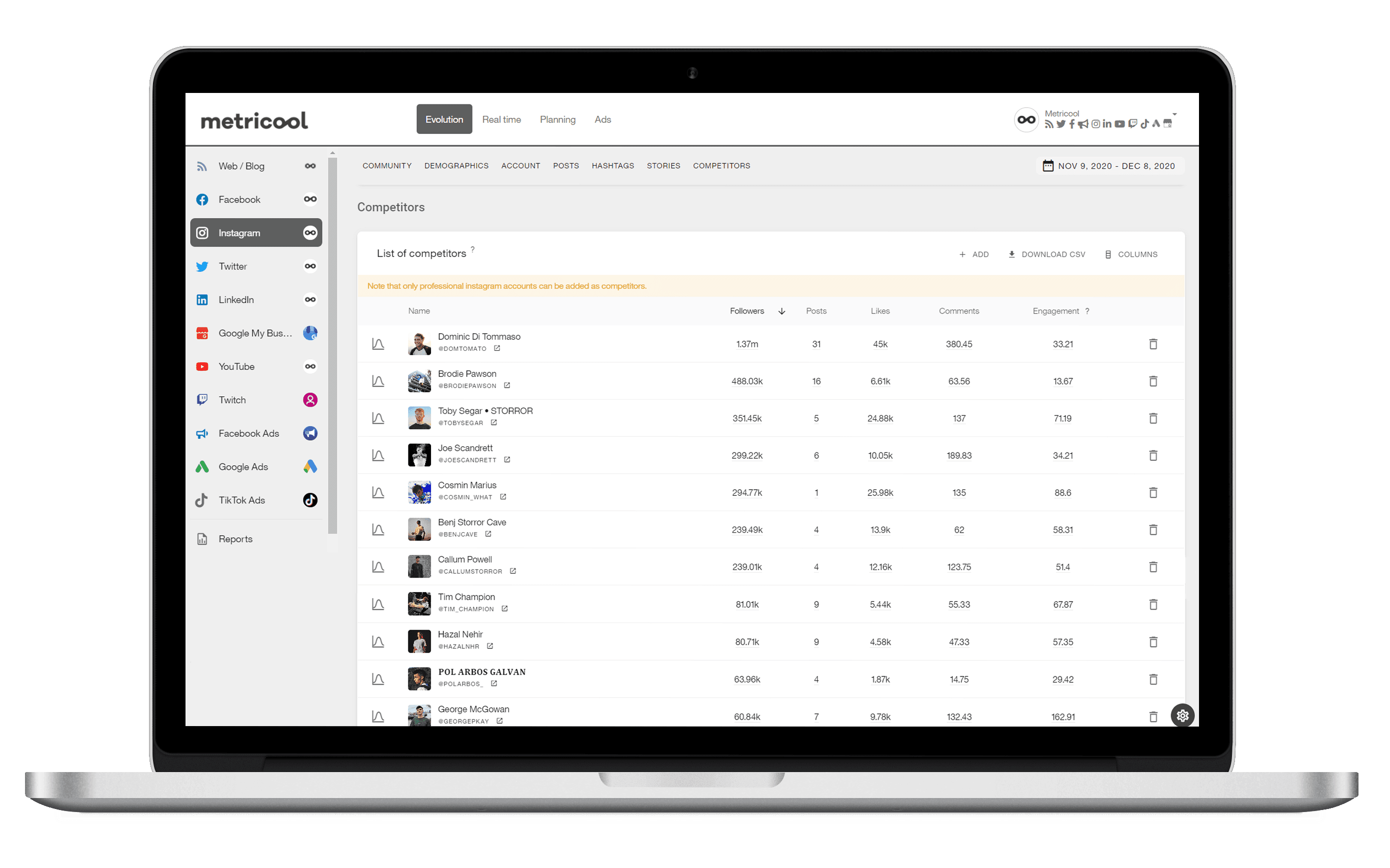Like most websites, we use own and third party cookies for analytical purposes and to show you personalised advertising or based on your browsing habits.
Generally, the information does not directly identify you, but can provide you with a more personalised web experience. Because we respect your right to privacy, you may choose not to allow us to use certain cookies. However, blocking some types of cookies may affect your experience on the site and the services we can offer.
For more information, you can read our cookie policy.
Instagram Marketing Tutorial
Little or nothing is left of the original Instagram from when it first appeared in our lives.
It was created in 2010 like so many other social networks, but more like a simple photo gallery, with the sole objective of showcasing images.
Nowadays, you can’t understand digital marketing without being present on Instagram. Instagram is mainly a mobile app, although it also has an Instagram web version (with fewer usage options than the app) that allows uploading images and videos.
And if you need it, Instagram Lite is a version that takes up less space and has fewer functions. Here’s a comparison so you can choose what’s best for you.
Being present on this social network has many different purposes: to increase the visibility of companies, advertising, branding, awareness…
As of today, there are over 1 billion Instagram users, according to a study carried out by ‘Marketing4Ecoommerce’.
The question is:
“ How can you get the most out of your business through Instagram Marketing? “
Why you should design an Instagram Marketing strategy for your business
Having a business Instagram account as part of your marketing planning is a must.
- It allows you to share your products through multimedia posts.
- You can reach a broader audience thanks to many active users on Instagram that keeps growing each day.
- You’ll have better chances to attract new customers and increase your sales.
In a study by ‘ImpactBND,’ 72% of the people interviewed confirmed that they ended up buying a product after viewing an Instagram post.
So if you are convinced and ready to launch your marketing strategy on this social network… Let’s get started!
Instagram marketing: previous steps to your strategy
You can’t start an Instagram Marketing strategy without having an account, right?
So first things first… If you haven’t opened an Instagram account yet, check out this step-by-step guide to open an Instagram profile.
Once you have already created your Instagram account, you’ll need to:
- Choose a name for your Instagram account.
- Decide what kind of profile you will have.
- Login to Instagram: step-by-step
Now that you have an Instagram account, you might sometimes face some little problems with it, such as:
- You don’t remember your Instagram login details: In this situation, you’ll need to recover your data to access your account
➡️ Here I leave you a guide on how to reactivate your Instagram profile.
➡️ If you want to change the password of your Instagram account.
2. You have created a profile that doesn’t quite convince you and doesn’t fit your brand, so you might decide to close your Instagram account to start from scratch with a winning marketing strategy in place.
If you have issues accessing an old account or creating a new Instagram profile, you can try to contact Instagram without dying in the attempt.
3. You need to unblock your Instagram account. Your Instagram account has been blocked and you need to unblock it in order to interact with it: Here is the solution to unblock it.
Account settings
Congrats, you now have an Instagram account. Before you start posting content without rhyme and reason, it’s important that you first focus on your Instagram profile’s configuration and appearance.
At first, you may think it’s not that important, but you’ll see how it’s a part that can benefit your marketing strategy a lot.
PERSONAL OR PROFESSIONAL ACCOUNT?
A professional Instagram account will bring you multiple benefits and advantages:
- You can access metrics about the performance of your Instagram profile.
- You can add contact information to your profile.
- It will give a professional look to your profile and build trust.
To create your business account on Instagram, you need to create a Facebook fan page for your business first. Without this Facebook fan page, you will not be able to have your business profile.
Just in case
However, what happens if you change your account on one of these social networks, Facebook or Instagram, and want to unlink on of them? The process is quite straightforward. You can discover here how to disconnect Facebook from Instagram.
Switching your Instagram profile to a professional account is straightforward: go to settings, select Account, and then, click on Switch to a professional account.
Finally, link it to your already-created fan page, and it’s done! You now have a business Instagram account. It’s time to start designing your marketing strategy.
Even if you’re a business account on Instagram…
You have the right to block troll accounts or people who harm your strategy.
If you prefer, you can mute someone on Instagram: in this case, the network won’t show you any content from the user you’ve muted.
Optimize your Instagram profile
Before you start creating a strategy and planning out the type of content you want to publish on your new Instagram profile, you need to consider several aspects to optimize your profile and catch the attention of your new potential customers:
#1. The bio
It’s one of the most important sections within your Instagram profile since it’s one of the first things your followers will see when they first land on your account.
An interesting bio catches your eye, and it might be a determinant for users to decide whether to stay with you or not.
You can be creative, and informal, introduce yourself casually, or include a ‘call to action’ to encourage buying your products or service.
Create your profile bio with these factors in mind:
- Fill in the right category for your business.
- Grab the opportunity to add a short description of your business.
- Add the physical address of your business if you have one.
- Don’t forget to add the link to your website.
If you want to know more about how to write a successful bio, check out the following article:
How To Do Affiliate Marketing On Instagram
Affiliate marketing on Instagram is when Content Creators promote affiliate links to brands and their products by seamlessly posting content that aligns with their usual content to promote the brand to their larger following. To do Affiliate Marketing on Instagram, follow this:
- Add a website link to your Instagram bio– having the link is a key way to drive traffic to your website in hopes that converts to sales
- Utilize coupons– coupon codes are an effective way to create urgency when marketing a product or service
- Products do not have to be the focus– having a product in the video or image and not as the main focus works great because it does not appear as an obvious ad
- Take your own photos– it is UCG )user-generated content) so taking your own photos is a good idea
- Utilize Instagram stories– these are a great way to create excitement around the brand before launching something
- Focus on your niche– affiliate marketing can only be successful if the content creator’s followers have the possibility of liking the brand he or she is promoting
#2. Your profile name and username
The profile name you have on Instagram is more important than it seems at first.
First of all, it has to be a name that is easy to read and remember so that users who find you can come back to look for you or recommend you to their friends or acquaintances.
Also, if you want to improve your business position on Instagram, you should add keywords to make it easier to find you on Instagram.
In the following video, you can find more interesting tips on choosing the right name for your account.
#3. Your profile picture
The Instagram profile photo is one of the elements that users will see first.
You should use the logo of your brand if you are a company. On the other hand, if you are a personal brand, add an image in which you are easily recognizable. Try to use the same photo as in other public sites such as your website or your LinkedIn profile.
This way, you will transmit confidence to the people who land on your profile.
#4. Verification of your account
Since Instagram has millions of users, try to get the blue checkmark or verified sticker to guarantee that your brand is an original and official profile.
This will give you more credibility with your potential customers and win their trust. An extra point in your Instagram marketing strategy.
Why should you get the blue checkmark?
✅ You will avoid plagiarism from other accounts
✅ Users will find you easily and quickly in the search engine
✅ You will prevent your buyers from being scammed because everything will be done on your official and verified Instagram account.
Is it possible to do SEO on Instagram?
The answer is yes, wherever there is a search engine there is SEO, so follow these tips to use SEO on Instagram.
Get to know Instagram’s algorithm
You already know what types of content you can create to boost your Instagram marketing strategy. But content isn’t everything. Pay attention because this is something you can’t overlook if you want to succeed.
The algorithm is in charge of prioritizing what content the user will see according to their preferences. So it’s important to create engaging Instagram posts.
Although it’s difficult to know exactly how it works, there are several ways to beat Instagram’s algorithm and be the first on your followers’ feed.
The first step is to get to know it personally and know what things it rewards or penalizes.
Get familiar with it… All about Instagram’s algorithm.
AVOID SHADOWBAN ON INSTAGRAM
Shadowbanning is the action of blocking content to a user without being notified, so they are not aware that they have been banned.
In the case of Instagram, shadowbanning means that a person’s content will display on followers’ feed but not other users, so it will slow down and stall the growth of their Instagram account.
Instagram has certain rules that are important to follow so that you don’t get blocked or suffer from shadowban:
- Don’t use banned hashtags.
- Don’t spam. Don’t post content too often.
- Avoid mass actions for liking, following, etc.
- Don’t buy followers. It’s never a good option. In this article, you can learn how to grow your community organically.
Best hours on Instagram with Metricool
Does your Instagram content get the results you expected? Discover the best time to publish to succeed: learn about your audience, run some stats, analyze the main metrics, and use Metricool for free to discover your best hours.
Set objectives for your strategy
You’ve already created your Instagram business account and optimized your profile.
The next step is to set your marketing goals. In other words, what do you want to achieve with your Instagram strategy?
These are some of the goals that companies or brands have in mind when it comes to designing a marketing strategy for Instagram:
⚡️ How to monetize Instagram with Instagram subscriptions.
Keep in mind the following:
✅ Your brand image is vital, how you are going to show yourself to your audience, and generate trust through your publications.
✅ Your products are the essence of your business, give them visibility and maximize reach. You can start using Instagram Shopping: discover tips to increase your sales with Instagram.
✅ Reply to messages on Instagram.
Replying to Instagram messages on your account or the one you manage is crucial to keeping up communication with your community of followers or customers.
Once you have decided what your goals are, you have to choose how you want to achieve them, so you can develop your strategy and think about what kind of content you want to share on Instagram.
Create your content plan
Social media won’t bring any results if you don’t create a good content plan to help you achieve your goals and get the attention of your audience.
One of the many advantages of Instagram, it’s that you can publish your content in many different formats. You must know how to take advantage of all these various content types to get the most out of the social network and ultimately succeed with your strategy.
That’s why, before you get started with your planning, I’m going to tell you about all the formats that Instagram has and how you can use them.
Know the Instagram formats
You already know what goals you want to achieve with your Instagram presence, so let’s get to the important part of Instagram: the content and planning.
The possibilities that Instagram offers you to create content and use it as a marketing channel are wide.
You can organize your content strategy and planning according to the multiple formats that Instagram puts at your disposal.
➡️ Photos and videos:
Instagram is the perfect social network for audiovisual content. It started as a platform for photos, but the video format has gained relevance with new features: How to post on Instagram from your computer: how to post a photo on Instagram.
▶️ Download Instagram Photos on PC, Android and iOS ◀️
To reach your audience and achieve your goals, you will have to focus your content on both video and photo formats: and learning how to upload videos to Instagram is essential to grow on this social media platform.
Keep in mind that in addition to uploading these types of content you can:
- Use filters that help you improve the visibility of the image
- Generate interaction by tagging other accounts
- Tag products in your own posts
- Post comments from your audience to promote engagement
- Reply to comments on your posts from Instagram and Metricool.
- How to pin your comments on your posts.
- Pin up to three posts at the top of your profile to highlight your favorite posts.
➡️ Carousel or photo gallery:
Sometimes it can be tricky to choose a single photo. If you find yourself in this situation, the possibility of sharing up to 10 images in the same post sounds like a good idea.
Also, it can come in handy for sharing more than one product or several images with the same copy.
Do you want ideas for your posts as part of your Instagram marketing strategy?
➡️ Instagram Stories:
Crown Jewel of Instagram 👑
Posts that last 24 hours: In video, single image, rewind, or boomerang format. You can also add GIFs, all kinds of interactive stickers, music, and even special filters for Instagram Stories.
The options are multiple but, beware, always in vertical format: Discover everything you need to know about Instagram Stories here.
TIP!
Learn how to create stickers for your Instagram Stories
Whether you are a personal brand or you have a business, creating your stickers is in your best interest for your strategy:
- You expose your brand to Instagram users by sharing your own creatives that they can use on their profiles.
- You give a unique touch to your account since you will have your own stickers made by you.
- You share content in a fun way in stories.
- Discover these tips for Instagram Stories.
Instagram stories are perfect for sharing news, one-day deals, or interacting with your audience through questions: remember to add music to your Instagram stories. You can also show the behind-the-scenes of your work, the people who make up the team, or tips and tricks. Still here are a few more ideas for your Instagram stories, in case you run out of ideas.
By the way, if you are interested in learning how to create your own GIFs for your Instagram stories, check out this guide:
You can also upload stories for a specific group of people. This group will form part of an Instagram Close Friends list: only the users on the list will be able to see your content.
Play with the design of your stories to make them more eye-catching.
➡️ Instagram Stories Highlights:
Although the length of stories is only 24 hours, you can highlight your Instagram stories in your profile. This way, users who visit your account can access the highlighted stories again as many times as they want. They are perfect for featuring content such as frequently asked questions or stories about your company.
If you don’t want to miss any stories, we tell you how to download them to your computer or mobile device.
There is no marketing strategy on Instagram without a good dose of stories, so here is an article that will help you in planning this type of content:
Once you have started creating stories on Instagram, make sure that the content you publish is working properly. If you are not sure how to do it, I advise you to pay attention to this article:
And if you need extra inspiration for your stories, we recommend the takeovers. A way to make your team visible is by telling a day of their work or explaining important points of the company or services.
Remember to add links
Find out here how to include links in your stories
In the stories you can add links using an icon, yes you can, and thus take advantage of the opportunity to take those visits to the place you want.
➡️ Live videos on Instagram
Instagram live videos have become a popular option for companies to build a relationship with their viewers.
Like stories, it will last on your bio for 24 hours, and viewers who are watching it can chat with you. It’s a great alternative to talk to them, answer questions about products, etc.
➡️ Instagram Reels
Instagram continues bringing new features to surprise us, and it allows us to upload more and more content in different formats and ways.
Try Instagram Reels and create a strategy to gain visibility with these short videos that can attract many visits.
You also have the analytics of the Reels both in Instagram insights and in the Analytics section of Metricool.
If you want to learn more about Reels, check out this comprehensive guide about Instagram Reels.
➡️ Instagram Reels Shopping
Buying on Instagram Reels is now possible thanks to Instagram Reels Shopping. This allows content creators and online businesses to upload Reels to their profiles and tag the products that appear in the video.
➡️ Create surveys
Polls in your Instagram stories are a great way to know your audience’s opinion and make them participate in some decisions.
Create polls on Instagram to encourage your follower’s interaction.
↝ Everything about Instagram polls here
➡️ Use Instagram guides
Instagram guides allow you to share in a simple and visual way recommendations, tips, or guides by combining multiple posts in one publication. Here are some examples of Instagram guides.
Check this link to learn all about Instagram guides.
TIP!
Do you want to delete your search history on Instagram?
We explain how to do it in four easy steps
Plan your content
Now that you know what kind of formats exist on Instagram, it’s time to create and plan your content strategy.
The first thing to do is to select the types of content you are going to publish and the formats you are most comfortable with or that best fit your business. Here is an example:
First, think about what type of content you want to publish:
✅ Content about your products or services
✅ Tips about your niche
✅ Images of the team behind the company
✅ Relevant information for your follower
And then decide whether to start sharing posts in the feed, stories, etc.
Once you have everything figured out, it’s time to write all your plan down (you can write it down in an Excel spreadsheet or in some organizational tool you use, such as Asana or Trello).
Tip! Schedule and automate your content on Instagram to save time and be more organized.
If you plan out your content on Instagram, you will be able to improve your strategy and dedicate more time to other daily tasks, especially if you manage more than one Instagram account.
If you don’t know where to start scheduling your content on Instagram -> here are seven tips to help you with the task.
Want to publish your content on Instagram right away? Here’s a guide on how to post to Instagram from various platforms.
Tips for your Instagram content
Alright, we’ve already seen how you can optimize your Instagram profile and how you can upload your content and interact with your audience.
However, I’m going to give you some more ideas that can help your strategy thrive.
Add color to your Instagram, personalize it, and make it different from the rest. Below you will find more tips to optimize your profile:
⭐️ EDIT YOUR PHOTOS BEFORE POSTING THEM
On Instagram, the quality of the content you share is crucial, so spend as much time as needed to create and edit the images. It is also vital that you publish the photos in the right size. Keep this guide handy to make sure you always use the correct image sizes:
Also, add color to your posts to give your business or personal brand an identity.
⭐️ PAY ATTENTION TO CAPTIONS
When writing your captions you need to think about copywriting and formatting.
The text should be eye-catching and complement the image to encourage conversation. The image attracts and the text retains. If you need a little help on this, we have a guide with tips to help you unleash your creativity: Tips for captions on Instagram.
The format also plays a key role… Avoid using periods to create spaces and use emojis, this way you will make it much easier for your followers to read the text and they won’t get bored of scrolling down and reading long paragraphs.
⭐️ CREATE CONTESTS
These are very attractive content for users since they have the opportunity to win a prize.
In addition to helping you give visibility to your Instagram profile, you will get your followers to have more engagement with your account.
⭐️ GET INSPIRED BY OTHER ACCOUNTS
Sometimes we draw a blank and don’t know what to post or what content to prepare for our strategy.
Instagram is full of creativity everywhere, so don’t miss this opportunity and get inspired by accounts that you like or that are similar to your business.
⭐️ USE YOUR CREATIVITY IN INSTAGRAM STORIES
Instagram stories are a very important part of a marketing strategy.
Unleash your creativity and use all kinds of resources to make collages, filters, or more worked edits on these little content pills.
There are some apps for Instagram Stories that can help you improve your design with templates or filters. If you want to learn how to search filters among the thousands that Instagram has, this is your post:
It is very important that you use all possible resources that Instagram puts in your hand to achieve growth on the platform and thus better results.
Do you want more information about how to grow on Instagram?
⭐️ CHECK OUT OTHER INSTAGRAM GUIDES TO BE INSPIRED
Instagram guides allow grouping multiple posts in the same publication. In this way, you make it easier for the user who reaches your profile to find the posts related to the content.
⭐️ TAG People on a publication
A social network can’t be called “social” if it doesn’t offer the possibility to tag your friends, family or brands so they can also share the photos and generate conversation with you. It,s a way to reach more people. Discover here how to tag on Instagram.
In case you need it here are the instructions to restrict users in Instagram
⭐️ ALT TEXT ON INSTAGRAM
And don’t forget to include the alt tag to make it easier for visually impaired people to access your content too.
⭐️ MAKE CHALLENGES ON INSTAGRAM
Challenges will help you connect with your community, and encouraging them to take part in the Instagram challenge will boost your interactions and engagement.
⭐️ INSTAGRAM HASHTAGS
Want to gain followers? Use Instagram Hashtags and create your own strategies with the best Instagram Hashtags to succeed.
⭐️ ARCHIVE YOUR PHOTOS ON INSTAGRAM
If you want to remove some posts from your feed on Instagram, you don’t need to delete them because if you do, you won’t be able to recover them.
You can archive them, and if at some point you want those posts to be displayed in your feed again, you will be able to recover them.
To get them back in the feed, you just have to unarchive them from your profile page on Instagram.
⭐️ USE MEMES FOR THE CONTENT OF YOUR ACCOUNT
Memes are a great resource to share content on your company profile or personal brand and connect with your audience in a different way.
You can use them to share viral content, generate interactions, or show your product through images, videos, or funny gifs.
⭐️ RESHARE FROM OTHER ACCOUNTS
With the option to reshare a story on Instagram, you can reshare content on your wall that you have seen on other profiles.
This option allows you to expand the variety of your content and strengthen your relationship with your followers on Instagram.
Ads on Instagram: create advertising
As in all digital platforms today, to reach more audiences and take advantage of marketing opportunities on Instagram you can create ads on the platform itself.
To do this you have to access the Facebook Ads Manager tool, link Instagram with Facebook and you will achieve:
✅ Improve the visibility of your posts
✅ Sell products
✅ Increase your community and follower
✅ Improve your reach
Instagram ads are made in a similar way to Facebook Ads: from our Business Manager studio.
As in the first steps of your strategy you have already created your Facebook business account, you only have to enter the Facebook Ads Manager and create your ad campaign.
✨ When it’s time to start your ad, follow the usual steps as if you were going to do it for Facebook.
✨ In ‘Placements’ hit edit and select Instagram: wall or stories.
✨ Now choose how you want your ad to appear: Carousel, a single image, or video.
You’re all set to start your Instagram ad!
Location ads on Instagram
The ads you make on Instagram will appear to your followers with the word ‘Advertising’ below the account name, where the location sometimes appears.
Within them, you will find:
️↪️ Wall ads:
These are normal posts but with the advertising tag. You have several buttons or ‘CTA’ to take your user to your profile, a shopping page, or, in a simple way, that the photo has more likes.
️↪️ Ads in stories:
They meet the same requirements as a story publication, that is, in vertical format and are indicated as ‘promotions’ through which your audience can access by swiping upwards.
In visual aspect, they are more striking than posts, as they occupy the entire screen of the mobile or device on which you are viewing it.
Formats in Instagram Ads
There are 4 types of formats you can use for your Instagram ads:
- Images: If you decide to use a single image in your Instagram ad, it can be displayed in square, horizontal, and vertical format.
- Videos: In square or horizontal format.
- Carousel (Image gallery): Square or vertical format in the feed or stories.
- Instagram stories: Instagram stories support all image and video formats in the feed.
They are normal posts but with the advertising tag. You have several buttons or ‘CTA’ to take your user to your profile, a shopping page, or, simply, that the photo has more likes.
Types of Campaigns on Instagram Ads
Now that you know where the ads you make on Instagram will appear and the format depending on what you choose, what type of campaign suits you?
You’ve seen almost everything related to Instagram, you’re in PRO mode, relax, take it easy!
This is not the time to stand still…
It is key that you understand the objective of each campaign to achieve maximum results.
️️↪️ Recognition campaigns: the type of ad you are looking for if your goal is to publicize your company, business or online store, among others.
️️↪️ Consideration campaigns: a way to give visibility and information to your users about what you offer or the products you sell.
️️↪️ Conversion campaigns: if your goal is to get sales or your audience to download your application.
Analyze your Instagram Marketing strategy
It seems that this post is coming to an end, but don’t think that an Instagram strategy ends here.
After publishing the content you have planned and programmed on Instagram or after having carried out your ad campaigns, it is very important that you spend time to know what has happened with that content and if it has helped to meet your goals.
Measure your statistics on Instagram, it’s time to take out your ‘big data’ glasses and get down to work.
How to measure on Instagram
Each master has his own way and each social media has its own way of measuring the results of your Instagram marketing strategy.
But one thing is clear, the social network itself allows you to see how each of your posts and stories you have published have performed.
First of all, although I’m sure you already know, to be able to see any Instagram statistics you must have your business account activated.
If you haven’t, go back to step one. Already?
Read on…
✅ Post stats:
To see how your posts have performed you’ll need to follow these quick and easy instructions:
- Log in to your profile.
- Click on the ‘Statistics’ button.
- Now select the publication, story and promotion you want to analyze and know its impact.
If you want to see a previous expired story, you will have to go to your profile, click on the three horizontal stripes in the upper right corner and click on ‘Archive’.
Inside this ‘new window’ you will be able to see the metrics of your publications divided by:
▶️ Activity: In this section you can see relevant information about your profile
▶️ Interactions: For example, number of profile visits and clicks to the website
▶️ Discoverability: Shows the reach (the actual number of users who have viewed your content) and impressions (how many times your content has been viewed)
▶️ Allows you to check the performance of your posts, stories and promotion
▶️ More information about your followers and audience
Analysis of your competitors
Having good competition should not scare you, it serves to improve your services.
This Metricool option to analyze competitors allows you to add accounts that compete with your services and compare them according to followers, posts, likes, comments and engagement.
You won’t miss anything!