Like most websites, we use own and third party cookies for analytical purposes and to show you personalised advertising or based on your browsing habits.
Generally, the information does not directly identify you, but can provide you with a more personalised web experience. Because we respect your right to privacy, you may choose not to allow us to use certain cookies. However, blocking some types of cookies may affect your experience on the site and the services we can offer.
For more information, you can read our cookie policy.
Manage multiple Twitter accounts
If you are a social media or community manager, you may have realized that managing multiple Twitter accounts is a hassle.
- You have to log in and out of each profile when you post, with all that it involves: passwords and usernames.
- You must pay attention to the followers of each account to make sure you don’t miss anything.
- You can end up mixing the profiles and mention, like, or interact with the wrong account.
One thing here, one thing there… so easy to make mistakes, and because our objective is that you have everything under control and are on top of your publications, here we have gathered several tips to manage multiple Twitter accounts successfully.
How to manage multiple Twitter accounts
You manage so many Twitter accounts that, in the end, you don’t even know which profile the latest notification from your cell phone belongs to.
Good planning is vital to have good control of the profiles you manage, whether they are business or your own personal profile.
Grab your notepad and write down these tips to manage as many Twitter accounts as you need.
Plan the content
One way to keep all your Twitter accounts under control is to plan the content of each one separately.
Focus on each profile on different days to avoid confusion. One day you plan one account, and the next day another.
- Keep a calendar handy with the days of the month in which you are going to publish. Also the copy, and the multimedia elements that you will add. Once it’s time to post, you will simply have to copy-paste the content you have previously prepared.
Save passwords
How many times have you wanted to enter one of the profiles you manage and cannot find the password?
You don’t have enough fingers to count how many times it has happened, right?
- Save each username and password in a document to keep it handy, or use one of the apps to manage passwords.
- Manage accounts from your browser by saving the username and password to ensure a quick start.
Manage Twitter with Metricool
And we get to the crux of the matter, how to manage all your profiles in one place?
The option that we recommend is Metricool, where you will manage as many Twitter accounts as you need while you review and analyze your work.
What can you do with your Twitter accounts on Metricool?
➡️ All in one
You can register with Metricool in less than a minute through your Twitter account or email, and after this, you can start working.
Connect the Twitter accounts you need to manage. If you need to manage multiple Twitter profiles, you will find plans to manage from 5 profiles on Metricool. You decide according to your needs.
➡️ Analyze each Twitter profile separately
How many followers do you have? What’s the balance of followers in a specific time frame? The number of tweets published?
In Metricool’s Evolution section, you can monitor the growth of your community, tweets posted, and competitors.
- Within the ‘Community’ section, you will check how your community is evolving, the followers you have, the following, and the balance of the time spam you have selected.
- In ‘Tweets’, you can check the number of tweets you have posted in the period selected, as well as the interactions, impressions, and engagement of your posts. In this section, you can also download the list of posts and their metrics in a CSV file.
- In the ‘Competitors’ section, you can add the profiles of your industry that you consider to be a competition to see their results at the click of a button.
➡️ Schedule content
You were looking forward to this section, finally! Schedule all your tweets from all the accounts you manage from a single platform.
With Metricool, scheduling your tweets is a piece of cake: you choose the profile of those you manage, click on new publication and write the tweet, you can add a photo, video, or links to your content.
You can check in a visual calendar all the content that you have scheduled.
Also, take advantage of the option to tag users in tweets with photos. This is helpful when you want to mention users, but you don’t want to use the limited characters available for each tweet.
Metricool makes it easy for you to schedule and make the most of your Twitter profile. How can you do it?
- Program in bulk by uploading a CSV file with all your content and save time by doing it all at once.
- Use Metricool autolists to schedule a large number of posts during specific dates so that there is not a day without a tweet.
- Check the best hours in which your audience usually interacts to reach a larger audience with your content.
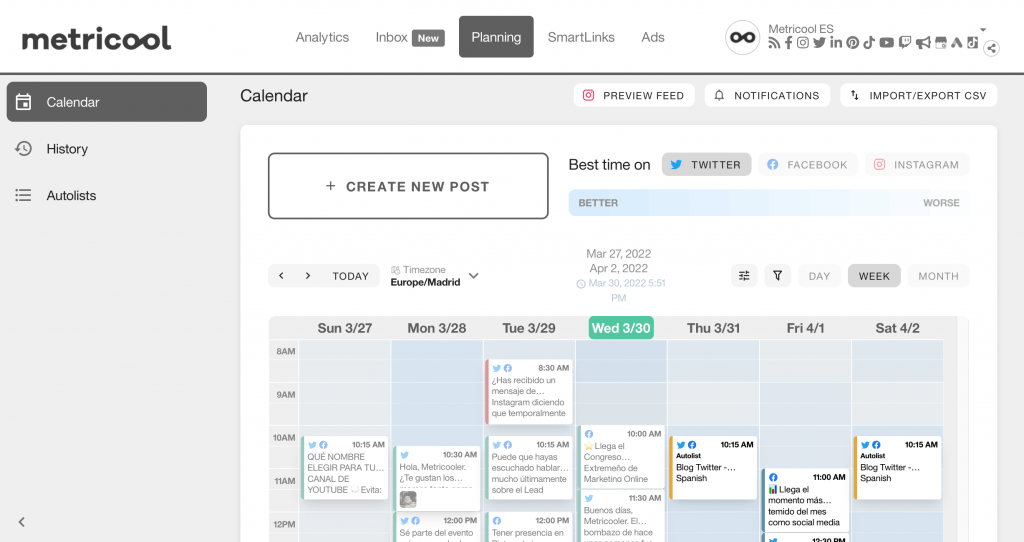
➡️ Control everything that happens in real-time.
If the company for which you work as a social media manager or you, as a personal brand, usually organize events, you will love this feature:
- You can track a specific hashtag, keyword, or even account on Twitter in Real-time, indicating its duration up to 31 days.
This can come in handy if you reach a sponsorship agreement with a brand. Show them how the tweets have worked with any specific hashtag.
Once the monitoring is over, you can download a professional report with the hashtag results with its own template and the logo of the sponsoring company.
➡️ Reply to direct messages from all the accounts you manage on Twitter
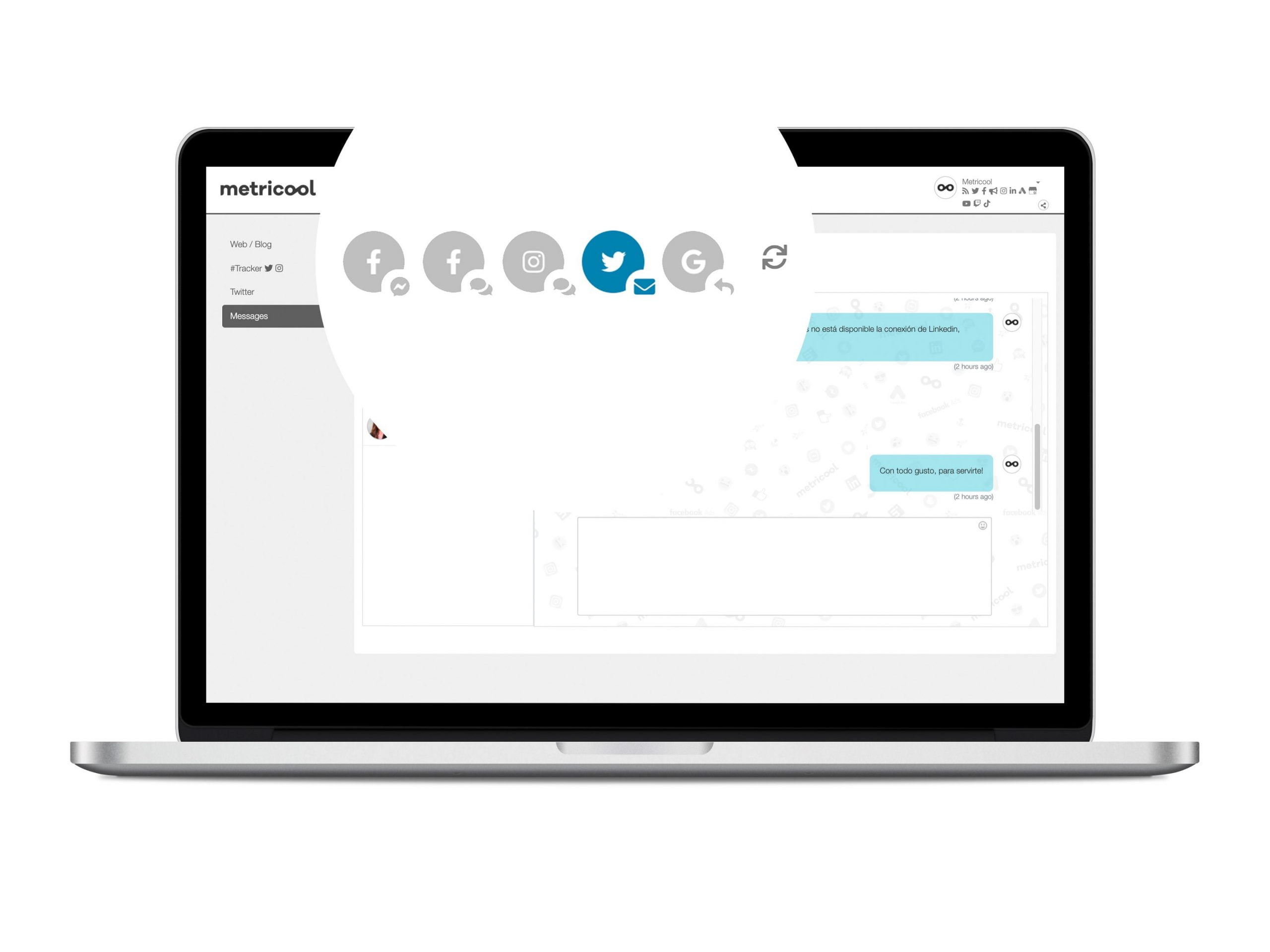
➡️ Create reports of your performance on Twitter
You have already scheduled your post, analyzed your followers, monitored a hashtag … you have already made the end of the month, and you have to deliver the results of all your activity.
Imagine having to collect data day by day, evolution, etc. You can do all this with Metricool from the reports section with a simple click.
You can create your own report template or use the default ones, set the report dates, or which networks you want to appear. All the data in a complete PDF or PPT to deliver to your clients.
You can customize the reports with the logo. Your clients will love it!
Now you know how to manage several Twitter accounts simultaneously and without losing your mind. If you want to continue delving into the bird’s social network:

