Like most websites, we use own and third party cookies for analytical purposes and to show you personalised advertising or based on your browsing habits.
Generally, the information does not directly identify you, but can provide you with a more personalised web experience. Because we respect your right to privacy, you may choose not to allow us to use certain cookies. However, blocking some types of cookies may affect your experience on the site and the services we can offer.
For more information, you can read our cookie policy.
Download your YouTube Shorts Videos
In September of 2020 Youtube Shorts came to be and quickly became very popular. Youtube Shorts are short-form vertical videos that are created via smartphone!
Do you want to download your YouTube shorts? We know that some social networks such as YouTube, don’t have an automatic saving of Word and if you delete a video or short you may lose it forever.
So, is it possible to download shorts from YouTube? Continue reading!
How to Download YouTube Shorts
If you’ve come this far, it’s probably because you want to know how to download YouTube shorts for free.
There are several ways to have your short videos saved on your computer, iOS, or Android mobile devices and tablets.
However, the first option we are going to tell you is through YouTube Studio:
- Go to YouTube Studio from your channel by clicking on your profile or from its link by clicking here.
- In the left column select ‘Content.’
- Here you’ll find all the videos you’ve posted. If you added the #shorts tag to your Shorts, they will be easier to find.
- Choose the one you want to download and click on the three dots that appear above the video when you hover your mouse over it.
- Click ‘Download’ and your YouTube short will start downloading for free.
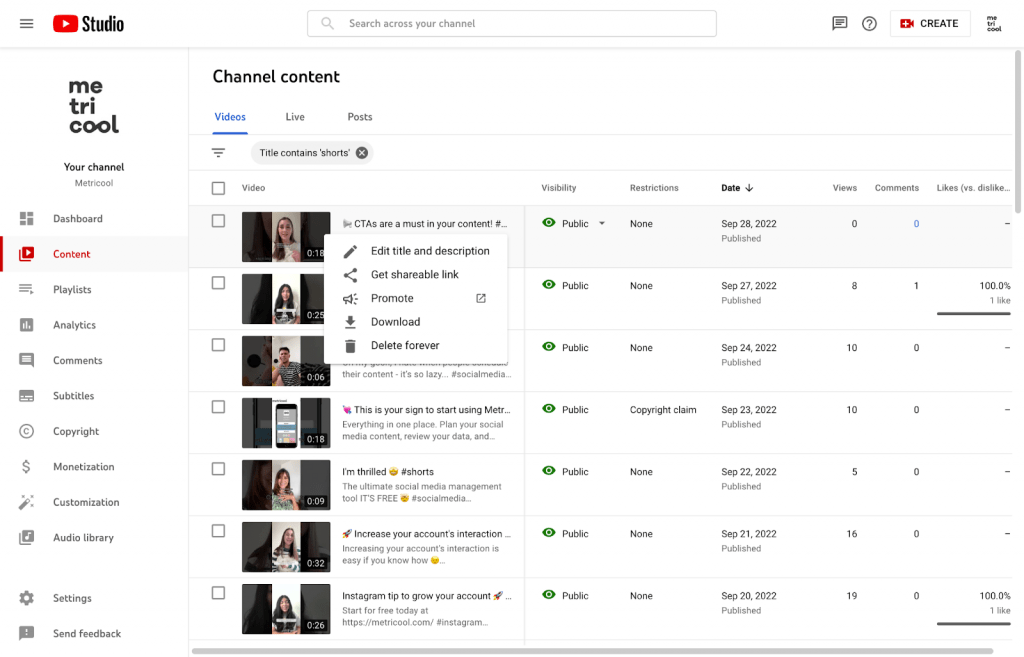
Download YouTube shorts from YouTube on Windows and Mac
Do you want to have your shorts downloaded regardless of if you have a Windows or Apple Mac computer?
There are external applications that help you download your videos and save them in your favorite folder.
In this case, we recommend YT Shorts Save Tube. This is a free and simple-to-use website that puts no limits on the videos you want to download. You can also download your longer videos if you need to.
- Go to the SaveTube page.
- Find the Shorts you’re interested in and copy the URL of the video. You can take the link from the address bar or click on ‘Share’ and copy the link that appears.
- Paste the link into the space and click ‘Get Video’.
- Choose the quality you want: MP4, 1080p, etc., and then tap ‘Download’.
- The download will start automatically and the video will be in your downloads folder.
Download YouTube shorts on Android and iOS
In the same way that you can download YouTube shorts to different computer operating systems, you can also do it on your tablet or mobile device.
Whether you have an Android or iOS device, the same site that we mentioned above also serves to download your short videos to mobile phones or tablets.
- Open the SaveTube page on your mobile phone or tablet.
- Enter the YouTube app, click on ‘Share’ on the right side of the screen and then click ‘Copy link’.
- Go back to the download page and paste the link. Same as before, select the video quality for the download and click ‘Get Video’.
- Finally, click on ‘Download’.
Another way to download a YouTube short is with the Tube Shorts Downloading App.
- Open the YouTube application
- Choose a Short video that you would like to ‘Download‘.
- Locate the ‘Share‘ option seen, Click on it!
- Now click the ‘Copy Link‘ option.
- BOOM, copied!
Download Youtube Shorts Without Watermark
When wanting to download your videos, you want them to be of the best quality and that includes not having that pesky watermark on your video. There are just a few simple steps to achieve this. Simply click “export project” and then choose your resolution and file type, immediately after that it should prompt you to the next screen where you can click download without watermark.
Now you know how to download YouTube shorts! If you still aren’t sure how it works or how to upload a short, here is more information about what YouTube Shorts are.
If you want to get started with your YouTube channel, you can follow this marketing guide from us at Metricool.

