Like most websites, we use own and third party cookies for analytical purposes and to show you personalised advertising or based on your browsing habits.
Generally, the information does not directly identify you, but can provide you with a more personalised web experience. Because we respect your right to privacy, you may choose not to allow us to use certain cookies. However, blocking some types of cookies may affect your experience on the site and the services we can offer.
For more information, you can read our cookie policy.
Facebook Analytics for Free
Facebook is one of the social networks with the most active users. Therefore, it’s essential in any social media strategy. If you have decided to launch and follow a content strategy on this social platform, it is crucial to monitor your actions through the stats. However, trying to organize all the Facebook analytics and metrics can seem daunting.
But, with Metricool, you can now analyze all your Facebook page analytics, for free. Yes, you heard that right! So start analyzing your account and all the content you publish from now on, for FREE with Metricool. Read below on how you can integrate this into your social strategy.
If you haven’t yet started your strategy and want to start designing one from scratch, this is your article:
Facebook Analytics and Stats with Metricool
You can see your content divided into sections, the first one is the overview of your Facebook page. Then you can see the demographics of your audience, the clicks on your page, the performance of your posts and finally analyze your competition.
Let’s get started!
Overview of your Facebook page
Growth
Measure the evolution of likes, impressions, page views with regards to the posts published. You can simply choose a period of time that you’d like to analyze and this platform will show you a graph with the evolution of your Facebook fan page.

Balance of followers
Here you can check how many followers you have gained or lost in relation to the publications you have generated. You’ll be able to observe how your followers rise or fall in relation to the days that you publish or days that you don’t.
Gender and age
With this data you will better understand the age range and gender of the people who follow your Facebook page.

Clicks on the page
In analyzing the general data from your page, you can see the results obtained in terms of clicks on your Facebook page.
Publications
Here you can analyze all the metrics to better understand the performance of your publications on your Facebook page.
Overview
In this section, you will see an overview of all your publications within a certain period of time.
- Engagement: the engagement rate of your publications, taking into account the sum of interactions within the scope of these publications divided by the reach, multiplied by a thousand.
- Interactions: the sum of reactions, comments, shares and clicks.
- Reach: The total number of people that have seen your publication.
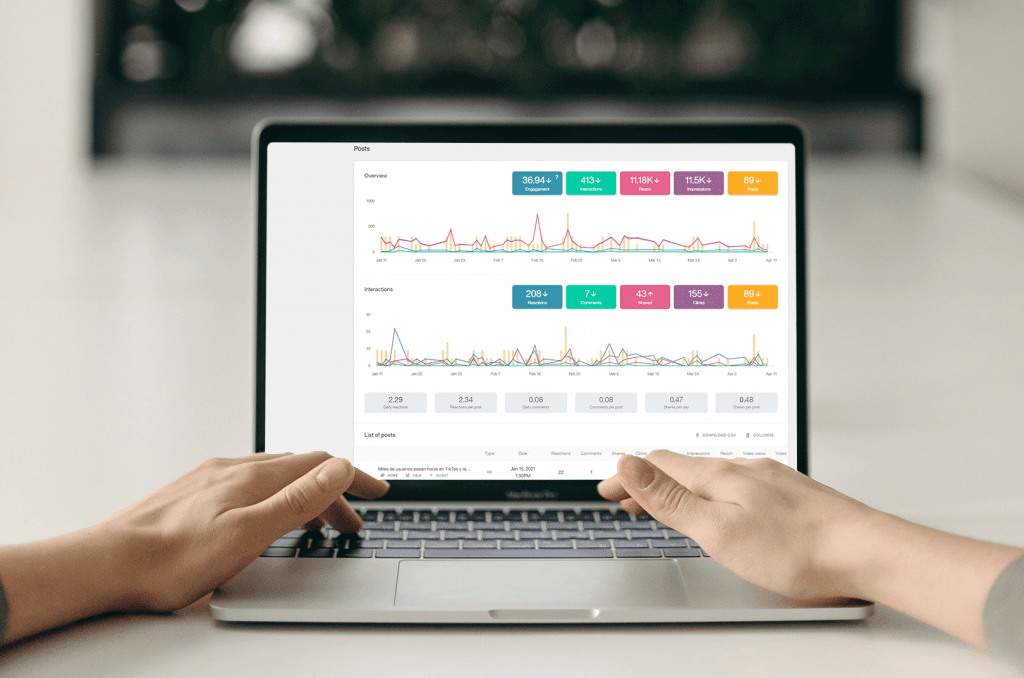
Interactions
Here you can go deeper into the data you’ve seen in the Overview, the previous section of this article. Specific to your account posts, you can see the evolution of reactions, comments, shares and clicks. You can also examine various Facebook analytics obtained by Metricool, which will be very useful for measuring specific data on interactions: Post reactions and post comments, daily reactions and daily comments.
Publications ranking
Here you can go further into the results obtained from your publications, filtering the information according to the data that you are most interested in. From comparing Facebook posts according to engagement, to comparing posts in relation to reach, there are many variables from which to choose that allow you to obtain important insights into your social media strategy or your content plan.
Competitor analysis
Analyze the pages of your main competitors on Facebook. Metricool offers you a table with the following metrics:
- Page likes
- Posts
- Reactions
- Comments
- Shares
- Engagement
You can sort your competitors by your preferred metric, in this example they are ordered by the likes that each page has received in the time range selected
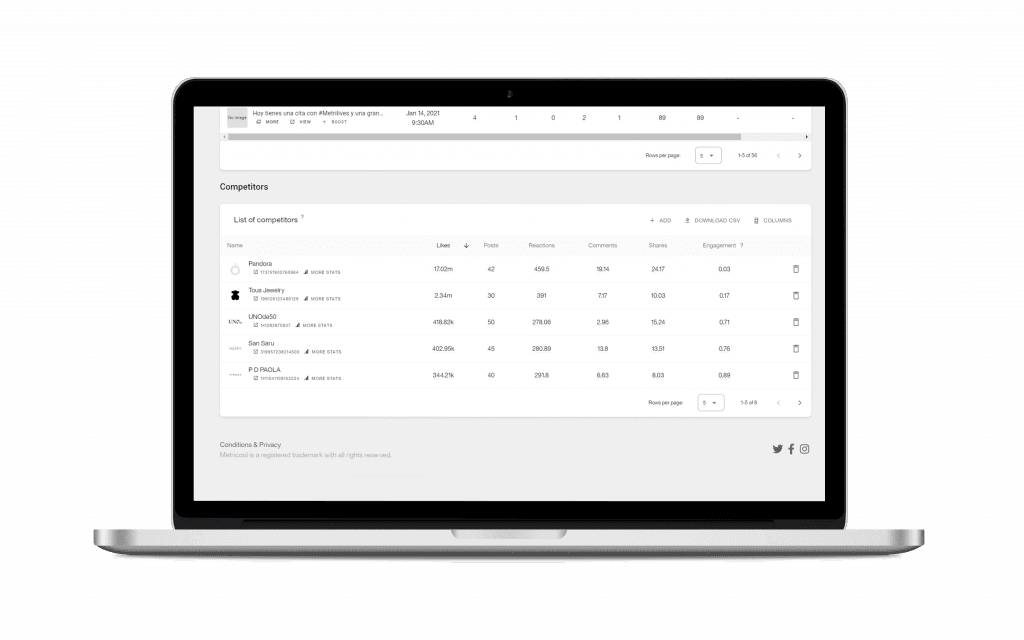
Planning: schedule your posts and discover the best time to share
Within the Planning tab, you will find three modules: Calendar, History and Autolists. Let’s take a closer look at each one to find out how they can help you with your Facebook analytics, statistics and metrics.
Calendar
Organize all your publications in a simple and fast way, to save time and be more agile when publishing content. Metricool allows you to organize all of your publications with a calendar, to which you can add a link, gif, video or up to ten images or videos. which is another advantage of Metricool in that it allows you to arrange a group of images (up to 10 as mentioned) that you can set to publish in a specific album.
This planning function is very easy to use once you know what you want to publish and the best time to do so. All you have to do is follow these easy steps:
- Select in the calendar which day and time you’d like to publish.
- Add a link, images, gif or video.
- Once programmed, Metricool will publish it automatically.
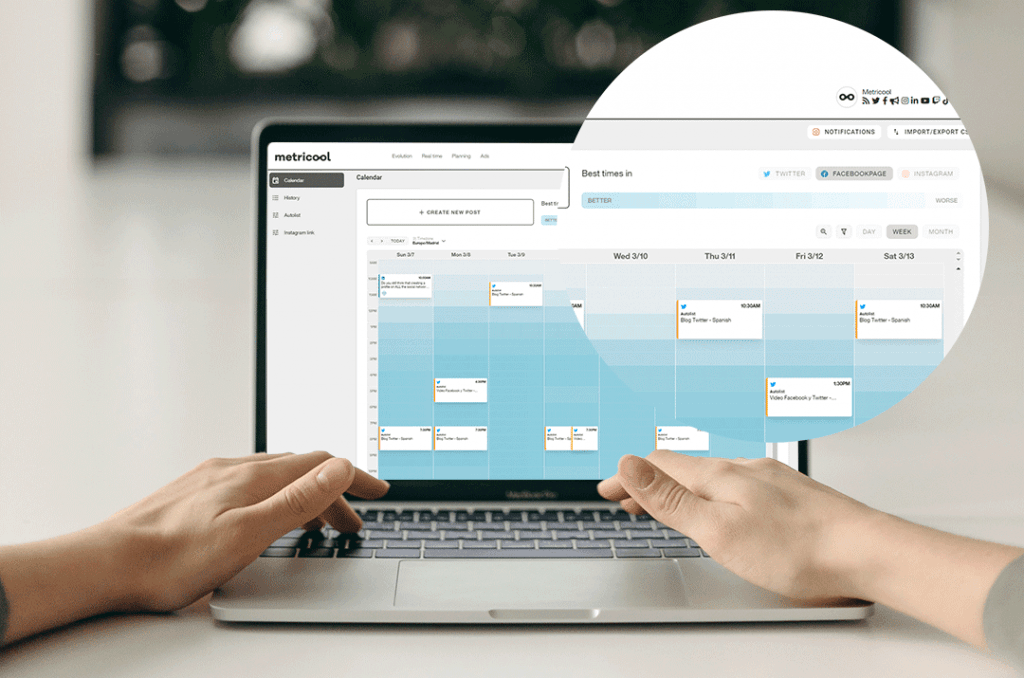
Some other advantages:
- You can reuse the form. When planning content, it’s important not to delete the form so that it can be published again at another time or on another social network.
- It is possible to publish the same content on several social networks at the same time.
- Drag and drop images from your computer as a way of attaching them to the post.
- If you put a link at the end of the text, the link will be shown expanded with an image preview and description.
- You’ll be able to post up to ten images, an animated gif or a video.
Once the scheduled publications are published, they will appear green on the calendar.
Your best hours to post on Facebook
In addition to planning your posts, this tool lets you know the best times to publish on Facebook. In short, the busiest moments of activity have the best results. You will know when there are more followers connected and therefore you will gain visibility, engagement, traffic and followers.
When you choose to see the best times on Facebook (you also have this tool for Twitter and Instagram) stripes of colors from light blue to dark blue will appear on the calendar. This gradient indicates your best and worst hours to publish, with the darkest colors being optimal for better results regarding interactions.
Personalized information
This is one of the most important advantages of Metricool compared to others. Automatically generate attractive and professional PDF reports or a PPT (PowerPoint) presentation with detailed Facebook metrics.

These reports can be presented to clients or superiors, or simply to show data from your networks to future sponsors or advertisers. This data is also useful for you to keep track of your Facebook analytics and check if your strategy is effective.
An important feature is that these reports can be personalized with the data of your company by selecting the following aspects:
- The range of dates that you want to include in the report.
- The sections and metrics that you’d like to appear.
- Your company or agency logo (which will appear at the bottom of each page)
Monitor, analyze and produce reports on your Facebook analytics. Indispensable metrics that allow you to attain more reach and influence on Facebook or any other social network.
Metricool App
With the Metricool application for smartphones or tablets you can analyze your Facebook page analytics and plan your content at any time and from any place.


