Like most websites, we use own and third party cookies for analytical purposes and to show you personalised advertising or based on your browsing habits.
Generally, the information does not directly identify you, but can provide you with a more personalised web experience. Because we respect your right to privacy, you may choose not to allow us to use certain cookies. However, blocking some types of cookies may affect your experience on the site and the services we can offer.
For more information, you can read our cookie policy.
Import a CSV file for bulk scheduling your social media posts
Nowadays, social media platforms are essential in the marketing strategy of each company or personal brand.
Consequently, planning out and scheduling the content strategy is vital to save time when publishing on different social platforms. That’s why I introduce you to a feature that can be your great ally when it comes to planning your social networks.
Metricool Planner
In the main menu, from the planning tool and calendar, you can program content on the main social networks: Instagram, Twitter, LinkedIn, and Facebook. Also, you can plan out your posts on Google My Business.
You can plan your content in different ways:
- Manually: creating posts one by one.
- Importing RSS feed through autolists
- Uploading CSV files to plan your content in bulk
Today, in this article, I will explain how to schedule your posts in bulk to maximize your time.
Plan your strategy in bulk by uploading a CSV file to Metricool
If you want to know how to plan your content with a CSV file, this is your post. So let’s review the process step by step.
First, go to the planning section in Metricool. At the top right you will find the option to import a CSV file.
A pop-up window will display like the one you see in the image below. Here, you will have to upload the CSV file to plan the content.
To know how to fill the CSV file properly, so Metricool interprets it well and plans the content without any problem, you have the option to download a template.

Then, access your downloads in your PC and open Metricool’s CSV file. You will see two rows with information:
- In the first row you can see the names of all the parameters that you have to fill out, that is, the headings.
- The second row is an example of how to fill out the information to schedule all your posts successfully. Then you can add as many rows as publications you want to plan.
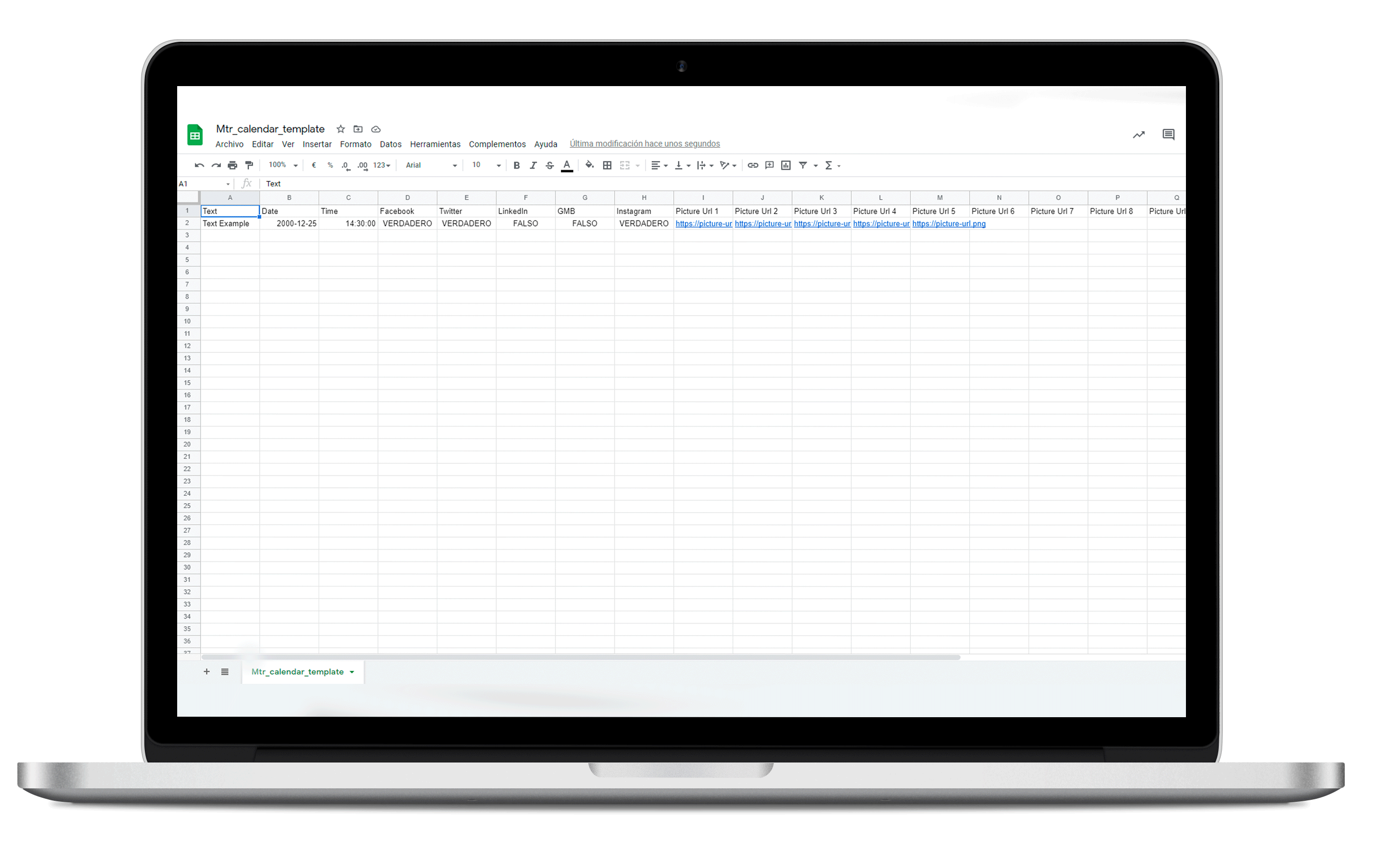
In the first column, add the text of the publication, if you also want to add a link to a web or blog, you can also include it.
In the second and third column, add the date and time you want your content to be published.
In the next 5 columns, you must choose which social networks you want Metricool to publish your content to. To do so, under each column with the social channel name, you must write TRUE when you want to publish on a social platform and FALSE if you don’t want to publish on a specific social channel.
The next columns are reserved for adding up to 10 images. Simply add the media content’s URL that you’d like to publish.
Finally, add TRUE or FALSE if you want to shorten the link added in the text.
When the CSV file is prepared, you can upload the file to Metricool. Then, a new window will pop up, where you can check whether there is any error or preview how the posts will look like when they publish. Once you check that everything looks ok, click on import posts.
Advantages of planning your content with a CSV file
📈 Save time: You won’t have to plan your content with Metricool manually. You can do it faster by uploading several publications at the same time from a CSV file.
📈 You can see all the content you are planning to post organized in a list: Review all the publications scheduled at a glance.
What do you think about this feature from Metricool? If you want to learn more about all of Metricool’s features, click on this mega guide.

