Like most websites, we use own and third party cookies for analytical purposes and to show you personalised advertising or based on your browsing habits.
Generally, the information does not directly identify you, but can provide you with a more personalised web experience. Because we respect your right to privacy, you may choose not to allow us to use certain cookies. However, blocking some types of cookies may affect your experience on the site and the services we can offer.
For more information, you can read our cookie policy.
Instagram Ads: 101 Guide
Running campaigns using Instagram Ads can help improve your brand’s reach, interactions, and pique interest for new customers.
With approximately 2.35 billion monthly users, Instagram is the most widely used social network today. Basically, it has become an indispensable tool that can benefit brands, figures, and institutions that wish to boost their numbers.
This is how Instagram has diversified its proposals and by just uploading images and videos, brands can establish their professional accounts. In this way, it also has incorporated the possibility to display sponsored content, using different approaches and objectives.
Instagram Ads have undoubtedly changed the lives of millions of people, and continue to evolve in innovative and creative new ways. Today, we want to talk about what Instagram Ads are and how they work.
What Are Instagram Ads?
Instagram Ads is a platform that manages ads within profiles on the social network. It works with both images and videos, which seek to provide valuable information and therefore drive sales, interaction, followers and traffic.
By creating a Meta Ads Manager account, users can set up advertising across both Facebook and Instagram.
Based on the needs of the profiles that will set up ads, they reach a specific type of people. The appearance of advertisements will vary depending on the activities individuals perform and interests of users. The accounts they follow, the likes they give and the websites or applications they visit frequently will also influence these ads.
Instagram Ads has a function that allows you to select the target audience, taking into account the characteristics of users to obtain better results. This is why social media can post ads with different goals, such as:
- Increased engagement: Users who choose this goal seek to increase ‘likes,’ comments, and ‘shares’ of posts.
- Increase traffic: Just as this says, these types of Instagram Ads aim to generate more traffic to profiles.
- Create conversion: The goal of this is to generate conversions in terms of product sales and registrations.
- Generate leads: Used to store lead contact information.
- Greater brand recognition: Its purpose is to increase the recognition amongst accounts, finding profiles that are interested in the content shown.
- Greater reach: The main objective of these ads is to be visible to the maximum number of profiles.
- Views on videos: This is a way in which Instagram Ads gets more people to see the videos of an account.
How to Run Instagram Ads
Understanding the operation of Instagram Ads is very simple and just involves following a series of steps. These are:
- Create a business profile on Instagram. In case the user has a personal account, you can make the corresponding change in: Settings > Account > Switch to business account.
- Select the post to promote by clicking ‘Boost post’ below the photo or reel. Note that if the Reel has been uploaded to Facebook simultaneously, you will not be able to promote it.
- Determine the goal of the advertisement.
- Select and customize the target audience. In this step, you can opt for Instagram to do it automatically or you can indicate the characteristics that best suit your audience.
- Select your desired budget, schedule and duration of the ad.
- Revise all the information and click on ‘Boost Post.’
How Much Do Instagram Ads Cost?
This question gets asked quite a bit, but truly the answer is that the user can choose their own Instagram Ads budget, duration, and objectives. However, Meta recommends starting with at least $5 a day and running an ad for at least 6 days.
According to WebFX, the average CPC (Cost-Per-Click) that advertisers pay is between $0.20 to $2 per click. The average CPM (Cost-Per-Thousand-Impressions) that advertisers pay is $6.70.
Before finalizing your budget using Facebook Ads Manager or Meta Business Suite, you can also view an estimate of how many people will see your ad based on your selected budget. The higher the budget, the larger the audience your ad will reach.
Meta Business Suite and Facebook Ads Manager
As mentioned above, you can also create more specific campaigns across Instagram, Facebook, or both. You can do this with either Meta Business Suite, or Facebook Ads Manager. These platforms are available on both mobile and desktop versions, so you can manage ads from anywhere.
Whereas Facebooks Ads Manager is strictly for advertising, Meta Business Suite has more options for account management including scheduling, inbox management, monetization, notifications, and ads.
With both of these platforms you can see an overview of your active and past campaigns, run A/B tests, create or choose your audience, view your campaigns performance, and more.
How to Promote a Post from Metricool
From the Metricool control panel you can promote a post already published in order to increase the interactions or impressions of it. No need to leave the platform.
To do this, you need to have your Instagram and Facebook account connected to Metricool and, of course, also that of Facebook Ads.
If you already have your accounts connected, you can promote a post published from Metricool.
- Go to your dashboard and click on the Analytics section, then tap on Instagram.
- At the top of the section, go to Posts and Post List: Here will show each of the posts you’ve shared within the given time frame. This action is also available in the reels section.
- In fact, it allows you to save time, since you can see at a glance which post worked best so you can promote it.
- Click on the ‘promote‘ button that you will find under each post or reel.
- Metricool will show you a pop-up window to decide when to invest in this post. Then click ‘OK‘. At that point, it’s time to wait for Facebook to approve the ad to start showing it.
- All done!
For these types of ads, Facebook create a single ad, with the aim of reaching new users and lasts for 2 days. Also, it doesn’t have a daily limit, so Facebook will automatically decide what it invests each day until the end of the campaign.
This option is very interesting to give a boost to a post that you think is worth promoting to reach more users. In less than 5 minutes you will have your promoted post on Instagram.
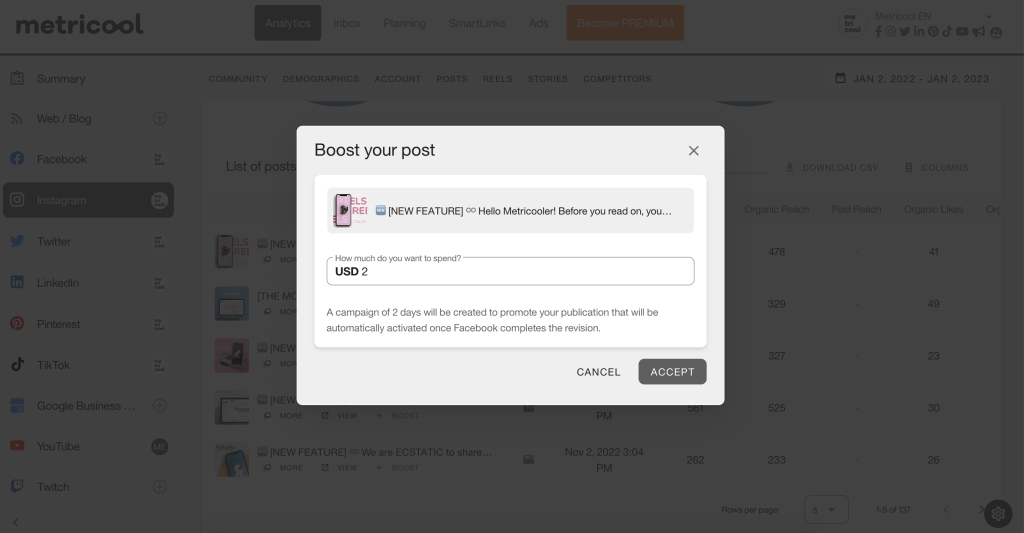
Types of Instagram Ads Formats
Instagram Ads currently presents a variety of options when users are looking to install important ads on the social network. They can choose from simple publications to stories, depending on the target audience that advertisers have. Here are the different Instagram Ads formats used:
Single Image
These are simple publications, but of great quality that transmit the information needed.
Carousel
The carousel is one of the most widely used formats as it is extremely attractive to audiences. Up to 10 images can be added and are often used to add emotion and convey values.
Reels
In the reels section, users will see ads while navigating through this content. At the bottom they will have the advertising label, although they can interact with the video.
The duration of reel ads is a maximum of 60 seconds and an aspect ratio of 9:16, i.e. in portrait format.
Video
As an audiovisual format, it is very useful to use videos to capture people’s attention. However, it is important to note that the video cannot exceed 60 seconds.
Stories
This is another format with excellent results, because when users enjoy their friends’ stories, they can encounter important advertising.
These can be both videos and images. Even if they don’t last long on the screen, they can cause lasting impact.
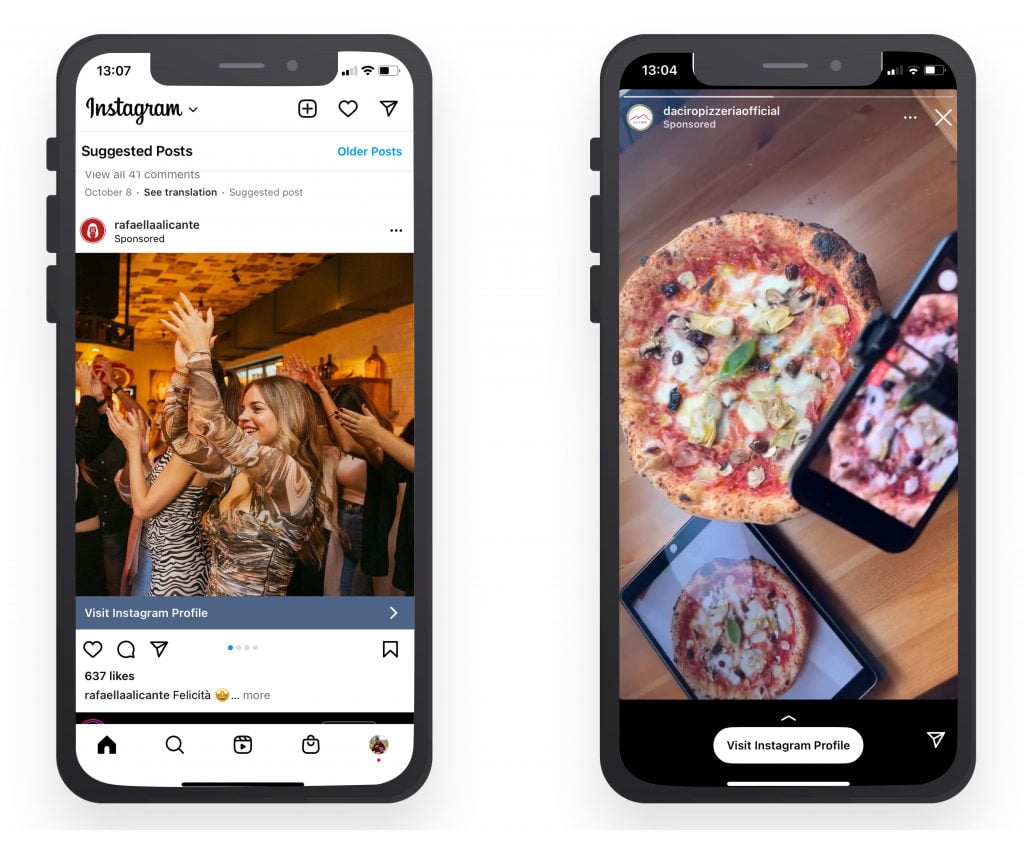
Measure Instagram Ads Results
Running crazy and meaningless ads? Measuring and analyzing the metrics of your ad campaigns gives you a complete picture of whether or not your strategy is working.
So how can you know the results?
- From Instagram: by accessing the metrics of each ad.
- From Meta Business Suite: viewing Insights in your Ads Manager dashboard.
- From Metricool: in the Facebook Ads section where you have at a click of a button the statistics of your Facebook and Instagram campaigns. You can also see the results of your promoted posts in the Facebook and Instagram analytics panel, and differentiate whether the results have been organic or promoted.
Remember that with Metricool, in addition to measuring your campaigns, you can create your ads, schedule your content on Instagram, analyze the performance of your account and respond to private messages or comments you receive. all in one!
Now you know everything about getting started with Instagram Ads. Increase your followers, get more interaction, increase traffic, reach and account recognition.
You’re just one step closer to improving your profile numbers.

