Like most websites, we use own and third party cookies for analytical purposes and to show you personalised advertising or based on your browsing habits.
Generally, the information does not directly identify you, but can provide you with a more personalised web experience. Because we respect your right to privacy, you may choose not to allow us to use certain cookies. However, blocking some types of cookies may affect your experience on the site and the services we can offer.
For more information, you can read our cookie policy.
Manage Social Media Messages, Comments and Reviews with Metricool
Is it possible to manage your social media comments, replies, and messages in one place? Actually yes, with an inbox management tool, such as Metricool’s Inbox feature. This allows you to view and reply to all the messages you receive across social media networks. You can even view Google My Business reviews.
Social Media Inbox Management with Metricool
With Metricool’s Inbox, you can manage Instagram, Facebook, X (Twitter), TikTok, YouTube, and LinkedIn profiles for Premium users, and view all Google My Business reviews.
All in one and in less time…👇🏻
No more switching from one account to another to respond to comments and private messages. On Metricool, go to the ‘Inbox’ section, and see all your social media messages in one place.
How to Reply to Social Media Messages with Metricool
Here’s how to view all your social media messages and save time in answering responses:
1 Enter Metricool and go to the Inbox section.
2 Choose which social network you want to see messages from: you can select one, two, or all at once.
3 You will three different tabs: Unresolved, Unread, and All. Unresolved will show those messages you have yet to respond to, Unread are any messages you haven’t read, and All will all messages.
4 You will see an eye icon with a slash through it, and if you click on this, it will be marked as unread. Same with the green check mark, once selecting this it will be removed from the Unresolved tab.
5 Remember that you can filter by social network, type of message, or by a specific user.
6 After replying, solve the message and you’re ready to move on to the next message!
The first thing you need is a Metricool account where you can connect your social networks. If you don’t have one yet, you can do it here. In a couple of minutes, you will be ready to start working.
Ready? Let’s continue.
▶️ Inbox section
You can manage social media messages from the ‘Inbox’ section, for both private and public comments. This section is next to analytics.
If you don’t have your social networks connected to Metricool yet, the ‘+’ button will appear in this section to connect your account so you can start working straight away.
So, from Metricool, you can manage:
⚡️ Facebook: private messages and comments.
⚡️ Twitter: private messages.
⚡️ Instagram: private messages and comments.
⚡️ Google Business Profile: reviews.
⚡️ TikTok: comments.
⚡️ YouTube: comments.
⚡️ LinkedIn: comments, for Premium users.
▶️ Inbox information
What will you see in the Inbox section? First, you will see the screen divided into two areas.
On the left side, you will see all the social networks listed, where you can highlight which networks you want to see.
After selecting a message, the right side will be where you can reply to messages individually. This gives you a bigger view of your messages, and a task you can add into your daily schedule.
Navigating the Inbox
Here you have all the information of the users who interact with you through private messages or comments, depending on the social network you select. You can use filters to make it easy to review the conversations.
✅ User data: icons (depending on the social network, it can be an avatar or just the initials) and username.
✅ Social media platform: next to the user icon, you can see the platform’s icon that the user is contacting you from.
✅ Messages: depending on the type of message you receive, you will see different icons: a message icon, an envelope, or star icons, to indicate a comment, message, or GMB review. Also, you can see the date and time of the message. If the message is in bold, you haven’t read it yet.
✅ Resolve conversation: You will see a grayed-out checkmark. The conversation will move from the ‘Unresolved’ tab to ‘All’ if you click on it.
▶️ Work Area
When you click on a message, it will be highlighted in blue on the left side of the screen. While on the right, the work area will open to manage the message or comment.
What information do you find here? 👇🏻
✅ Message and name of who wrote you
Displayed will be the username of the person who has contacted us, an icon indicating the social network they write us from, and the type of message: comment, private message, or review.
You can mark the conversation as resolved or unread in this bar if you want to reply to it later. This will allow you to resolve your clients and followers solutions or answer their questions in one place.
For example, if it is a private message, you can see the last thing they have written to you and scroll up to the beginning of the conversation.
If it is a comment on a post, Metricool shows you the post on which the comment has been made so that you can easily have some context.
✅ Replying
Now it’s time to respond.
You can compose your message from the reply box located at the bottom right and add the text, photos, videos, emojis, or even gifs. Depending on the social network, if one specific format is not available in one of the networks, then that format is not allowed.
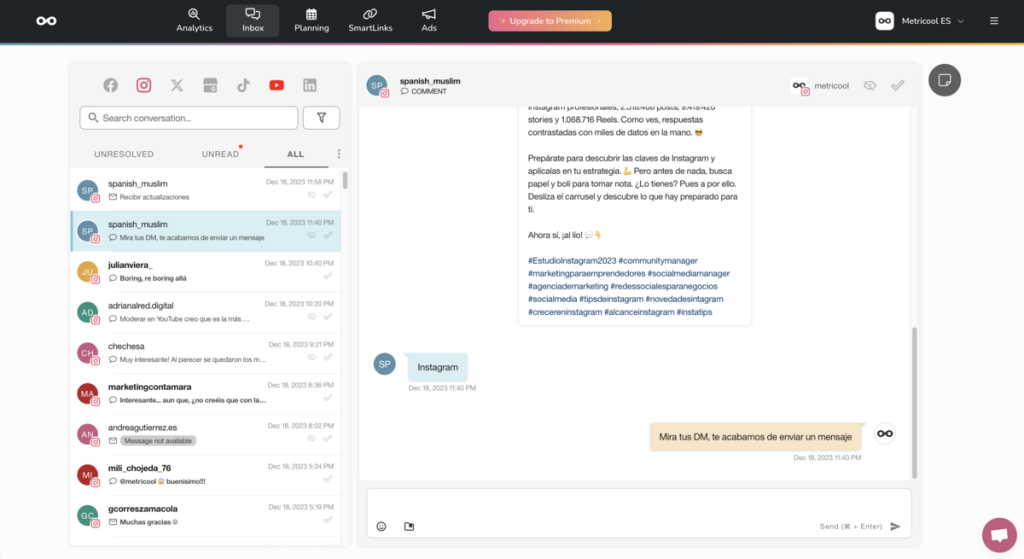
Metricool’s Inbox Features
Manage from Metricool’s mobile app all the conversations of the main social networks: Facebook, Instagram, Twitter and Google Business Profile.
📲 Download the mobile app for Android or iOS here.
How does it work?
Main screen
The Inbox section is between the Analytics and Planning sections. When you click on Inbox you will see all social media conversations: both private messages and comments.
If you click on the conversation you can reply with text, attach a multimedia content or check to mark it as resolved.
Filter screen
In the top right corner you can filter your Inbox to find the messages or comments you want according to three parameters:
- Social networks: by Facebook, Instagram, Twitter or Google Business Profile.
- Post type: private messages, comments and reviews; the latter only for Google Business Profile.
- Post status: unresolved, unread, all.
When you have chosen the parameters click at the bottom on ‘Save filters’.
Other options
In addition to these two screens, in Inbox app you have more options to manage your messages and comments from your networks:
- Switch brands at the top right: click and the platform opens a window with all the brands registered in Metricool.
- Search for the conversation by username in the magnifying glass next to the filter button: while filling in the name Metricool suggests related accounts.
- In the list with the conversations if you scroll to the left on each of them you have direct access to mark the conversation as read or resolved.
- Save texts in the Inbox and access all saved texts, to save time in re-writing common phrases and verbiage.
Importance of Inbox Management
As a social media manager, or someone that manages a social media account, you know that responding to all comments and messages can be time consuming. Using an inbox management tool will help you save time, and avoid using your phone to manually post everything.
Plus, Metricool has a ton of other capabilities such as scheduling social media content, viewing in-depth analytics of your accounts, and a ton of other hidden gems. Learn about all of Metricool’s features here!
Metricool is completely free, with the option to upgrade to one of our Premium plans, to unlock some advanced features. Create your free account, get familiar with the tool, and decide if you want to go Premium!
Do you have any questions about our social media inbox? We read you in the comments! 👇🏻

