Like most websites, we use own and third party cookies for analytical purposes and to show you personalised advertising or based on your browsing habits.
Generally, the information does not directly identify you, but can provide you with a more personalised web experience. Because we respect your right to privacy, you may choose not to allow us to use certain cookies. However, blocking some types of cookies may affect your experience on the site and the services we can offer.
For more information, you can read our cookie policy.
Instagram Verification
If you’re familiar with Instagram, you probably already know what the blue tick is and that it represents an account that has been verified. However, what does the Instagram verification entail?
The verified badge is a tool that helps identify real accounts of public figures and brands. If you have the blue tick next to your name, this will represent that the network has verified your account as real and authentic. Unlike common belief, this verification does not mean an endorsement to these public figures or brands.
Requirements for Instagram verification
Before adding a blue tick next to someone’s profile, there are a few requirements that a user must meet. Along following Instagram’s Terms of Use and Community Guidelines, your account must also be:
- Authentic: Owned by a real person, business or entity.
- Solely-owned: Only one account per person can be verified, except for language-specific accounts. Instagram does also not verify accounts of general interest for example, @puppymemes.
- Public: A public account, as private accounts will not be considered.
- Finished: Complete account including a bio, profile photo and be active upon applying.
- Well-Known: A recognizable, highly searched person, brand or entity. Accounts that appear in public sources are reviewed.
Applying for Instagram verification
If you meet the above criteria, you can apply for a verified badge on Instagram. You can do so through the iOS app, Android app or Instagram Lite app. With each option, you must access your profile and head into Settings. There you will find an option to request verification.
When tapping request verification, you must enter your personal details and provide a form of identification ( government-issued ID or official business documents). Once you have entered those details, you can press submit. Ensure that the username you have is what you would want it to be if you received verification. After verification, you cannot change your username on your account.
Applying for Instagram verification does not guarantee that you will be awarded with a verification badge. If you apply multiple times before receiving verification, your application will be canceled. Applying is completely free, so no need to worry about breaking the bank for the blue tick. If someone prompts you to pay for Instagram verification, note that this is a scam.
You will receive a notification in Activity, up to 30 days after applying, with an answer on if your account has been verified or not. If your account has been denied verification, you can reapply in 30 days.
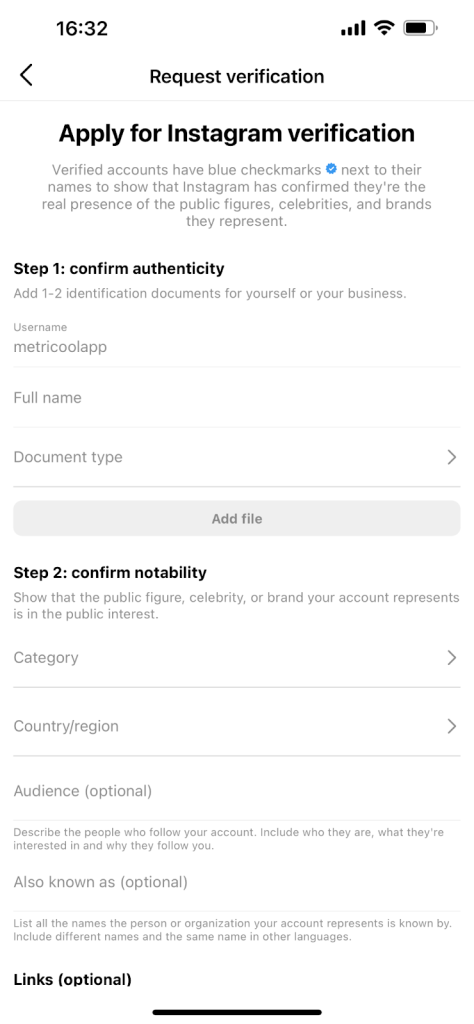
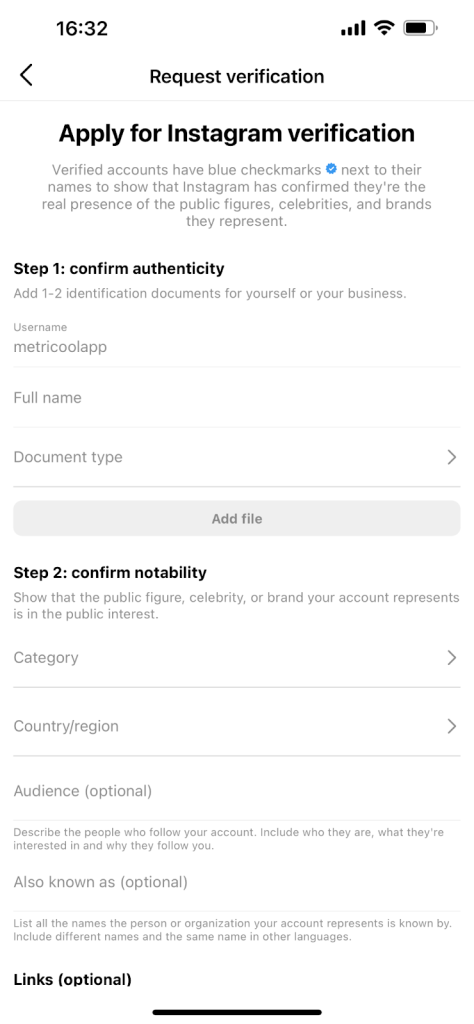
Receiving Instagram verification
If you’ve been awarded the lucky blue tick, don’t go too crazy. Instagram can take away your verification at any point. Instagram may take away your badge or disable your account if you do any of the following:
- Sell, transfer or advertise your Instagram verification.
- Use your profile to endorse or advertise anything that violates the Terms of Use or Community Guidelines.
- Try to receive verification through a third-party site.
- Switch your account from public to private multiple times.
- Using false or misleading information
Instagram is picky about who they verify, and if they find any suspicious activity on your account, it’s very unlikely they will award you a verification badge ever again.
Tips to receive Instagram verification
If you’ve been wanting to receive the blue tick and feel ready to apply, review your profile and try the following tips to increase your chances of being recognized as a noteworthy account.
Optimize your profile and bio
Like mentioned earlier, when reviewing your profile for verification, looking into your profile is one of the first steps. Make sure there are no gaps in your profile. This includes having a profile picture that represents your business, brand or self. A brand logo is the safest option and shows authenticity right away.
Include a strong description of who you or your business is, as well as website, tagline, contact details or any other essential information you feel necessary. Don’t leave anything blank!
Stay active on your account
Activity on Instagram is a good indicator of a regular, authentic account. Account activity is another element of the verification process, so being a regular on the app is an important way to become reliable amongst the app.
This goes beyond just posting. Stay engaged with your audience and build trust with your followers. Take advantage of social media analytics to see when your followers are more active, so you can reach a larger audience and make your content more visible.
Get real followers
When it comes to getting verified, real followers are also important. This means you should avoid buying for followers. Focus on building a strong social media strategy, and following this to receive organic growth.
Real followers will boost your profile whereas fake, bot or inactive followers will only devalue your authenticity. It will also decrease your engagement, which is essential for building a healthy and notable account. Use tactics such as curated hashtags, posting mixed content, giveaways, replying to comments and DM’s.
Look out for imposter accounts
If you’re noticing frequent fake, fan or unauthorized accounts pretending to be your brand, then don’t fret. This actually may be a good sign that you are a great candidate for Instagram verification, since the purpose of verification is to distinguish the real from the fake.
Report fake accounts if you feel they are becoming a problem for your own brand and frequently monitor to ensure accounts are not trying to disguise as you.
Position yourself in searches
Since being highly-searched is another indicator of a verifiable account, positioning yourself to be seen by more people is a great way to increase searches. Optimize your Instagram account using SEO strategies and become more visible on the app.
If you personally or your brand or business has a blog or website, optimize your posts to position higher in Google searches, establish an email marketing strategy and incorporate guest posting.
Just like many other social media strategies, they go hand-in-hand in building your accounts, expanding your reach and increasing your reliability. And of course, these are also tactics to use to increase your chances when it comes to Instagram verification.
Now you know all about Instagram verification, how it works, how to apply and tips to implement to increase your chances of getting the blue tick. Not sure where to get started in your marketing strategy on Instagram? I will leave a marketing guide for you, so you can excel on Instagram.

