Like most websites, we use own and third party cookies for analytical purposes and to show you personalised advertising or based on your browsing habits.
Generally, the information does not directly identify you, but can provide you with a more personalised web experience. Because we respect your right to privacy, you may choose not to allow us to use certain cookies. However, blocking some types of cookies may affect your experience on the site and the services we can offer.
For more information, you can read our cookie policy.
What is The Instagram Algorithm?
What is going on with the Instagram algorithm in 2023? It seems that everyone is trying to keep up with this, to maintain relevant on the social network. But, how can this affect your posts?
Visibility matters, and in this post we’re going to tell you everything you need to know about Instagram’s algorithm, and how you can utilize this knowledge to get more interactions, and come out on top (both literally and figuratively)
The Instagram Algorithm in 2023
Instagram’s algorithm is the formula that allows the network to collect user information such as user behaviors, to then define and prioritize the content to show. This then orders feed and shows users content they are likely to interact with.
Instagram doesn’t use just one algorithm, but a variety of algorithms for the optimal user experience.
How does the Instagram Algorithm Work?
Knowing the ins and outs of this Instagram algorithm can help you as a content creator or marketer, because by understanding how the algorithm works, you can leverage your social media presence and gain visibility for your brand.
Instagram has a different algorithm for each content section: feed, stories, Explore, and Reels. To reach more users, you need to focus one each section.
Want to know how each one works? 👇🏻
How the Instagram Algorithm for Feed Posts Works
Instagram Feed is the wall where you can see all other user’s posts. Here you will find content from a mix of the accounts you follow, recommended content from Instagram, and Ads in photo, video and carousel formats.
The idea of the algorithm is to have a balance between content from those profiles you follow, and content from those profiles you don’t follow, but that may interest you.
This algorithm is based on several factors: what content is posted, what account has posted it, your user preferences, and the format. In other words, the algorithm receives “signals” based off what content you are liking, sharing, saving, et. and then shows that content in your feed.
Your Instagram feed is generated according to these factors, and in this order of importance:
- Your activity: The content you have liked, shared, saved, or commented on helps the algorithm understand what content interests you.
- Information about the post: The relevance of the post and is popularity, based number of likes, and how quickly users have interacted with the content.
- Information about the creator: How the person who published the content is relevant to you. One of these signals could be hw many times you have interacted with them in the last few weeks.
- History of interactions with a user: How interested you are in seeing content from a particular person or topic.
Generally speaking, Instagram uses your activity on the social network (likes, comments, shares, and saves) and who has posted, to sort the content as it appears in the feed.
From these factors and signals, Instagram works by making predictions and guesses about the likelihood that you will interact with a post recommended by the algorithm.
These predictions are based on which posts you spend more time on, which posts you interact with, if you click on a users profile, etc. The more likely you are to perform these actions with a post, the higher it will appear in your feed.
✅ TIP: As you can see, the key factors on Instagram to position content are related to user behaviors, but also how the brand or content creator can work to optimize content.
User activity, relevance of content, importance of the account, and user history, are all aspects that you can focus on, to boost your content and have it appear at the top of feed.
A few ways you can do this include strengthening relationships with your community, looking at interaction data, and optimizing your account and profile.
How The Instagram Algorithm for Stories Works
In Instagram Stories, the algorithm works so that the user sees stories from the profiles in which they interact with the most.
The more interaction, the more likely those profiles in which you have interacted with will appear first.
Instagram orders stories according to the following:
- Visit history: For the social network, the frequency in which you view stories from specific users is key to prioritizing content.
- Participation history: This is the frequency with which you interact with an account such as leaving a like, or replying with a direct message or reaction.
- Closeness: Check the relationship between the author of the story, and if you are connected as friends.
The way Stories are sorted on Instagram depend on what you have viewed or interacted with via comments, responses, likes or shares.
Based on these factors, Instagram makes a prediction about the stories you are most likely to be interested in and will display these at the top of your Stories feed. This prediction is made on the chances that you will participate in a story, reply, or swipe to the next one.
✅ TIP: You must be consistent when posting Instagram Stories, to increase interactions and appear at the top of your follower’s feed.
Take advantage of Instagram story options such as polls, questions, or GIFs, to encourage users to respond and interact with your content.
How the Algorithm Works for Instagram Explore Section
The ‘Explore’ section of Instagram is the ‘magnifying glass’ of a lifetime, where you can search for new users to follow or explore the content that the app recommends for you.
In this case, ‘Explore’ works like the usual feed, by showing you posts related to your interests and those you have interacted with. In addition, users can now search for content by keywords, hashtags, or tags.
To find out what content you might be interested in, Instagram looks at your previous activity: what you have liked, saved, shared, and left comments on. The social networks keeps track of the content that may interest you, and orders this according to how interactive you are with each one of them.
What factors are involved in whether or not content appears in the Explore section?
- Information about the post: About the popularity of the post, the number of likes, and how quickly interactions have been achieved. As you can see, these factors have already appeared in other sections such as the feed or stories, but in the Explore section they are much more important.
- Your activity: Instagram takes into account the posts you interact with and those you have interacted with in the past on the Explore page. If, for example, you have interacted with a type of post, Instagram will try to show you similar content.
- History with the user who uploaded content: The interest you have with the content creator who uploaded the post.
- Creator information: The number of times you have interacted with that person in the last few weeks.
To sort the posts that appear in the ‘Explore’ section, Instagram uses the post information, your previous activity on Explore, and information about the owner of the content.

✅ TIP: As a brand, your goal is to appear in the Explore section to reach people who don’t know you yet.
Keep in mind on how Instagram recommends content in the ‘Explore’ section, to try to get your posts featured here.
To do this, it’s important that you provide engaging content and the text accompanying the post relates to your niche. This way, the algorithm works to identify the search keywords and lead to your post having more importance.
Tags, on the other hand, are key for your profile to appear when the user searches through hashtags. However, this will depend on the interactions with your posts and the competition of the tag.
Locations are also a key part of the algorithm in the Explore section. So when you can, add the location so that Instagram can locate it and, if someone searches by location, your content will be easier to find.
If there are a lot of posts with this location, you will need to compete with others to have presence on this page.
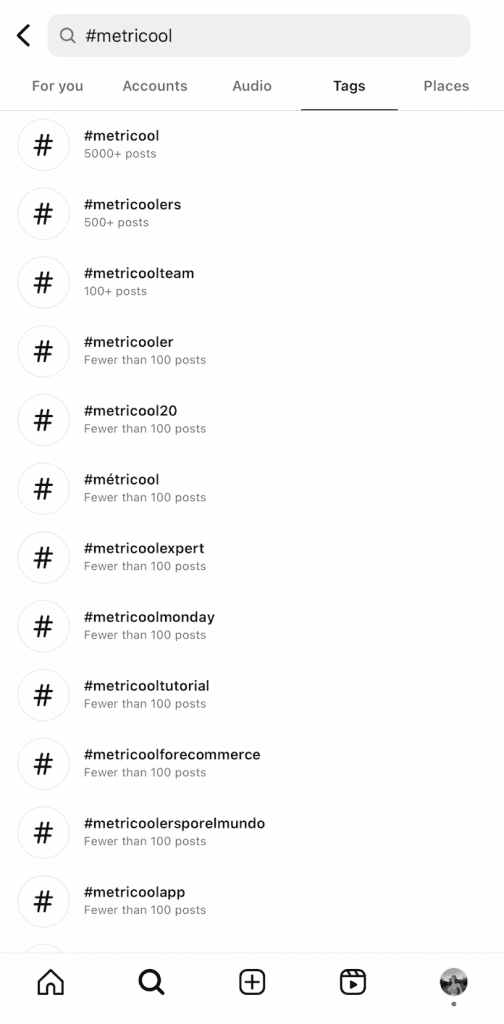
How the Algorithm Works for Instagram Reels
Reels have become a very popular way to create video content on Instagram. It’s a great alternative to make longer or more engaging content.
As I mentioned with feed and the Explore page, Instagram’s algorithm is based on the interest of users and the interactions that the post has obtained. Also, on showing videos from accounts you don’t follow.
So the process is similar with reels. Instagram looks for videos you might like, then sorts them according to those interests levels.
In fact, in many suggested reels, you will see two options at the bottom, showing I’m not interested or Yes, I’m interested. The social network tries to predict what content you may like, based on the likelihood that you will share a reel, watch it until the end, leave a like, or even go to the audio page.
So, what factors are involved in the positioning of reels?
- Your activity: The interactions you have made with reels and your other recent content interactions.
- User interaction history: Even if the video was uploaded by someone you don’t follow, if you have interacted with their content before, this triggers the network that you have shown interest in the users content.
- Reel information: The relevance and popularity of the reel’s video content quality, audio, and visual elements.
- Information about the creator: The prevalence of the user, including number of followers or the average engagement levels with their content.
✅ TIP: To get the most out of your content in reels, you can optimize them to boost their presence on your profile.
In reel format, you can add a preview in your feed that will entice the user to watch the entire length of the video, add hashtags related to the content, or share it in your stories so they can access the content with a click.
This is how Instagram’s algorithm has been behaving in 2023, and how you can optimize content to appear in the top sections of the app.
For a deep dive of information about Instagram Reels, click the button below:
Other Ways to Improve your Instagram Presence
When the algorithm appeared back in 2016, this novelty was given a generic name, “Instagram Algorithm” and still has not been given a proper name.
▶️ The algorithm affects what content your followers see and don’t see, on both the Instagram app and website.
▶️ This meant that the social network prioritized user preferences, over a chronological-based feed. This change made it so that it was no longer enough for a user to just follow an account, they must also be interested in it.
So, in what other ways can you improve your content to compete with Instagram’s algorithm in 2023?
Working on your content every day is the best way to “beat” Instagram’s algorithm and increase your presence on the app.
However, there are also small things you can do to improve interactions and strengthen the community of your followers.
▶️ Use Instagram’s different options for interaction.
Luckily for you, Instagram has a lot of options for sharing content, to help increase interactions.
For example, in stories you can add a quiz, have users ask you questions, and answer them in public. You can create LIVE videos, to solve any doubts about a product or to engage with followers more personally.
Don’t be afraid to take advantage of everything Instagram has to offer.
▶️ Mix up your content.
If there is something that Instagram prioritizes on the app, it’s fresh content. We saw this with IGTV, and of course with the famous launch of Reels.
Since these changes, Instagram has changed the layout of the ‘Explore’ section to include reels, which users were encouraged to use.
It’s important that you take advantage of new content formats, such as Reels, to create fresh content and appear in the top sections amongst new users.
▶️ Create a strategy for your hashtags.
As we said before, hashtags are key to reaching new users and communities on Instagram.
If you want to optimize your hashtags, preparing a strategy is encouraged to organize your thoughts and align with your overall business goals. Rather than adding these in randomly, researching and choosing the recommended hashtags can boost your content.
There are many tools and applications that can assist in hashtag research and recommendations, such as the app, Hashtags for Instagram, available on iOS and Android.
▶️ Share all content on your profile.
One way to increase interactions in your Instagram content is to share it across all sections of the app.
In other words, don’t just upload a video and leave it. Upload a preview to your feed and share it in stories, to make it easier for users to reach all your content.
▶️ Analyze your performance.
Now, all of these tactics won’t work without looking at the data. Therefore, an excellent way to know how your content has performed is by analyzing it.
How to Reset the Instagram Algorithm
If you want to see different things on your Instagram, you can try these steps to reset your algorithm.
- Let Instagram know what you like to see– The easiest way to do this is on your explore page. When you see a post you do not like, click the three dots, and click ‘Not Interested’

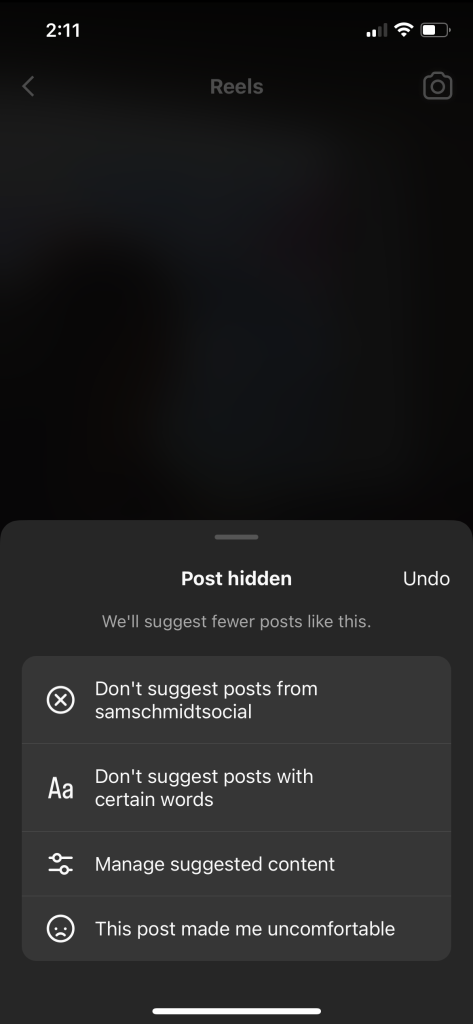
- Unfollow People– Whether you accidentally follow someone or you are no longer interested in an account content, it is important to unfollow so that you do not see their content or content like theirs if it no longer interests you
- Delete your search history– Your search history affects what you see on your explore page as well so to delete your history just: go to your profile, tap the three lines, click ‘activity’, click recent searches, and delete!
- Clear your cache on the Instagram app– The cache is where Instagram stores a lot of your past information and engagement. The easiest way to do this would be to uninstall the app and reinstall.
Metricool offers you all the in-depth data you need, to know how your content has performed on a daily, weekly, or monthly basis. Check follower balance, and interactions, and even conduct a competitor analysis, without leaving the platform.
This way you can create strategies with the data on hand, to make better decisions and come out ahead.
Now you know how Instagram’s algorithm works in 2023, with some tips and keys to staying competitive on the app. Let’s get to work!
Have you missed any other important news in Instagram? Watch this video to stay up to date with the ever-changing network:
Have any questions or suggestions? Let us know in the comments!

