Like most websites, we use own and third party cookies for analytical purposes and to show you personalised advertising or based on your browsing habits.
Generally, the information does not directly identify you, but can provide you with a more personalised web experience. Because we respect your right to privacy, you may choose not to allow us to use certain cookies. However, blocking some types of cookies may affect your experience on the site and the services we can offer.
For more information, you can read our cookie policy.
Start advertising on YouTube
How do you start advertising on YouTube?
Before we get started, you might wonder if the investment will bring you the benefits you are looking for.
The numbers support the idea of including YouTube ads as part of a marketing strategy: Google pays out 68% of the revenue. In other words, if an advertiser pays $100, the publisher will get $68. Source: Influencer Marketing Hub.
As you can see, the content editor will receive more than half of the amount paid by the advertiser. Is it risky? Maybe, but this is how big fortunes start.
Grab your favorite notebook, the one that collects your big ideas and start reading this tutorial about how to advertise on YouTube.
How to advertise on YouTube
YouTube advertising is run through Google Ads. These campaigns are similar to the ones created on Facebook Ads: Location, audience segmentation, etc.
You can create your first YouTube ad campaign for your video following some easy steps and start making money. Let’s get down to business!
Haven’t you run your first campaign on Google Ads? Start here.
Click new campaign
In the page menu, click “New Campaign” and then select the campaign goal that best suits your objectives. In all of them, except for the ‘app promotion’ goal, the video campaign type is available.
Once you have selected your goal, you can select the video as campaign type to start creating your YouTube ads.
Then you must select the video format: Skippable in-stream ads, non-skippable in-stream ads, video discovery ads, bumper ads, outstream ads and masthead ads.
Configure your ad campaign
It’s time to start giving shape to your ad campaign by setting up some parameters that will help you to reach a larger audience.
- Campaign Name.
The same as you do with Facebook Ads, this name will only be seen by you and those members of your team that have access to your Google Ads account.
Choose a name that will help you to identify your campaign.
- Bidding strategy.
In this section, you can see how bids are optimized to reach your campaign goals.
Depending on your objectives, you will have different bidding strategies to choose from.
- Budget and dates
Here, you can choose the type of budget: Total budget or an average daily budget.
Remember to specify a start and end date for your campaign.
- Choose networks
Choose from these three types of locations where your ad can be displayed:
✅ YouTube research results: Your ads will appear alongside search results. This option is limited to video discovery ads.
✅ YouTube videos: Your ads will be displayed on videos, channel pages and the the platform’s main page.
✅ Video Partners: If you tick this option, you will be able to reach a larger audience since partners increase the network.
- Select language and location
It’s time to select your potential customers, the language that your customers speak and where they are, by country, city or all territories.
- Set excluded content
Under this section, you can prevent your ad from appearing on a video with non-related content or content that could have a negative impact on your business.
For instance, if you have a baby clothing store, you can avoid your ad being published on violent videos or videos that use obscene language. This is key, because you don’t want your ad to be displayed on this type of content.
You can exclude content with a expanded inventory (show the ad on a video with sensitive content), standard (show ads on content that is advertiser-friendly), or limited (that excludes most of sensitive content).
- Audience segmentation
First, select the audience demographic: gender, age, parental status or household income (this last option is only available in some countries).
Then, choose the interests that will reach your public target.
Also, you can create a custom audience through keywords.
- Select where your ads will be displayed.
Keywords: Choose keywords related to what you offer
Topics: To show your ads on sites about the topics you chose.
Placement: To show your video on YouTube or website or a specific page on a site. If a specific website you target has an equivalent app, your ads can also be shown there.
Choose your YouTube video
This is the first step to create your ads on YouTube step by step and one of the key aspects for your ad. You will have to add a video that you have already uploaded by adding the video URL or searching with your keywords. However, you can also upload a new video.
Do you have one? Let’s get started with the campaign.
Once you have added your video, you can edit everything that is related to your ad: The format, the target URL, a call-to-action to encourage clicks and a banner only available for computers.
Advertising on YouTube: Ad formats
As an extra, we will tell you about the different ad format types to advertise on YouTube and how the ads will display.
➡️ Display Ads
These types of ads appear next to the video that the user is watching and on top of recommended videos.
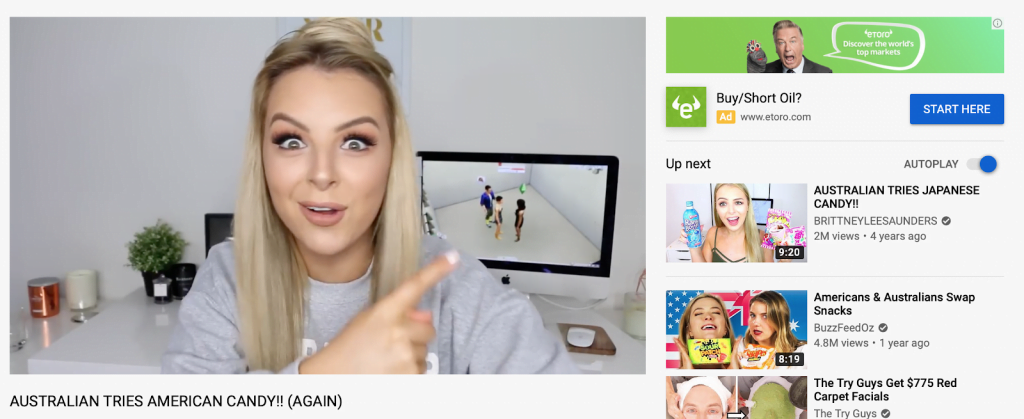
➡️ Overlay ads
YouTube In-video overlay ads appear overlaid on the bottom of the YouTube video player on the YouTube watch pages.
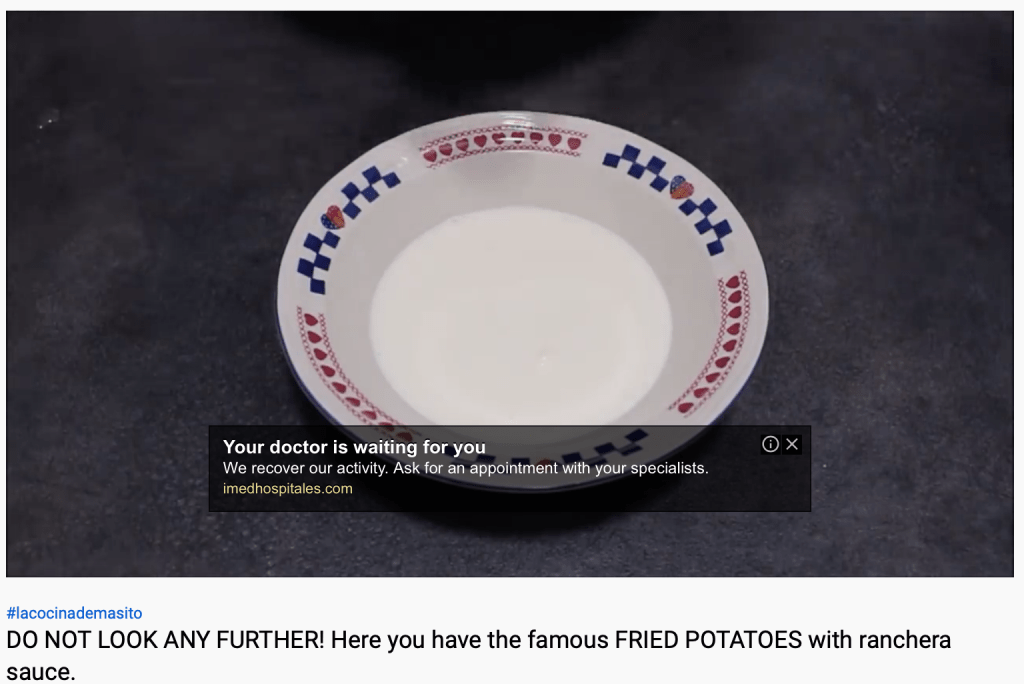
➡️ Skippable and non-skippable ads
These ads play before, during, or after other videos. With skippable ads after 5 seconds, the viewer has an option to skip the ad. Non-skippable ads can’t be skipped.
Below an example of a skippable ad:
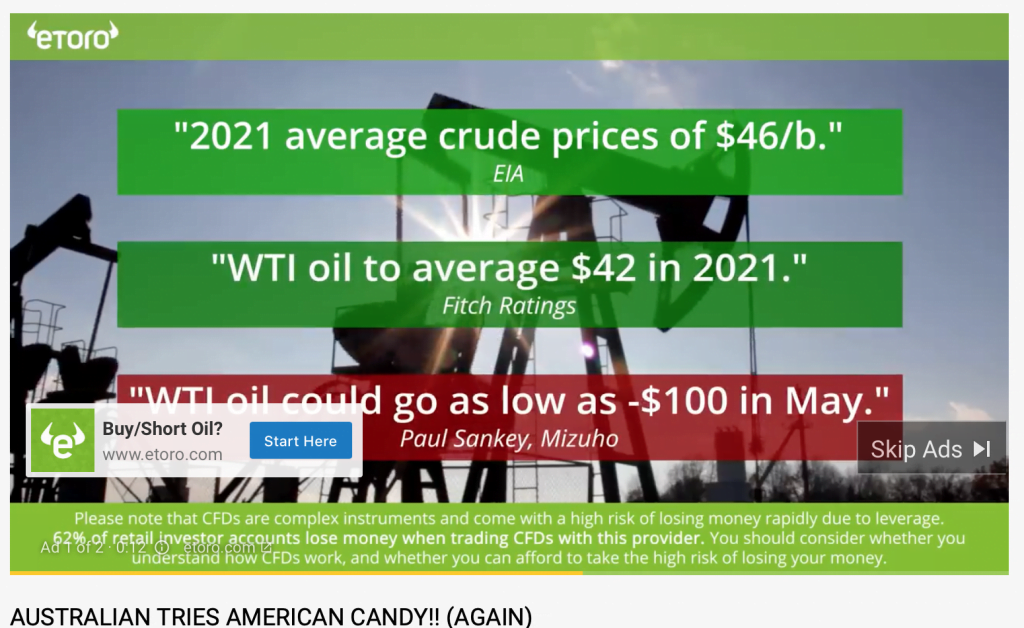
Example of a non-skippable ad:
➡️ Bumper ads
Bumper ads last up to 6 seconds and play before, during, or after another video. Viewers can’t skip the ad.
➡️ Sponsored cards
A type of ‘call to action’, the products that you show on the video will appear on the top-right side corner and user can click on them.
So, this is all the information you need to start advertising on YouTube.
If you want to learn a bit more, check out this guide that we have prepared for you:
▶️ YouTube Marketing Guide ◀️
Enjoy it!

