Like most websites, we use own and third party cookies for analytical purposes and to show you personalised advertising or based on your browsing habits.
Generally, the information does not directly identify you, but can provide you with a more personalised web experience. Because we respect your right to privacy, you may choose not to allow us to use certain cookies. However, blocking some types of cookies may affect your experience on the site and the services we can offer.
For more information, you can read our cookie policy.
How to Write a LinkedIn Article
According to LinkedIn’s blog, there are over 1 million unique authors who publish 130,000 articles per week. These articles receive a large amount of views every day. In fact, they also found that 45% of LinkedIn article readers hold very important roles in their industries such as; managers, VPs, CEOs, and more. Writing articles on LinkedIn can be very beneficial for your personal and professional development.
Many people question how they can effectively post articles on LinkedIn that gain good traction. But let’s begin with the basics first.
What is a LinkedIn Article?
LinkedIn articles are very similar to your classic blog post, but these are unique in the way that they are more in-depth with detail. This type of content is not to be confused with LinkedIn posts which are the shortest form of content on the app. LinkedIn articles have a 120,000-character limit and LinkedIn posts only have a 3,000-character limit.
LinkedIn articles make for a great way to explain in detail updates or insights regarding your industry or your professional updates and activities.
How to Post an Article on LinkedIn
Posting an article on LinkedIn is easy. All you have to do is follow these simple steps:
- Click on ‘Write Article’ in the share box at the top of your homepage.
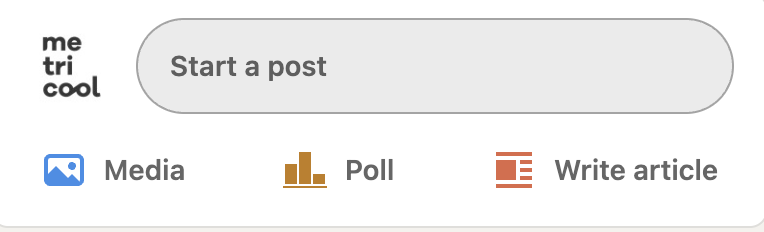
- To add a cover image, click ‘Upload from Computer’. Notice that the recommended image size for LinkedIn articles is 1920 x 1080 pixels.
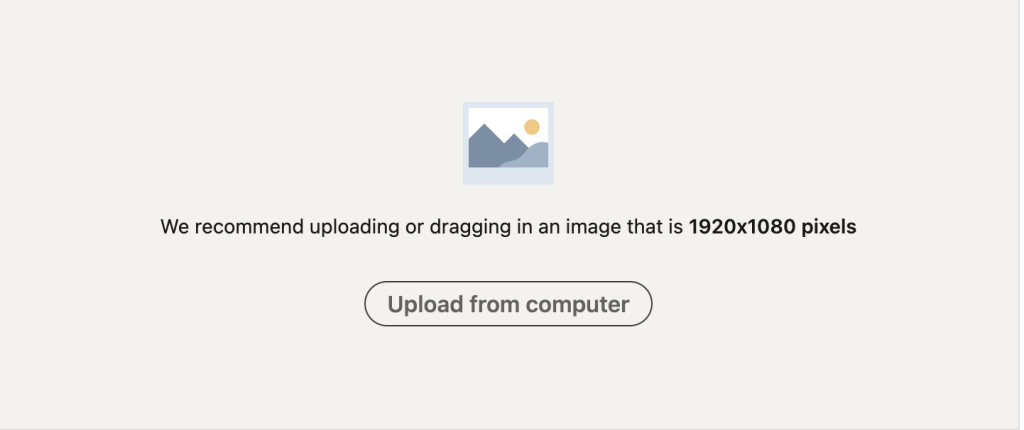
- Click on the ‘Title Box’ and fill it out accordingly.
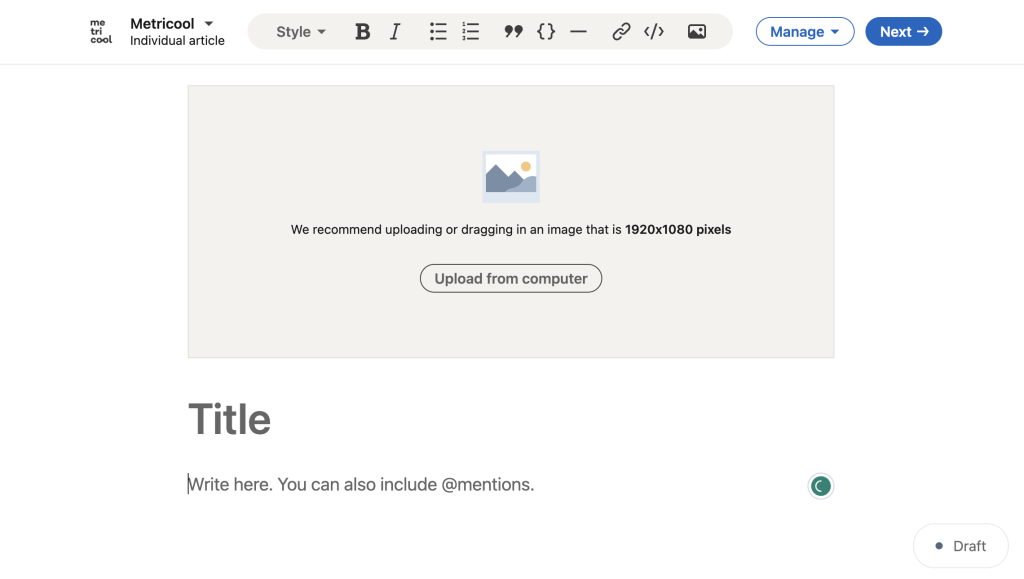
- Click on the ‘Write Here’ box and begin writing your masterpiece.
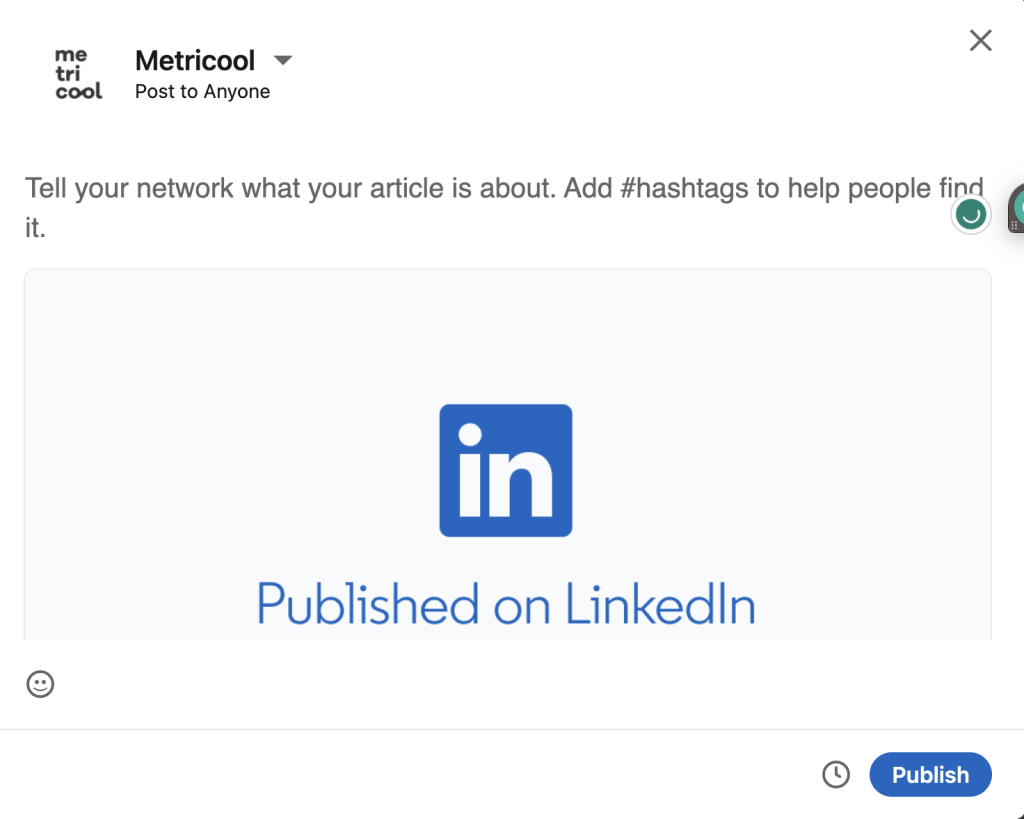
- Click ‘Next’ and then ‘Publish’.
LinkedIn Articles Best Practices
These articles should share something valuable to your audience. These could include information about your professional achievements, guides on how to do something in your field, or your thoughts on news or trends in your industry. Here are some key tips to keep in mind when writing your articles:
- Create a clear and concise title for your article– This is the first part of your article that your readers will see, so be sure it is attention-grabbing and interesting.
- Utilize a cover image– Make sure the cover image is relevant to your topic and just like the title, this is the first image that your audience will see so be sure it piques your audience’s interest.
- Optimize your article– You can do this by using catchy headlines, adding visuals, and adding CTA’s asking your audience to do something next with your article.
- SEO Keywords– Do your keyword research and see what keywords people are searching for so that you can add this information to your article.
Ideas for LinkedIn Articles
Here are some content ideas to get you inspired:
Write advice or insights
This article titled “How can you use data to identify escalation risks before they become serious issues?” by LinkedIn Strategic Communications is a great example of sharing insights with their audience. They discuss how to use data to identify escalation risks or situations that can potentially damage your company before they become serious issues.
Educate your Audience
Educate your audience about something valuable having to do with your industry. This example is titled “The Role of Technology in Modern Outsourcing: Innovation and Efficiency.” In this article, the author educates his audience on cutting costs, scaling operations, or enhancing efficiency.
Mistakes or learnings
Educating your audience on some mistakes that you have made and how you fixed those and learned from them makes for great articles. Like the one linked below titled “What are the most common mistakes when building a professional network in publicity?” where they discuss the common mistakes in publicity and how you can avoid them.
Why Write LinkedIn Articles?
There are many important pros of writing articles on LinkedIn. The most important pros include:
Being a thought leader on LinkedIn
Thought leaders are experts, influencers, and innovators who begin conversations about updates, insights, and advice about what is going on in their industries. By writing articles you can discuss all of these topics with your audience and raise credibility by increasing your chances of receiving a recommendation, new connection, mention, or even having one of your skills endorsed.
Increase visibility
These articles have the ability to expand your reach when people search for certain topics on Google. If people are seeing your content outside of the LinkedIn app, odds are you will be seen by someone who is not following you and you have the possibility of gaining new followers by showing up organically on Google. In these articles, it is important to keep keywords in mind that are relevant and search-friendly to help your SEO be ranked higher.
Storytelling
These posts allow for more space to tell your brand’s story of how you came about, experiences you have had good and bad, or specific topics regarding your industry.
More analytics are provided with LinkedIn Articles
For each LinkedIn article you post you receive a lot more analytical information that will tell you whether or not your content is engaging the right audience.
LinkedIn articles may be a new type of content that you or your business should tap into to expand your reach and increase your legitimacy on the very professional-driven app. With Metricool you can also analyze your LinkedIn Page and access the following metrics to understand its performance. This LinkedIn analytics tool is perfect for managing your professional account.
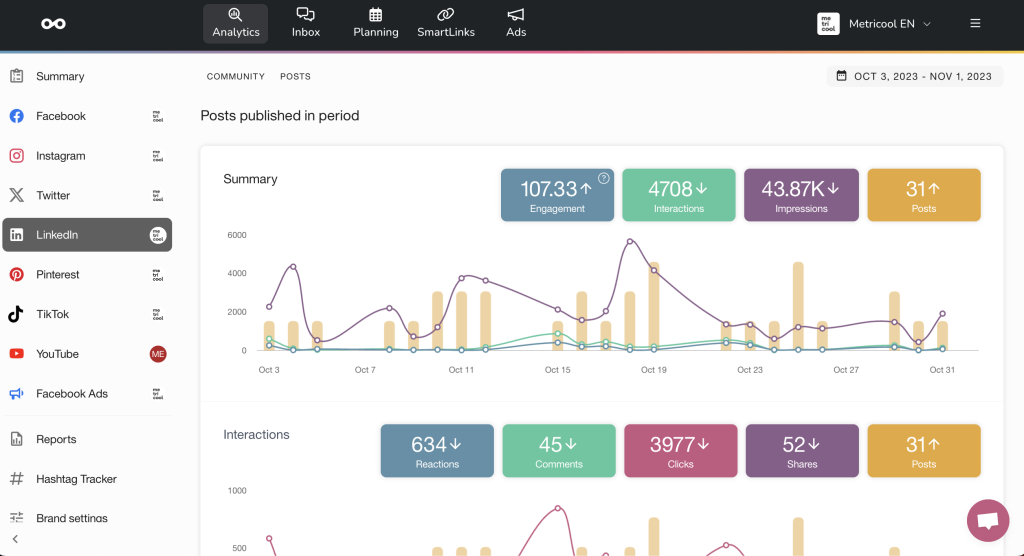
If you are new to LinkedIn and want to learn all the ins and outs of the app, check out our guide below:

