Like most websites, we use own and third party cookies for analytical purposes and to show you personalised advertising or based on your browsing habits.
Generally, the information does not directly identify you, but can provide you with a more personalised web experience. Because we respect your right to privacy, you may choose not to allow us to use certain cookies. However, blocking some types of cookies may affect your experience on the site and the services we can offer.
For more information, you can read our cookie policy.
Pinterest Affiliate Marketing Guide 2023
Maybe you have seen affiliates while scrolling through social media, you have heard about it through colleagues, or you stumbled across it randomly. Affiliate marketing is becoming increasingly popular for its ability to bring together brands and affiliates for a mutually beneficial partnership. Pinterest affiliate marketing has also become popular, due to the visually appealing nature of the network.
Many affiliates are taking advantage of this platform to share images, and videos with their affiliate products in their home, reviews, how to’s, etc.
If you want an overall affiliate marketing guide, make sure to read this affiliate marketing guide to become familiar with this idea:
How to Use Pinterest for Affiliate Marketing
First, let’s review this concept. Affiliate marketing is a partnership between a brand and an “affiliate”. Affiliates use either social media, blogs, newsletters, or other channels to promote the brand’s products. How much money affiliates make depends on their sales.
Pinterest can be a great way to use affiliate marketing, due to its aesthetic nature of images and videos. However, it has become increasingly a larger search engine and a source where people come for inspiration, education, and/or tutorials.
So, if you work in a space that you think would mesh with Pinterest well, let’s see how to become an affiliate, and start posting affiliate content.
Join a program that fits you
Before you become an affiliate, you need to find the right program or brand to work with. Many larger corporations such as Amazon and Shopify have their own internal affiliate programs. However, you would be surprised at how many brands offer niche affiliate programs.
Make sure to do your research and search for programs in your niche. Here is a great resource for niche affiliate marketing programs. Before accepting into an affiliate program, ask yourself these questions:
- Do you like the brand’s products/services?
Since you will be promoting this brand’s products/services, it’s important to first understand and enjoy the product. This will help you create authentic content, without sharing false reviews/results.
- Is the program reputable within the market?
Can you trust this brand? Cross-reference the program and see what reviews, and experiences other affiliates have had. This is an important part because you should work with a brand that will appreciate your work.
- Is there a fair commission rate?
Each program differs, however, commission rates are anywhere from 5 to 30%. You want to make sure the program is transparent about their rate, and that this fits for you. Normally, affiliate rates are between 10 to 20%.
Create a plan
Once you have found the right brand to become an affiliate, it’s time to map out what content you will be posting and when. As you know, Pinterest is a more visual platform, so it’s smart to brainstorm style themes.
Of course, you want to also get familiar with the product, so you can promote it truthfully to your audience. After you’ve tried the product, you can write down your own reviews. Then, you can start planning content ideas.
Read the rules
Since this is a paid partnership, it’s important to make your audience aware of this by including the correct links, adding the appropriate tags, and following the network’s Community guidelines. Also, make sure you read the fine print of your contract or agreement with the brand. As you will be creating content on behalf of the brand, it needs to follow their guidelines so it can used as affiliate marketing content.
It’s also important to understand how Pinterest works, so you can really take advantage of all the opportunities available on this platform.
Share quality content
Now, the time has come to create your content! On this platform, you can share images, videos, and infographics, as well as a link and a description. If you want a guide of all Pinterest content and how to use this network, use this guide below:
When you have created your content, we recommend you create several pins to have multiple opportunities for your link to be used and content found. Also, since Pinterest is a large search engine, you can use SEO strategies to further find what your audience is looking for, and how the brand’s products or services can help.
By creating multiple pins and boards, you can add keywords and hashtags to your content, allowing your posts to gain visibility and engagement.
We also recommend using Rich Pins, which allow you to link information from your website, including Recipe rich Pins, Article rich Pins, and Product rich Pins. Use this guide below for using Pinterest SEO, and other tips to boost your content.
Measure your engagement
Speaking of… a crucial step in this process is to measure your content’s performance, your link clicks, and how many sales you’ve made. You can use native Pinterest analytics to see which pins have performed the best, and your overall performance. In order to access this feature, you need to have a Pinterest business account.
Pinterest with Metricool
You can also use Metricool, allowing you to schedule pins ahead of time, view analytics, and create a link-in-bio page for all of your affiliate links.
When you enter into your Metricoool dashboard, head to the Analytics section and select the Pinterest icon, which will show your account performance over the selected time period. You can see the following data for pins in Metricool:
- Impressions
- Saved
- Pin clicks
- Outbound clicks
- Video views
- Average watch time
You can also view a summary of your pins’ impressions, engagement, and interactions over time. You can download this information by clicking on Download CSV. At the bottom of the page, there will be a list of your top pins, with a link directly to the content.
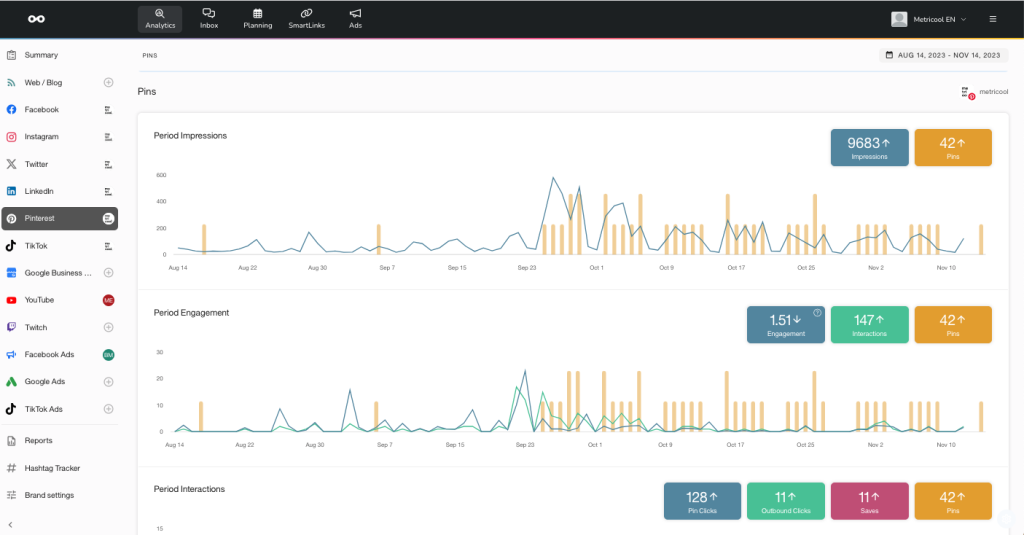
Having a link in the bio is a great idea for an affiliate, especially if you have multiple links. As we know, many platforms are limited to one link. Also, it can get confused if you have multiple links that aren’t organized. Metricool’s SmartLinks allow you to create your own links page, which you can tie into one link to share on socials.
Customize your SmartLinks page to add your preferred header image, select the theme colors, customize buttons, add links to other social media platforms, and add images and videos!
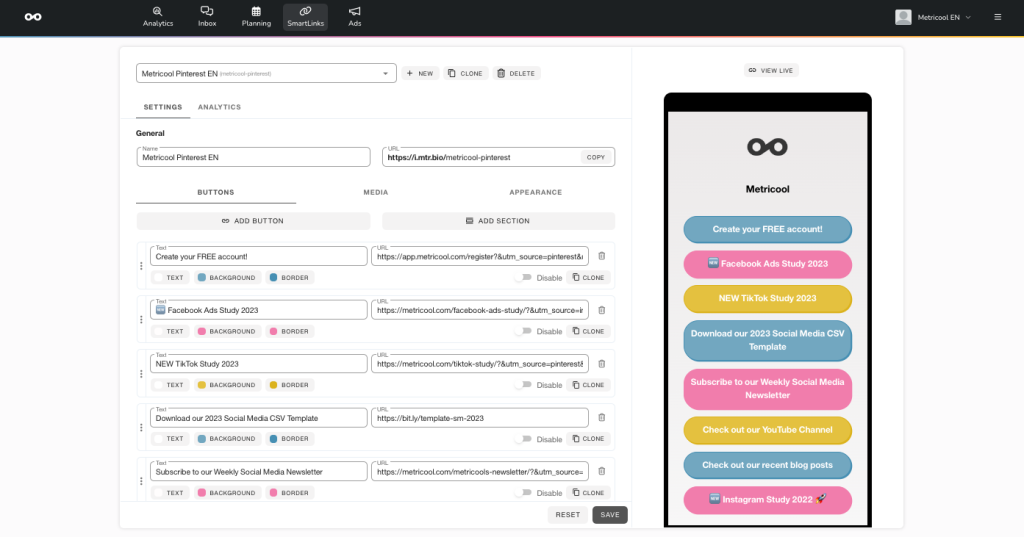
You can access these features for completely free by creating a Metricool account. Sign up below and check it out yourself!

