Like most websites, we use own and third party cookies for analytical purposes and to show you personalised advertising or based on your browsing habits.
Generally, the information does not directly identify you, but can provide you with a more personalised web experience. Because we respect your right to privacy, you may choose not to allow us to use certain cookies. However, blocking some types of cookies may affect your experience on the site and the services we can offer.
For more information, you can read our cookie policy.
Meta Verified
After the controversial shift of X (Twitter) adding its subscription service, X Premium (Twitter Blue), Meta has now followed suit and added its own subscription service, for both Instagram and Facebook.
Meta Verified is a way to protect your account, access exclusive features, and receive a verified badge on your account. Learn what this verification service can do for you, the pricing models, and how to become Meta Verified on both your personal and now your business accounts as well.
What Does it Mean to Be ‘Meta Verified’?
Meta Verified is a subscription bundle that allows users to receive the famous blue checkmark on their Instagram and Facebook profiles. This bundle includes a few benefits, including:
- Account verification is marked by a blue check badge in the profile.
- Account protection, through account monitoring and two-factor authentication.
- Exclusive features, such as stickers and Stars.
- Ongoing support, from Meta employees.
At the moment, this service is intended for individual users and is only available for some accounts in these select regions: the United States, Canada, the United Kingdom, Australia, and New Zealand.
Meta Verification Requirements for Your Personal Account
In order to become Meta Verified, there are a few requirements to start the verification process. Along with only being available in the select regions, the account owner must also:
- Be at least 18 years old.
- Represent an individual person
- Agree to the Terms of Use and Community Guidelines on Instagram, and Terms of Service and Community Standards on Facebook.
- Have a profile picture that includes the user’s face, and have a government-issued ID that matches your profile information.
- Have two-factor authentication enabled.
- Meet the minimum activity requirements.
If the account meets the above requirements, the eligibility status will be viewable inside the Instagram and Facebook profiles. Find the Meta Verified button to see if this service is available in your area. If not, you can join the waitlist to receive a notification when it’s ready.
Watch this Reel from Adam Mosseri, where he explains this service.
How to become Meta Verified
To view the Meta Verified status on Instagram, first log in to the app, head to your profile, and tap on the three-line icon in the top right corner. Find the Meta Verified button and follow the steps to complete the verification and process payment.
A Meta Verified subscription on Instagram does not transfer over to a Facebook account.
To view a Meta Verified status on Facebook, head to the app or website version to sign up. Open Settings, then find Accounts Center. If your account is eligible, you will see a Meta Verified available notification. Follow the steps to complete the verification and process payment.
After entering payment details, Meta will need to confirm your identity, which takes up to 48 hours. If Meta denies the verification, they will refund payments which can take up to 60 days.
The last step will be to take a photo of your ID to confirm your identity. An option to record a selfie video to confirm your identity is also available.
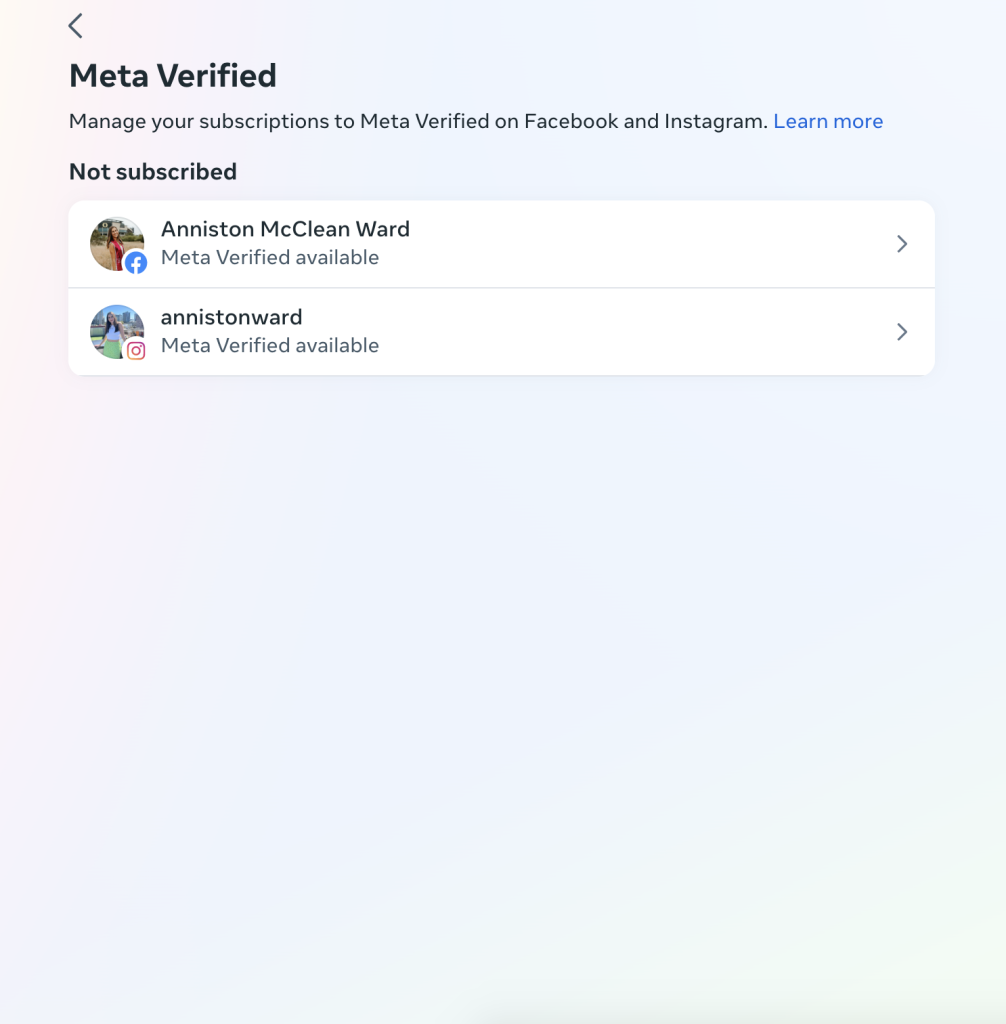
How Much Does a Meta Verified Subscription Cost for a Personal Account?
The pricing subscription of Meta Verified differs per region and is dependent on which service you sign up for. Here is the current breakdown, per region and by each service.
United States
- Mobile/Desktop Web (Facebook Only) – $11.99/month.
- iOS – $14.99/month.
- Android – $14.99/month
Australia
- Mobile/Desktop Web (Facebook only) – 19.99 AUD
- iOS – 24.99 AUD/month.
- Android – 24.99 AUD/month.
New Zealand
- Mobile/Desktop Web (Facebook only) – 23.99 NZD
- iOS – 29.99 NZD
- Android – 29.99 NZD
UK
- Mobile/Desktop Web (Facebook only) – £9.99
- iOS – £11.99
- Android – £11.99
Canada
- Mobile/Desktop Web (Facebook only) – $15.99
- iOS – $19.99
- Android – $19.99
Meta Verified Benefits
Considering this subscription service isn’t free, there are some exclusive features and benefits for those who join Meta Verified which was briefly explained above. But as users look into the service, they want to know, is it worth it?
Before deciding, read through this list and then make your decision with a clear idea of how this service can help you.
Account verification badge
As you may already know, blue checkmarks mean a lot on social media. Whereas once it was mainly for public figures, celebrities, and governmental organizations, now this is being opened to individual accounts, of course after paying the price.
This badge will look identical to the one that is featured in “notable” accounts, as mentioned above.
Impersonation protection
To protect real accounts and avoid fraud and identity theft, Meta Verified accounts are guaranteed to be protected. This is conducted through account monitoring which will be a combination of both manual and automated reviewing.
Access to extended support
Through this service, users will have access to account support from a human support agent. This is possible through live chat support, available on both the mobile and desktop versions of Instagram and Facebook.
Stickers and Stars
These features are only accessible by being part of Meta Verified, on Instagram and Facebook. On Facebook, you will have access to exclusive Reels stickers and will receive 100 stars every month to support other creators. For every star you give to a creator, Facebook pays them $0.01.
As of now, these are the main benefits of Meta Verified. Meta has also shared that Meta Verified users will receive increased reach and visibility of their content. This is especially true for smaller accounts, where Meta has said, “Subscribers with a smaller following may see a more noticeable impact to their reach since their audiences are smaller.”
Meta has also stated that those accounts that already have account verification will not be changed. So far this is all we know about Meta Verified. Hopefully, in the coming months, this service will be available to all regions.
Your content appears in a feed dedicated solely aand exclusively to posts from verified accounts with Meta Verified Feed.
Meta Verification for Business
Meta verified for business is now available for any eligible business. This is a paid subscription for businesses to utilize in efforts to stand out. Even though you are able to pay for this feature, it still shows the legitimacy of a business due to the requirements they must meet prior to becoming verified.
The requirements include: Having your business account for at least 3 months and you need one Instagram or Facebook account associated with your Meta Account. If you have completed these requirements you can sign up!
How to verify your business on Meta
- Start your application– Go to Business Manager’s Security Center and click ‘Start Verification’.
- Fill out the application– Provide them with all your business’s information including legal business name, address, phone number, and website.
- Confirm– Now confirm all your information is correct and choose an authentication. This can be your email, phone call, text message, WhatsApp message, or domain verification.
- Click done.
After you complete these steps you will then have to wait to be approved. This approval process could take anywhere from 10 minutes to two weeks. Once you are approved you will receive a notification and you will not have anything else. If you are not approved, you can make needed edits but you must submit an application again.
Benefits of a Meta business verification
Similarly to being Meta Verified on your personal account, there are several benefits to choosing to make your business Meta Verified as well:
- Receive a verified badge– This badge proves the legitimacy of your business when customers or clients search for you on either Instagram or Facebook.
- Impersonation protection- This technology protects you from hacking or accounts trying to impersonate you. Your account will be constantly monitored to be sure that your account will never experience fraud or identity theft.
- Access to account support– You will have quick and easy contact with a live person to get your questions answered quickly using a chat.
Price of a Meta business verification
To become verified on Meta, your monthly subscriptions will start at $21.99 USD a month per Facebook page or Instagram account, or $34.99 USD per month if you choose to verify both of them.
You can manage your Facebook and Instagram accounts using Metricool, including scheduling content, conducting inbox management, and viewing in-depth analytics. Create your free account, for life today.

