Like most websites, we use own and third party cookies for analytical purposes and to show you personalised advertising or based on your browsing habits.
Generally, the information does not directly identify you, but can provide you with a more personalised web experience. Because we respect your right to privacy, you may choose not to allow us to use certain cookies. However, blocking some types of cookies may affect your experience on the site and the services we can offer.
For more information, you can read our cookie policy.
Stories Arrive to Twitch
This feature isn’t a new one for many of us who are active Instagram, Facebook, TikTok, or Snapchat users. In fact, more and more social networks are adding the “stories” feature to keep their users engaged, and maybe to keep up with the trends.
Therefore, Twitch has incorporated Stories into its mobile app, to help streamers stay connected with their audience while they aren’t live streaming.
Let’s see how this feature works, and what this means for Twitch!
How Do Stories on Twitch Work?
Twitch has dedicated a new feed for stories, which will appear at the top of the Following page on the app.
Again, this feature is only available in the mobile apps on both Apple and Google Play.
This feature will be similar to other platforms with the ability to upload images and videos, for up to 60 seconds. However, the main difference is that on Twitch, these stories will last for 48 hours, instead of the class 24 hours we see on other networks.
Why is this so? Maybe to create more opportunities for creators and viewers to stay connected, or to differentiate from the other networks.
Until now, Twitch streamers had to use different networks to promote their streams and stay connected with their fanbase. Stories help creators keep their audience updated, without needing to leave the platform.
Who can use this feature?
This feature also differs from the other networks regarding who can use it. As of now, only those Twitch Partners & Affiliates that have been active in the last 30 days can access this feature.
However, the network plans on expanding this feature to all eligible streamers in the coming weeks.
What characteristics do Twitch stories have?
Besides the 48-hour duration, stories on Twitch are very similar to Instagram stories, but with a new twist. Let’s look at them:
- Add channel emotes, and unique backgrounds.
- Pull clips from streams to add to stories, or create your own content.
- Notifications are sent to followers when a new story is uploaded.
- Creators with over 30 subscribers can create “subscriber-only” stories.
- View story analytics.
We can see that these capabilities have taken ideas from other social networks but added their own new twist.
How to Upload Twitch Stories
There are two ways to create a Twitch story, either from the Following tab in the top right corner, or in the Creator Mode.
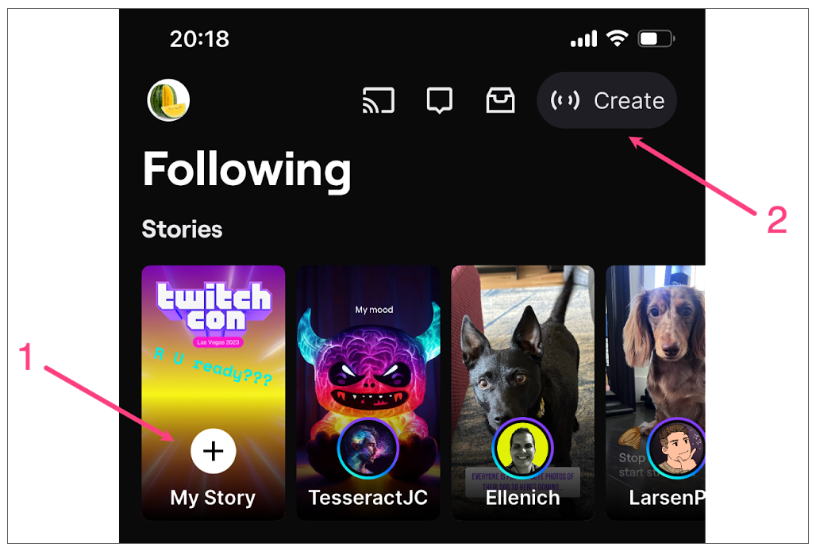
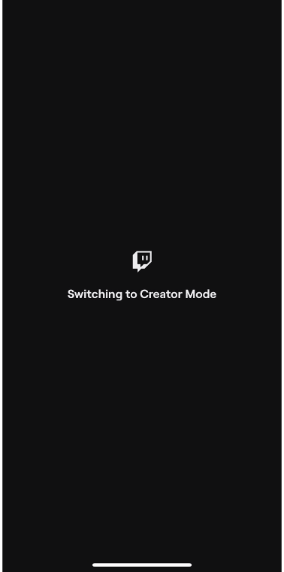
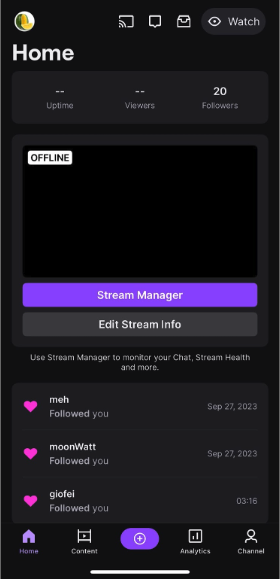
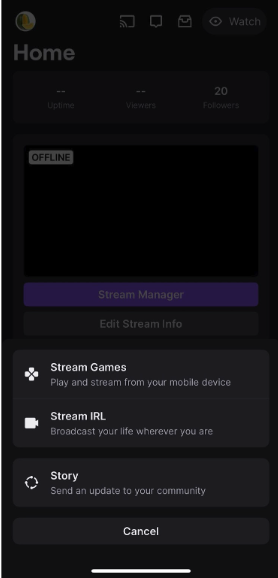
The images above are what the Creator Mode looks like. When you click on the purple “+” button above the “My Story,” the options to Stream Games, Stream IRL, and Story appear. Click on Story and either capture your content via the native camera or upload content from your device.
If you decide to create a story directly from the Story section, after clicking on the “+” button, you will automatically go to the camera. Either capture your content there or upload it via your device. When you’ve finished editing, you can publish it by pressing “Your Story”.
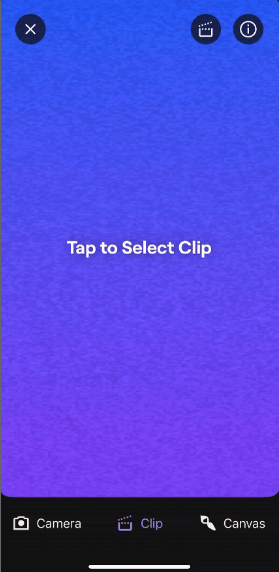
Managing a Twitch Account
If you are a frequent streamer and want to see your channel analytics and conduct competitor analyses, you may need a management system.
With Metricool, you can view in-depth data such as community growth, follower balance, subscriptions, subscriber distribution, and stream summary, with your top-performing videos.
And if Twitch isn’t your only platform, you’re in luck! You can post to multiple platforms at once, so you can save time and don’t need to go into each network to post manually.
If you’re new to Twitch and want to learn more about how it works, make sure to read this user guide below.

